
Python Data Visualization: A Beginner’s Guide
Sep 10, 2025 3 Min Read 1425 Views
(Last Updated)
In an age where data is generated at breakneck speed, turning raw numbers into clear, compelling visuals is no longer a luxury; it’s a necessity.
Data visualization bridges the gap between complex datasets and human understanding, enabling everyone from business leaders to data scientists to spot patterns, track trends, and communicate insights at a glance.
This beginner-friendly article walks you through the fundamentals of Python data visualization, explores the most common chart types, and shows you how to leverage Python’s visual power to transform columns of numbers into meaningful, decision-ready graphics.
Table of contents
- What is Data Visualization?
- Formats of Python Data Visualization
- Bar Graphs
- Histograms
- Pie charts
- Scatter plot
- Heat maps
- Line plot
- Python Data Visualization using Matplotlib:
- Python Data Visualization using Seaborn:
- Conclusion
What is Data Visualization?
Data visualization is the process of putting information into visually appealing contexts, like a map or graph, to make it simpler for the human brain to comprehend and make inferences.
Data viewing’s primary objective is to make it simpler to spot trends, fashions, and suppliers in sizable data sets. The phrase is frequently utilized in a distinctive fashion, such as in information graphics, mathematical diagrams, and information drawings.
After data has been gathered, analyzed, and modeled, one of the processes in the data science process that must be completed is data visualization. The larger data delivery (DPA) discipline, which seeks to efficiently discover, extract, manage, format, and transmit data, includes data detection as one of its features.
The ability to view data is crucial for practically every job. It can be used by information-sharing managers and stakeholders, computer science artificial intelligence (AI) engineers, and teachers to display student test results.
It is crucial to big data projects as well. Businesses required a means to quickly and easily access all of their data as they amassed enormous data collections in the early days of big data.
Formats of Python Data Visualization
Below is a list of 6 common formats in which Python data visualization is conceived:
1. Bar Graphs
One of the most widely used methods of data visualization is the use of bar charts, which swiftly convey data in an understandable style that enables viewers to immediately determine the height and depth of an object.
They are extremely varied and frequently used for comparing several categories, examining changes over time, or comparing particular components.
There are three different versions of the bar chart:
- Vertical column: Because the data is arranged chronologically, it should be formatted left to right.
- Horizontal column: Using this, you see categories.
- Full-stacked column: Used to depict the categories that sum up to 100% as a whole.
2. Histograms
Histograms display flexibility as bars, with the face of each bar equal to the total number of values displayed. They provide a summary of the demographics or sample distribution about a specific aspect. Types:
- Standing columns
- Horizontal columns
3. Pie charts
A circle that is segmented into categories and represents different aspects of the theme is included in the pie chart. No more than five different data groups can be created from them. When comparing various or continuous data, they might be helpful.
The pie chart’s two variations are-
- Standard: Used to illustrate connections between parts.
- Donut: A style modification that makes it possible to include a complete value or design element in the center
4. Scatter plot
Sites that employ scatter plots display the relationship between the two variables using a point distributed along the Cartesian coordinate plane. They also aid in establishing the relationship between the various data groups.
5. Heat maps
Using color variation or color intensity, temperature maps indicate individual values from a set of data in the matrix. Color is frequently used to aid users in comparing and contrasting facts from two different categories. They help examine websites, where “hot” colors are used to depict regions that visitors interact with most frequently, and “cold” colors are used to indicate pages that get the fewest hits.
6. Line plot
This is done to show how data has changed or changed over time. They are particularly helpful for highlighting connections, velocities, and instability in the dataset.
Python Data Visualization using Matplotlib:
Matplotlib is the most basic library for viewing information about drawings. It includes as many graphs as we can think of. Just because it is basic does not mean that it is weak; many of the other viewing libraries we will be talking about are based on it.
Matplotlib charts are made up of two main elements, axes (lines separating the chart area) and a number (where we draw the X-axis and Y-axis).
import matplotlib.pyplot as plt
Python Data Visualization using Seaborn:
Seaborn is a library based on Matplotlib. Basically, what it offers us are beautiful drawings and works to create complex types of drawings with just one line of code. We enter the library and start drawing style with sns.set(), without this command, the graphics will still have the same style as Matplotlib.
import seaborn as sns
In case you want to learn more about data visualization with Power BI, consider enrolling for HCL GUVI’s Advanced Data Visualization Course with Power BI, which teaches you how to use the tool more efficiently, along with an industry-grade certificate!
Conclusion
In conclusion, with all these different libraries, you may be wondering which library is right for your project. The quick answer is a library that lets you easily create the image you want. With pandas and pandas profiling, we will make a quick visualization to understand the data.
If we need to visualize more detail, we can use simple graphs that we can find in the plots, such as scatterplots or histograms.
With the advanced stages of the project, we can search the main library galleries (Matplotlib, Seaborn) with the drawings we like and that fit the project. These diagrams can be used to provide information in reports, generate interaction reports, and search for specific values.


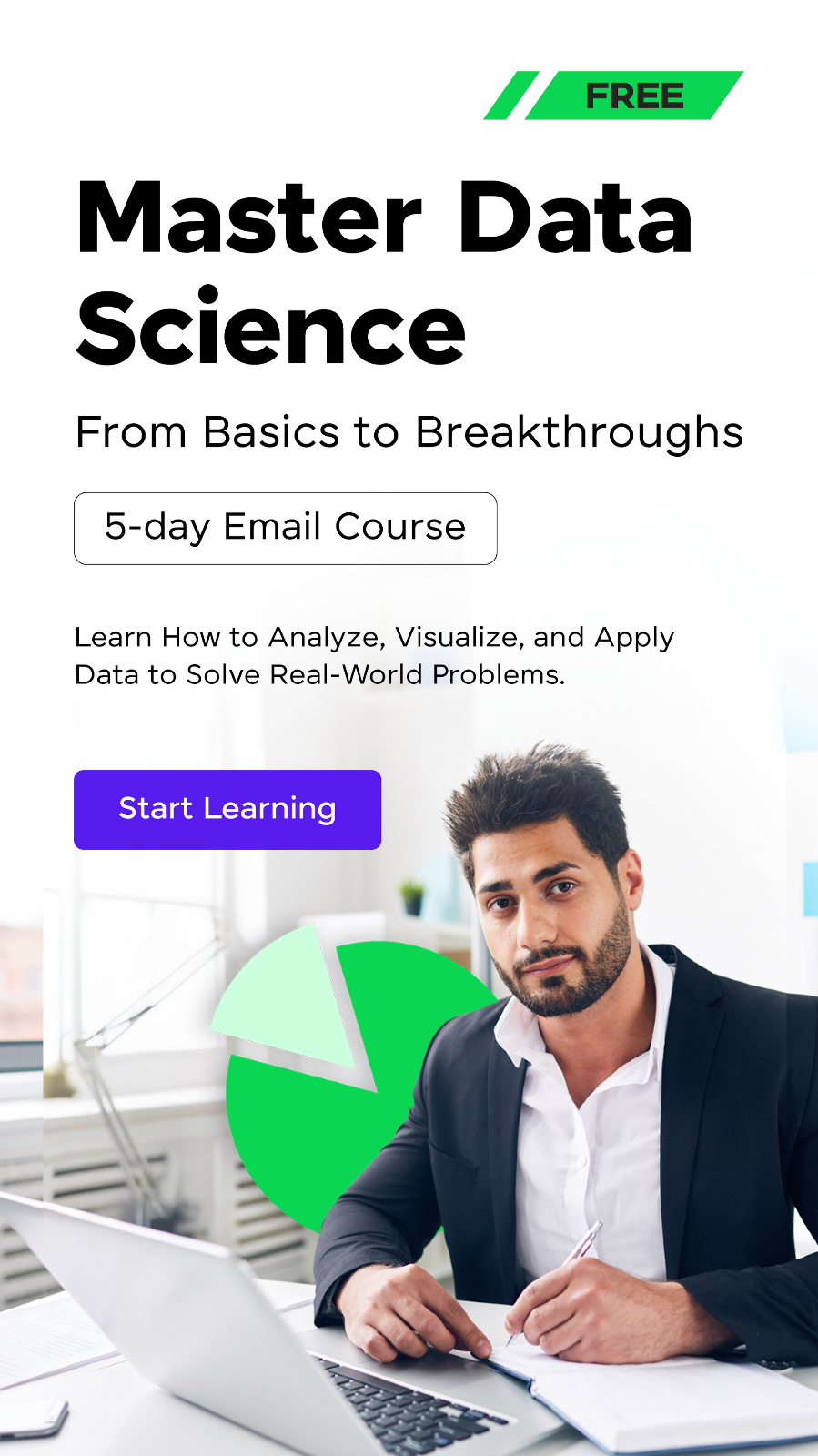

























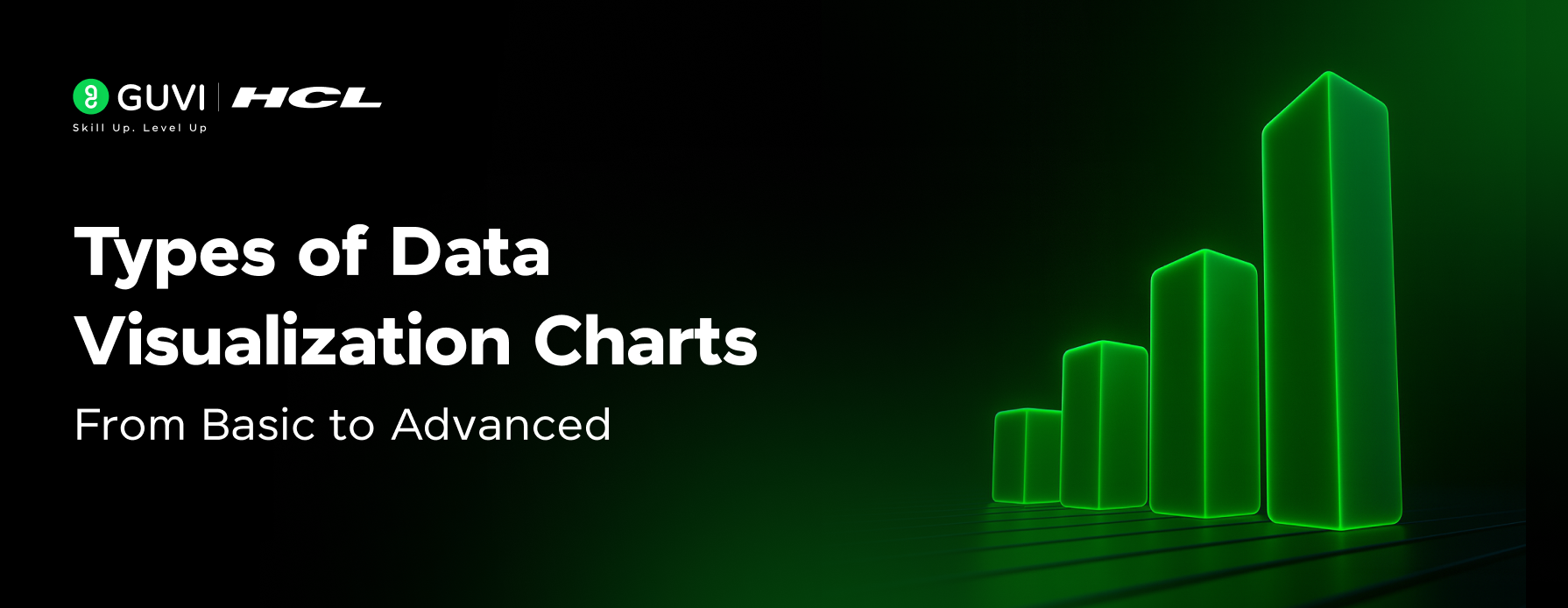
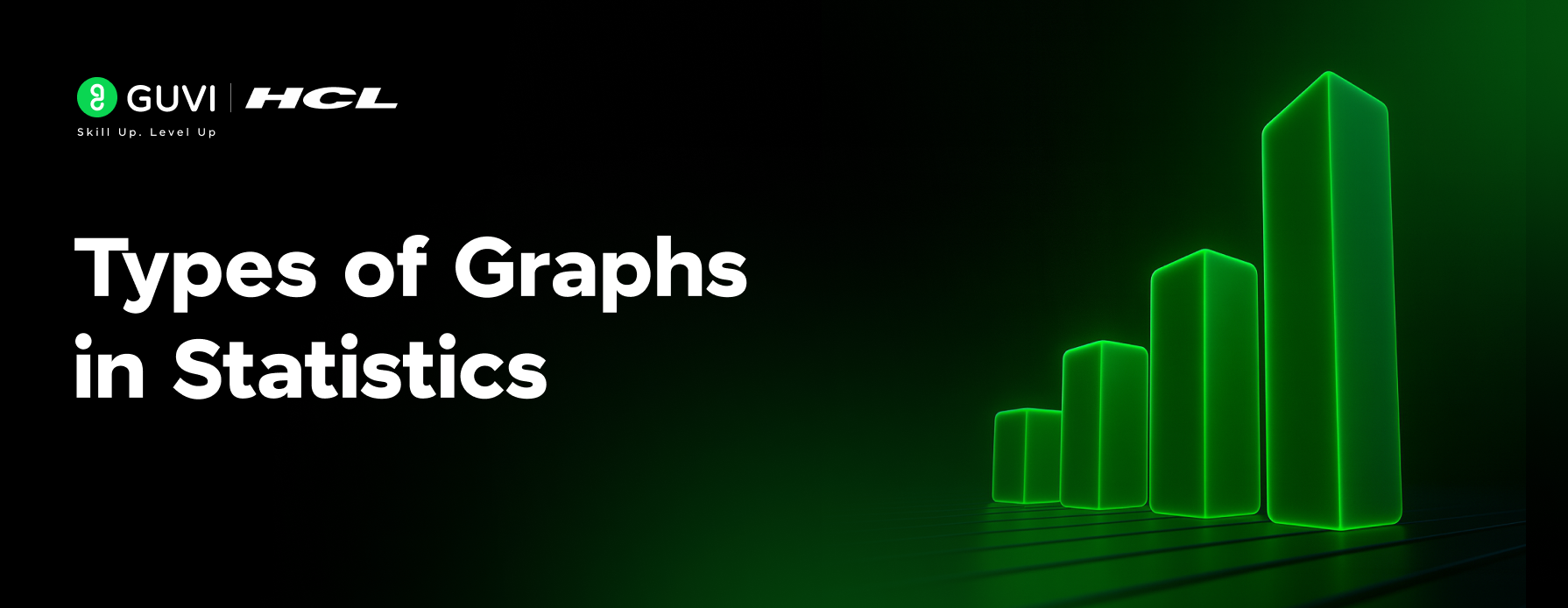
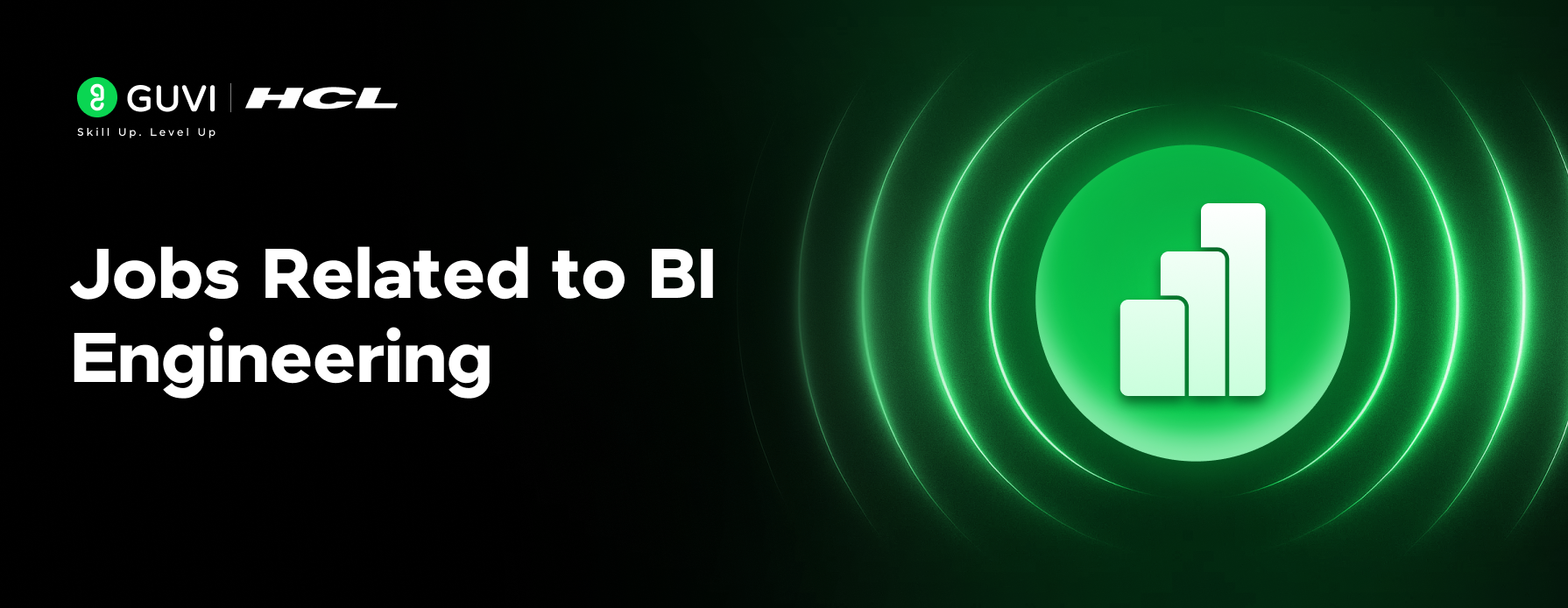





Did you enjoy this article?