
8 Smart Ways to Write Better Test Scenarios for Flawless QA
Sep 05, 2025 4 Min Read 967 Views
(Last Updated)
Behind every successful software release is a well-planned testing strategy, and at the heart of that strategy are test scenarios.
These are not just checklists or technical steps. Test scenarios are powerful tools that help you understand what needs to be tested and why.
They make sure your application behaves the right way in different situations, whether it’s a normal user login or an unexpected edge case.
Well-written test scenarios reduce bugs, save time, and keep your users happy.
In this blog, we’ll walk through what test scenarios are, why they matter, and how to write better test scenarios.
Table of contents
- What is a Test Scenario?
- Why Are Test Scenarios Important?
- Steps to Create Effective Test Scenarios
- Understand the Requirements
- Identify Testable Features
- Define the Scope
- Brainstorm Test Scenarios
- Prioritize Scenarios
- Write Clear and Concise Scenarios
- Review and Refine
- Map to Test Cases
- Best Practices for Test Scenario Making
- Common Challenges and How to Overcome Them
- Tools to Aid Test Scenario Creation
- Conclusion
- Frequently Asked Questions
What is a Test Scenario?
A test scenario is a high-level description of what you want to test in your software. It tells you what needs to be checked, not how to check it.
For example:
“Verify that a user can log in with valid credentials.”
It doesn’t go into steps or test data; that’s for the test case. Instead, a test scenario acts like a blueprint that helps you plan your testing work.
Why Are Test Scenarios Important?
Test scenarios are useful for everyone on the team, testers, developers, and managers, because they:
- Give clarity on what needs testing
- Ensure important features aren’t missed
- Help prioritize testing efforts
- Connect test efforts with real business needs
If you’re new to software testing, check out this guide on the essential skills every automation tester should have. It’s a great way to understand what makes a good tester beyond just writing test cases.
Steps to Create Effective Test Scenarios
Let’s break down the steps to write better test scenarios:
1. Understand the Requirements
To write better test scenarios, start by understanding the software requirements thoroughly. Talk to product owners, developers, and users if needed. Make sure you know:
- What the system should do
- Any specific rules or conditions
- User expectations
Pro Tip: Use a Requirement Traceability Matrix to match each test scenario to a specific requirement.
2. Identify Testable Features
Break the application into smaller parts that can be tested. For example, in a banking app, testable features might include:
- Login
- Fund transfer
- Transaction history
- Statement download
3. Define the Scope
Be clear about what you’re testing and what you’re not.
For example, if you’re testing search functionality, your scope might include filters and sorting, but not performance under heavy load.
Defining the scope avoids confusion and saves time when you write better test scenarios.
4. Brainstorm Test Scenarios
Now it’s time to come up with real scenarios. Make sure to include:
- Positive scenarios (things working as expected)
- Negative scenarios (errors, wrong inputs)
- Edge cases (limits or boundary conditions)
- Real-world use cases (what actual users might do)
5. Prioritize Scenarios
You don’t have to test everything at once. Prioritize based on:
- Business importance (e.g., payments, login)
- Risk (e.g., new or complex features)
- User frequency (e.g., daily-used features)
Pro Tip: Use risk-based testing to mark scenarios as High, Medium, or Low priority.
6. Write Clear and Concise Scenarios
To write better test scenarios, focus on being:
- Specific (clearly mention what’s being tested)
- Unambiguous (avoid words like “works fine”)
- Traceable (linked to a requirement or user story)
Example:
Bad: “Test login”
Good: “Verify that a user with valid credentials can log in and view their dashboard.”
7. Review and Refine
Share your scenarios with the team. Developers might point out technical issues, while product managers can check business alignment. Fix duplicates, fill gaps, and improve clarity.
Pro Tip: Peer reviews or walkthroughs often catch things you missed, which ultimately helps you write better test scenarios.
8. Map to Test Cases
Once your scenarios are approved, turn them into detailed test cases. One scenario may lead to multiple test cases.
Example Scenario:
“Verify that a user can reset their password.”
Related Test Cases:
- Enter a valid email → receive reset link
- Enter invalid email → show error
- Use expired link → show message
Also Read: 10 Best Test Data Management Tips
Best Practices for Test Scenario Making
If you want your test scenarios to be strong, useful, and easy to maintain, here are some tips to follow to write better test scenarios:
- Collaborate Early
Involve testers right from the beginning, during requirement gathering. This helps catch missing details early and builds better test coverage.
- Use a Consistent Template
A standard format makes it easier for the whole team to understand and use the scenarios.
A simple template might include:
- Scenario ID
- Description
- Precondition (if any)
- Expected Outcome
- Priority (High/Medium/Low)
- Automate Repetitive Scenarios
If a scenario is run often and is predictable (like logging in or form submission), plan to automate it using tools like Selenium. This saves time in the long run.
- Consider Different User Types
Use user personas when writing scenarios. Think about how a beginner user behaves vs. an expert user. This helps your tests cover more real-world situations.
- Keep It Simple and Maintainable
Avoid writing scenarios that are too long or complicated. If a feature changes in the future, long and messy scenarios become hard to update.
Want to learn the key differences between test types and when to use them? This blog on manual testing vs. automation testing explains both in a simple and detailed way, perfect for deciding what should be automated.
Common Challenges and How to Overcome Them
Even experienced testers face issues when they try to write better test scenarios. Here are a few common ones, and how to handle them:
- Ambiguous Requirements
Problem: If the requirement isn’t clear, your scenario won’t be clear either.
Fix: Ask questions. Talk to the product team and clarify before writing anything.
- Duplicate or Overlapping Scenarios
Problem: You may end up writing similar scenarios multiple times.
Fix: Use a traceability matrix to track which requirement is linked to which scenario, it helps remove duplicates.
- Tight Deadlines
Problem: Not enough time to write everything.
Fix: Focus on high-priority features first, the ones with high business impact or risk. This gives you the most value in the shortest time.
- Changing Requirements
Problem: As features change, scenarios quickly become outdated.
Fix: Keep your scenario list flexible. Use versioning or maintain a shared document where updates are easy to manage.
Tools to Aid Test Scenario Creation
Using the right tools makes writing, organizing, and updating your test scenarios a lot easier. Here are a few useful ones to write better test scenarios:
- Test Management Tools
Use these to write and organize test scenarios:
- Jira (with add-ons like Zephyr)
- TestRail
- PractiTest
- Mind Mapping Tools
Use these for brainstorming scenarios with your team:
- XMind
- MindMeister
- Requirement Tracking Tools
To link scenarios with business needs and documentation:
- Confluence
- IBM DOORS
- Collaboration Tools
For reviews and team discussions:
- Zoom, Google Meet, or Microsoft Teams
And if you’re looking to level up your skills with hands-on training, the Selenium Automation Testing Course is a practical course that takes you from beginner to job-ready with real-world projects.
Conclusion
Writing test scenarios isn’t just a task; it’s a smart way to plan, organize, and improve your software testing process.
With the right approach, test scenarios help you catch bugs early, cover real-world situations, and stay focused on what matters most.
By understanding requirements, identifying features, and defining scope, you create a foundation for a solid, reliable way to write better test scenarios.
When done right, test scenarios can save time, reduce rework, and make your software more user-friendly.
Frequently Asked Questions
1. What’s the difference between a test scenario and a test case?
A test scenario is a high-level idea of what to test (the “what”), while a test case gives detailed steps on how to test it (the “how”).
2. Do I need to write test scenarios if I already have user stories?
Yes. Test scenarios connect user stories to actual test activities. They help ensure you’ve planned enough testing to cover real user behavior and edge cases.
3. Can test scenarios be automated?
Yes, especially if they are stable and repeatable. Once a scenario is confirmed, you can write automated scripts to run related test cases using tools like Selenium, JUnit, or TestNG.
If you’re ready to start automating, this Selenium with Java course can help you learn how to write reliable test scripts and execute them effectively.


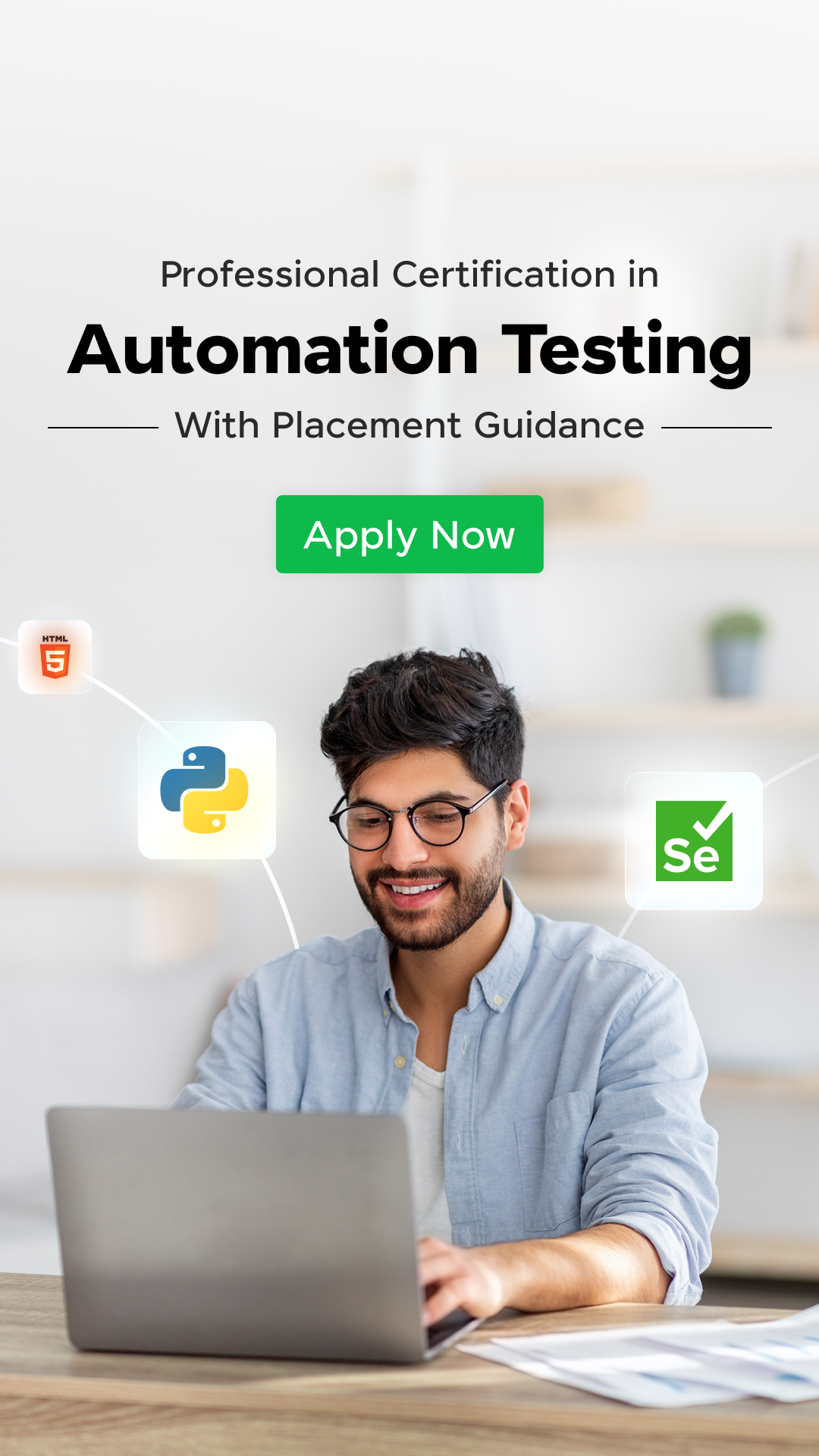







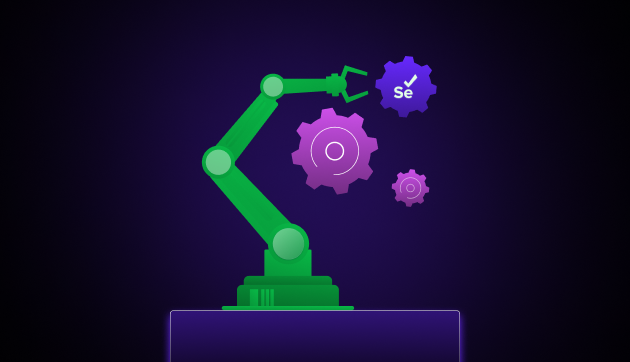
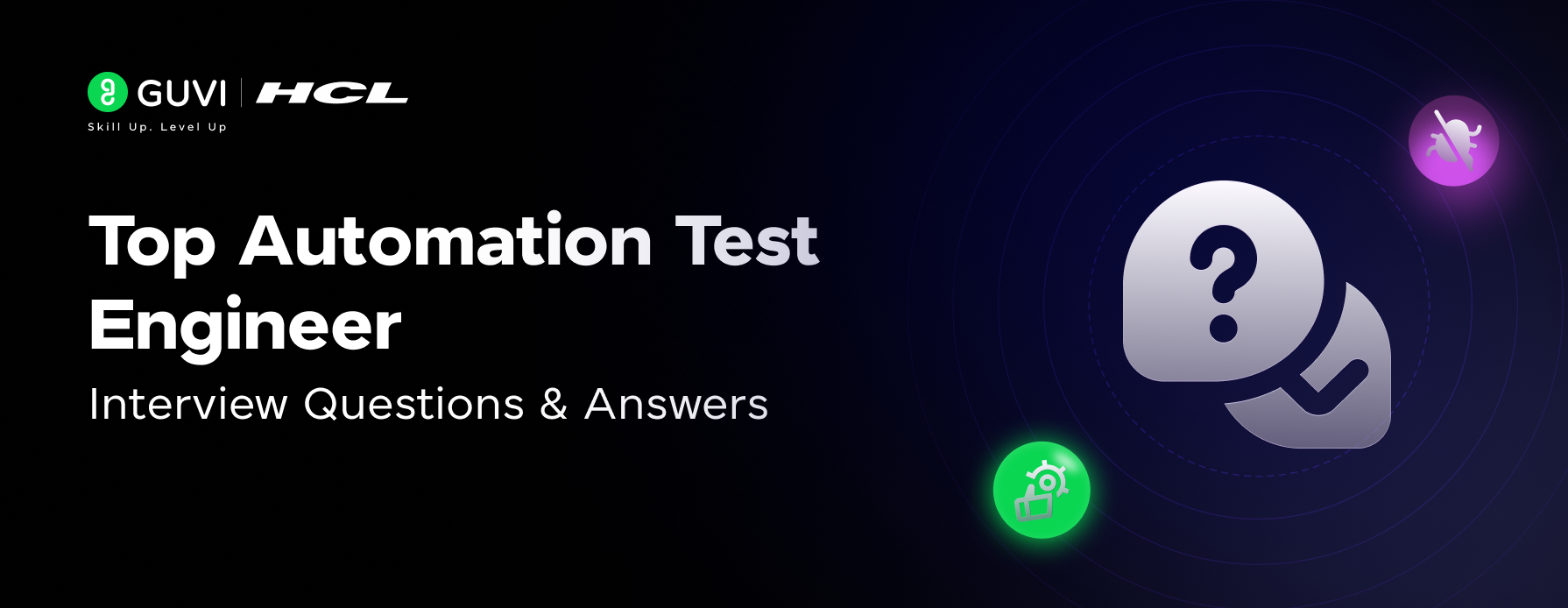
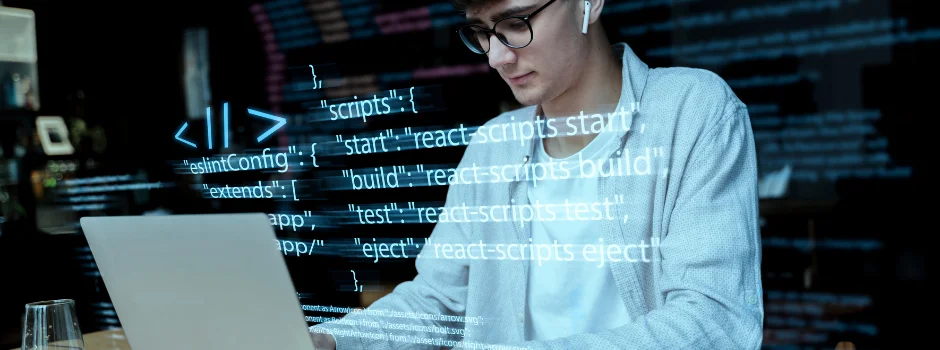







Did you enjoy this article?