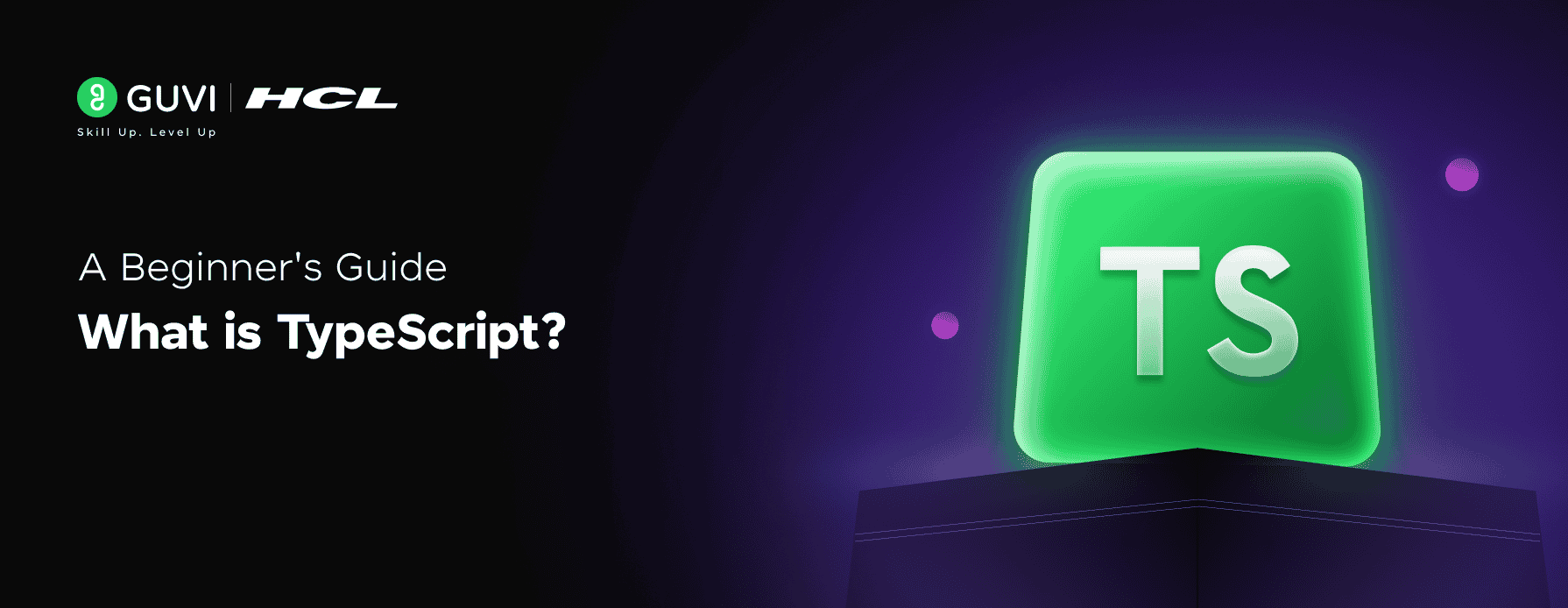
What is TypeScript? A Beginner’s Guide [2025]
Oct 10, 2025 7 Min Read 4216 Views
(Last Updated)
If you’ve been through or come across JavaScript, then I’m pretty sure TypeScript demands an introduction from you as well, so let’s introduce the two of you. TypeScript ranks among GitHub’s top 10 programming languages, and with good reason, too.
Microsoft developed this powerful programming language that builds on JavaScript’s foundation. Today, it serves as an essential tool for modern web development. TypeScript works as a superset of JavaScript, which means any valid JavaScript code runs perfectly as TypeScript code. I know this can be a little confusing, but that’s what I’m writing this article for: to make it simpler for you.
In this article, you’ll learn about TypeScript’s basic concepts and practical applications. You’ll learn how TypeScript boosts JavaScript development through static typing, improved code readability, and reliable error detection, and much more. Let’s begin.
Table of contents
- What is TypeScript?
- Why Use TypeScript?
- Key Features and Concepts of TypeScript
- 1) Static Typing
- 2) Object-Oriented Features
- 3) Interfaces & Type Annotations
- 4) Generics
- 5) Enums
- 6) Type Inference
- 7) Namespaces & Modules
- TypeScript vs JavaScript
- How to Install and Set Up TypeScript
- Installing TypeScript on your Computer
- Creating a simple TypeScript project
- Advantages and Disadvantages of TypeScript
- Pros:
- Cons:
- Who Benefits Most from TypeScript?
- Concluding Thoughts…
- FAQs
- Q1. What is TypeScript, and how does it differ from JavaScript?
- Q2. How difficult is it to learn TypeScript for JavaScript developers?
- Q3. What are the main advantages of using TypeScript in development?
- Q4. Do I need to know JavaScript before learning TypeScript?
What is TypeScript?
TypeScript is a robust programming language that helps developers build large-scale applications with JavaScript more effectively. Anders Hejlsberg, the designer of C#, created it at Microsoft. The language comes with tools that boost the JavaScript development experience.
![What is TypeScript? A Beginner's Guide [2025] 1 what is typescript](https://www.guvi.in/blog/wp-content/uploads/2025/07/What-is-TypeScript_-1200x628.png)
TypeScript serves as a typed superset of JavaScript that compiles to plain JavaScript.
This means JavaScript’s syntax and functionality are the foundations on which TypeScript builds upon with additional features. The relationship works in one direction—JavaScript code runs as valid TypeScript code, but TypeScript code might not work as JavaScript.
Why Use TypeScript?
Developers are choosing TypeScript over plain JavaScript, and with good reason. Let’s look at why this language has become so popular among programming teams working on everything from small projects to enterprise-level applications.
TypeScript enhances JavaScript by introducing static typing, which helps catch errors during development rather than at runtime. This makes applications more reliable and easier to maintain, especially as they scale. With features like interfaces, enums, and generics, TypeScript supports object-oriented and modular programming patterns, improving code clarity and reuse.
It also integrates seamlessly with modern IDEs like Visual Studio Code, offering intelligent autocompletion, navigation, and refactoring tools. By compiling down to plain JavaScript, TypeScript ensures compatibility with all browsers and JavaScript environments.
Key Features and Concepts of TypeScript
TypeScript extends JavaScript by adding several robust features that make coding more scalable, safer, and easier to maintain. These features and concepts are what make TypeScript so unique and robust. Hence, as a beginner, you should be familiar with them. Let’s discuss them in detail:
![What is TypeScript? A Beginner's Guide [2025] 2 Key Features of TypeScript](https://www.guvi.in/blog/wp-content/uploads/2025/07/Key-Features-of-TypeScript-1200x628.png)
1) Static Typing
Static typing is the lifeblood feature that makes TypeScript exceptional. Developers can define specific types for variables, function parameters, and return values. A variable keeps its declared type and only accepts certain values.
// JavaScript allows this - can lead to unexpected errors
let score = 100;
score = "High"; // No error in JavaScript
// TypeScript prevents this
let score: number = 100;
score = "High"; // Error: Type 'string' is not assignable to type 'number'This approach catches errors during compile-time rather than runtime. Developers can spot issues before they reach production. TypeScript doesn’t force type declarations everywhere—teams can adjust type strictness levels throughout their project to find the sweet spot between flexibility and correctness.
2) Object-Oriented Features
TypeScript strongly supports class-based object-oriented programming concepts, which JavaScript has only recently begun to embrace. These features are the foundations of modern development, including classes, interfaces, inheritance, and more.
JavaScript started supporting class-based approaches with ECMAScript 2015 (ES6), but TypeScript takes it further by letting developers use these techniques more thoroughly. Here’s an example:
// A simple class hierarchy in TypeScript
class Animal {
name: string;
constructor(name: string) {
this.name = name;
}
move(distance: number): void {
console.log(`${this.name} moved ${distance} meters`);
}
}
class Dog extends Animal {
bark(): void {
console.log("Woof!");
}
}This object-oriented approach makes it easier to build well-laid-out, scalable code—a benefit that shines as projects grow larger and more complex. Teams can confidently refactor and restructure code as TypeScript helps define and enforce types throughout the expanding codebase.
3) Interfaces & Type Annotations
TypeScript introduces interfaces to explicitly define the shape and structure of objects. This ensures that any object conforming to the interface will have a consistent design, improving code readability and reusability. Alongside interfaces, type annotations allow developers to specify the type of variables, parameters, and return values. This eliminates ambiguity and helps IDEs offer better code suggestions and error checking during development.
Example:
interface HCLGUVI{
name: string;
age: number;
}
function greet(user: HCLGUVI): void {
console.log(`Hello, ${user.name}`);
}Using interfaces makes your code self-documenting, more maintainable, and easier to scale in team projects
4) Generics
Generics in TypeScript provide a way to create flexible and reusable components without losing the benefit of type safety. With generics, developers can define functions, classes, or interfaces that work with multiple data types while still enforcing strict type constraints. This is particularly useful for building utility libraries or abstracting common data handling logic in a type-safe manner.
Example:
function identity<T>(arg: T): T {
return arg;
}
console.log(identity<number>(42)); //
console.log(identity<string>("hi")); //This is especially useful for building reusable utility functions, components, or data structures like stacks and queues.
5) Enums
TypeScript includes support for enumerations (enums), which are a feature not present in standard JavaScript. Enums allow developers to define a set of named constants, making the code more readable and less prone to hard-coded errors. For instance, instead of using strings or numbers to represent states or options, enums give meaningful names that clearly describe what each value represents.
6) Type Inference
Although TypeScript is statically typed, it doesn’t always require developers to explicitly declare types. Through type inference, the compiler automatically deduces the type of a variable based on its initial value or usage. This helps reduce verbosity in the code while maintaining type safety. Developers get the benefits of a typed system without the burden of writing extra code for every type.
Example:
enum Direction {
Up,
Down,
Left,
Right
}
let move: Direction = Direction.Left;Enums help clarify the intent of your code, especially in control flow, states, or configuration management.
7) Namespaces & Modules
As projects grow in size and complexity, code organization becomes crucial. TypeScript supports both namespaces and ES6-style modules to promote modularity and separation of concerns. Namespaces help group related code under a single identifier, while modules allow for the import/export of code across files. This leads to better maintainability, scalability, and team collaboration on large codebases.
Example:
let message = "Hello"; // inferred as string
message = 123; // Error: Type 'number' is not assignable to type 'string'This feature balances the benefits of type safety with the conciseness of JavaScript, making it easier to adopt TypeScript incrementally.
TypeScript vs JavaScript
Learning the key differences between TypeScript and JavaScript helps developers pick the right language for their projects. Let’s see how these two related languages stack up against each other:
![What is TypeScript? A Beginner's Guide [2025] 3 typescript vs javascript](https://www.guvi.in/blog/wp-content/uploads/2025/07/TypeScript-vs-JavaScript-1-1200x628.png)
| Feature | JavaScript | TypeScript |
| Definition | A high-level, dynamic, interpreted programming language used to build web apps. | A statically typed superset of JavaScript that compiles to plain JavaScript. |
| Typing | Dynamically typed – types are determined at runtime. | Statically typed – types are checked during development (compile-time). |
| Error Detection | Errors appear during runtime, often after deployment. | Errors are caught at compile-time, reducing bugs early in the dev cycle. |
| IDE Support | Limited support – basic IntelliSense and auto-completion. | Advanced support – better IntelliSense, refactoring, and navigation tools. |
| Code Maintainability | Harder to maintain large codebases due to lack of static typing. | Easier to maintain with features like interfaces, types, and enums. |
| Object-Oriented Programming | Partial support with ES6 classes and prototypes. | Full OOP support including interfaces, classes, access modifiers, etc. |
| Compilation | Interpreted directly by the browser or Node.js. | Needs to be compiled into JavaScript using the TypeScript compiler. |
| Learning Curve | Easier for beginners due to simpler syntax and fewer setup requirements. | Slightly steeper due to additional features and configuration. |
| Community & Adoption | Vast and mature – supported by nearly all web browsers and frameworks. | Rapidly growing, heavily adopted in enterprise and large-scale projects. |
| Framework Compatibility | Works natively with all JS libraries and frameworks. | Compatible with major frameworks like React, Angular, Vue, Node.js, etc. |
| Use Case | Best for small to medium projects or quick prototyping. | Best for large, complex, or enterprise-level applications. |
How to Install and Set Up TypeScript
TypeScript’s powerful features become yours to control once you set it up on your computer. A proper installation and configuration create the foundation you need to build resilient applications with improved type safety and developer tools.
![What is TypeScript? A Beginner's Guide [2025] 4 How to Install Set Up TypeScript](https://www.guvi.in/blog/wp-content/uploads/2025/07/How-to-Install-Set-Up-TypeScript-1200x628.png)
You’ll need to complete a few simple steps to start working with TypeScript. Your development environment and project requirements will slightly affect the installation process.
Prerequisites: Node.js Installation
Let’s discuss step-by-step:
Installing TypeScript on your Computer
Getting TypeScript ready on your system doesn’t take much effort. You have several options based on your development setup.
Most developers use npm (Node Package Manager), which needs Node.js on your system. After installing Node.js, you can add TypeScript globally with this command:
npm install -g typescriptThis command makes the TypeScript compiler (tsc) available everywhere on your system. You can check if it worked by running:
tsc --versionYou might prefer adding TypeScript as a development dependency for specific projects. This approach helps maintain consistent builds across different machines:
npm install typescript --save-devThis setup requires npx tsc to run the compiler.
Visual Studio or MSBuild project users can get TypeScript through NuGet packages or as a Visual Studio extension. This integrates smoothly with Microsoft’s development environment.
Creating a simple TypeScript project
Starting a basic project takes just a few steps. Create a new project directory and set it up as an npm project:
mkdir typescript-project
cd typescript-project
npm initAnswer the prompts to create your package.json file. Then add a src folder for TypeScript files:
mkdir src
Generate a tsconfig.json file to initialize TypeScript configuration:
npx tsc --initThis creates a configuration file with recommended settings for the TypeScript compiler. Default settings target ES2016 JavaScript, use CommonJS modules, and enable strict type checking.
The configuration adapts to your needs. You might want to set input and output directories:
{
"include": ["src"],
"compilerOptions": {
"outDir": "./build"
}
}Let’s write your first TypeScript code. Create an index.ts file in the src directory with this example:
let message: string = 'Hello World';
console.log(message);The string type annotation shows one of TypeScript’s key features. It ensures the message variable only accepts string values.
Compile your TypeScript code into JavaScript by running:
npx tscThis creates a JavaScript file that browsers or Node.js can run. The compiled file goes to your output directory if specified, or next to your TypeScript file.
TypeScript checks types during compilation, unlike JavaScript, which interprets at runtime. This catches errors before the code runs, which substantially reduces bugs in production.
Run your compiled JavaScript using Node.js:
node build/index.jsTypeScript makes development smoother in the long run, especially for bigger projects. Learning new concepts and writing extra code at first pays off with better maintenance, improved tools, and fewer runtime errors. That’s why many development teams find it worth the investment.
Advantages and Disadvantages of TypeScript
Developers need to understand TypeScript’s strengths and limitations to make informed decisions about using it. Let’s get into what makes TypeScript valuable and where it might create challenges for your projects. The decision to use TypeScript depends on how its features match your project needs:
![What is TypeScript? A Beginner's Guide [2025] 5 Advantages Disadvantages of TypeScript](https://www.guvi.in/blog/wp-content/uploads/2025/07/Advantages-Disadvantages-of-TypeScript-1200x628.png)
Pros:
1) Early error detection (compile-time checking): TypeScript detects type-related errors at compile time before the code runs. This minimizes bugs in production, making it easier to catch issues during development rather than after deployment. It acts as a safety net, especially in complex applications.
2) Improved maintainability for large projects: When working on large-scale applications, TypeScript helps maintain clean, consistent code through interfaces, strong type definitions, and modular structure. This makes collaboration between teams much easier and codebases easier to scale.
3) Enhanced tooling support (IDE features): Thanks to its rich type system, TypeScript enables advanced features like IntelliSense, auto-completion, code navigation, and refactoring tools in editors like Visual Studio Code. This boosts productivity and reduces development time.
4) Backward compatibility with JavaScript: TypeScript is a superset of JavaScript. Any valid JavaScript code is also valid TypeScript, allowing developers to gradually adopt TypeScript into existing projects without a complete rewrite.
Cons:
1) Additional compilation step required: Unlike JavaScript, TypeScript must be transpiled to JavaScript before execution. This extra build step introduces complexity to the development workflow and requires proper tooling setup.
2) Can be overhead for small projects: For small-scale or quick prototype projects, TypeScript might be overkill. Setting up types and configurations can slow down initial development when the benefits of static typing aren’t as critical.
3) Learning curve for beginners: For developers new to static typing or coming from pure JavaScript backgrounds, TypeScript can feel unfamiliar. Understanding concepts like interfaces, generics, and union types may require a learning period.
Who Benefits Most from TypeScript?
TypeScript works best for:
- Medium to large-scale projects where type safety matters more
- Team environments that share code between multiple developers
- Long-lived applications need ongoing maintenance
- Developers from statically-typed languages (Java, C#) are moving to web development
TypeScript shows a commitment to better code through added structure. The time spent learning and adapting often pays off through fewer bugs, better teamwork, and easier maintenance as projects grow.
For beginners eager to master TypeScript, HCL GUVI’s TypeScript course offers hands-on projects, real-world examples, and expert mentorship. Learn to build scalable, type-safe applications with ease, all at your own pace with lifetime access.
Concluding Thoughts…
As we conclude, I’m sure you’ve understood that TypeScript improves JavaScript by giving developers reliable tools to build better applications. Learning TypeScript takes effort at first, but you will soon see its value through better code quality, boosted productivity, and fewer runtime errors.
TypeScript might look challenging to newcomers such as you, but its JavaScript compatibility lets developers adopt it step by step. Teams can use TypeScript’s features gradually and increase type safety as they get more comfortable with the language.
Microsoft backs TypeScript’s growing ecosystem, and major frameworks welcome it as their foundation. This makes it a smart choice for modern web development. Developers who spend time learning TypeScript write more reliable code with fewer bugs. Their investment pays off with a stronger skillset.
FAQs
Q1. What is TypeScript, and how does it differ from JavaScript?
TypeScript is a superset of JavaScript that adds static typing and other features. It compiles to plain JavaScript, allowing developers to catch errors early and write more maintainable code. Unlike JavaScript’s dynamic typing, TypeScript enables developers to define specific types for variables, function parameters, and return values.
Q2. How difficult is it to learn TypeScript for JavaScript developers?
For developers familiar with JavaScript, learning TypeScript is generally not too challenging. While it introduces new concepts like static typing and interfaces, the core syntax remains similar to JavaScript. The learning curve depends on your existing JavaScript knowledge and experience with statically-typed languages.
Q3. What are the main advantages of using TypeScript in development?
TypeScript offers several benefits, including early error detection through static typing, improved code readability, enhanced IDE support with better autocompletion, and easier refactoring. It also supports object-oriented programming features and can catch common bugs during compilation, leading to more robust and maintainable code.
Q4. Do I need to know JavaScript before learning TypeScript?
Yes, it’s highly recommended to have a solid understanding of JavaScript before diving into TypeScript. Since TypeScript is built on top of JavaScript, knowing JavaScript concepts will make it easier to grasp TypeScript’s additional features and how they enhance the development process.
























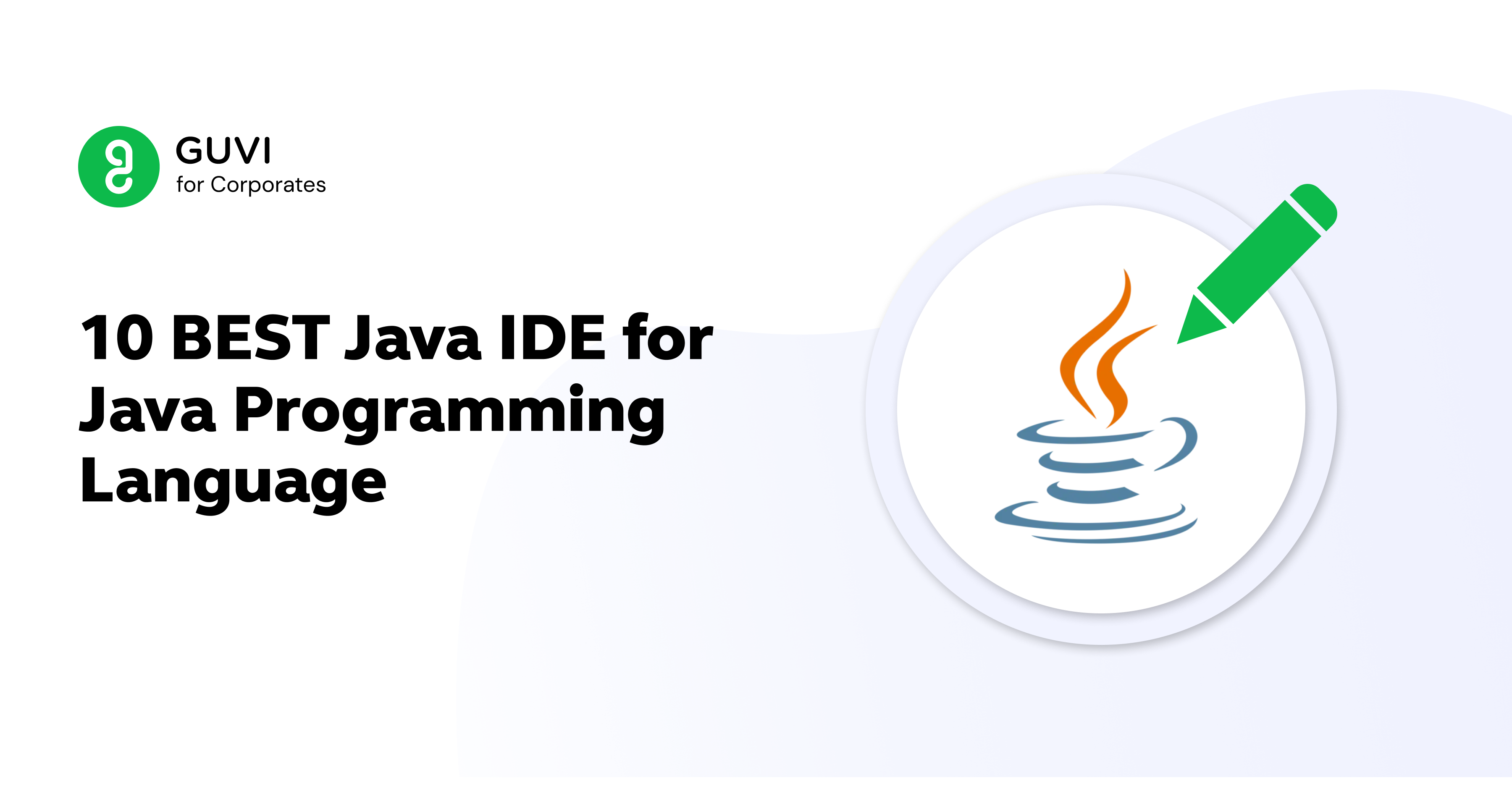
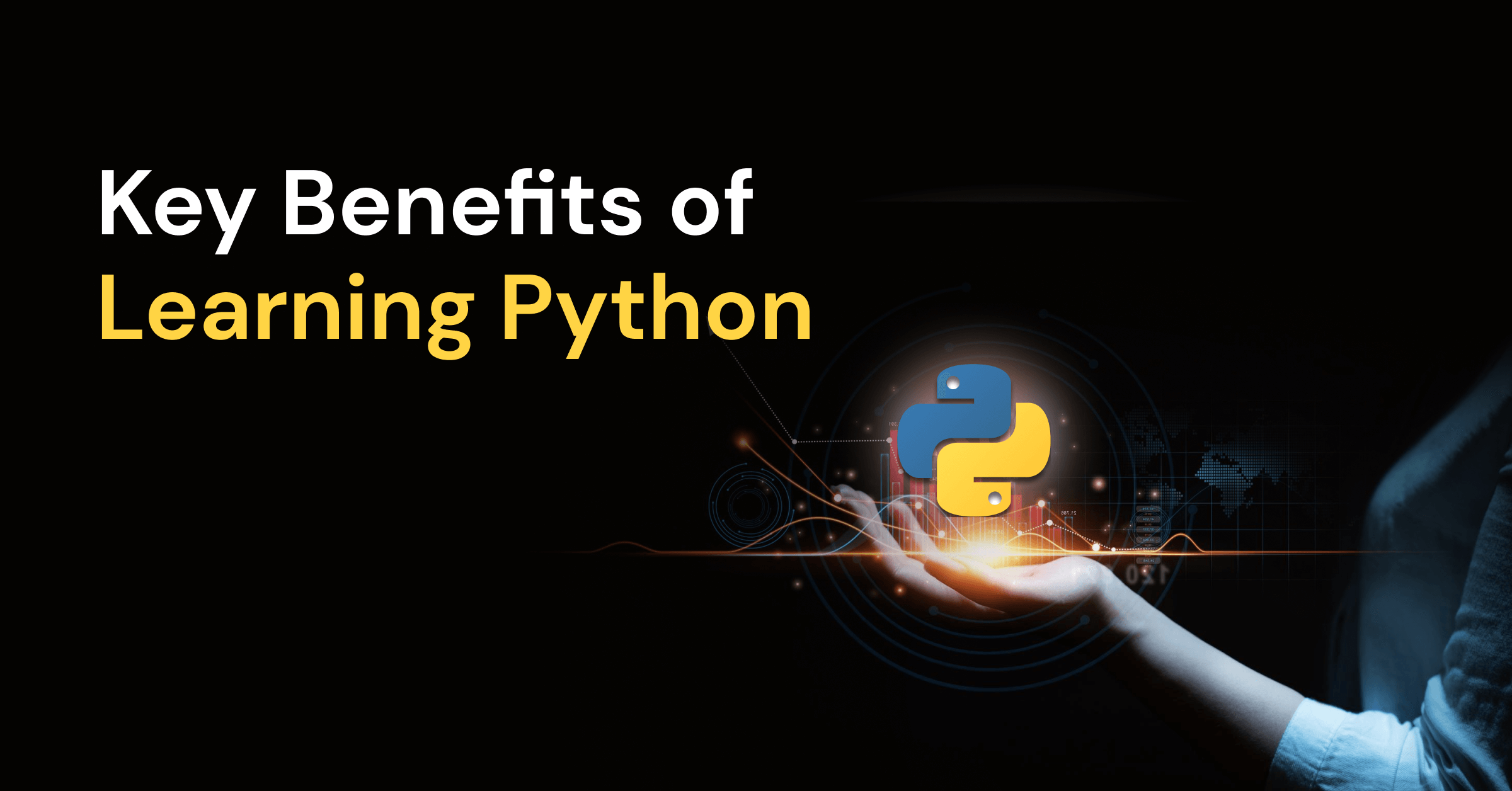
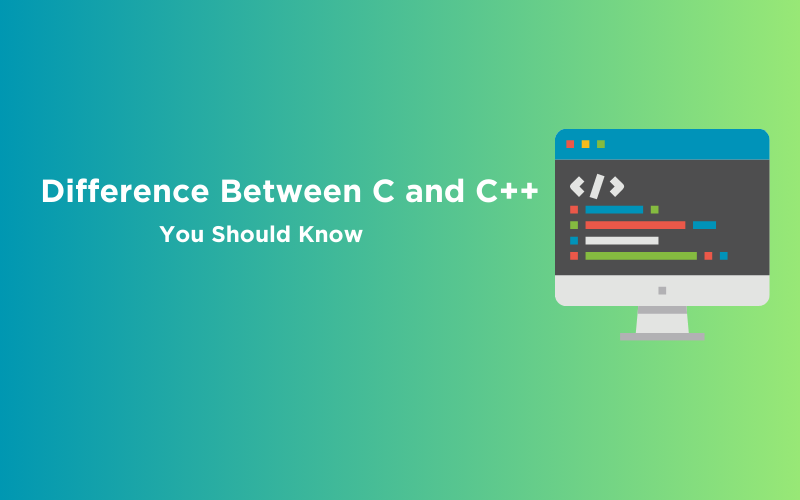




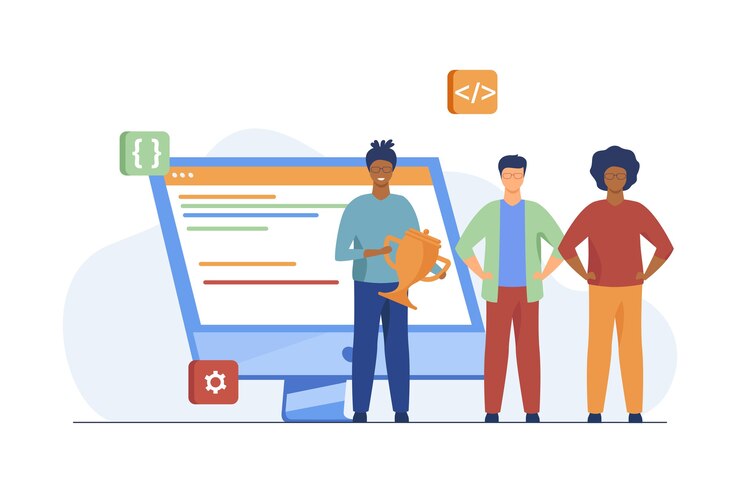




Did you enjoy this article?