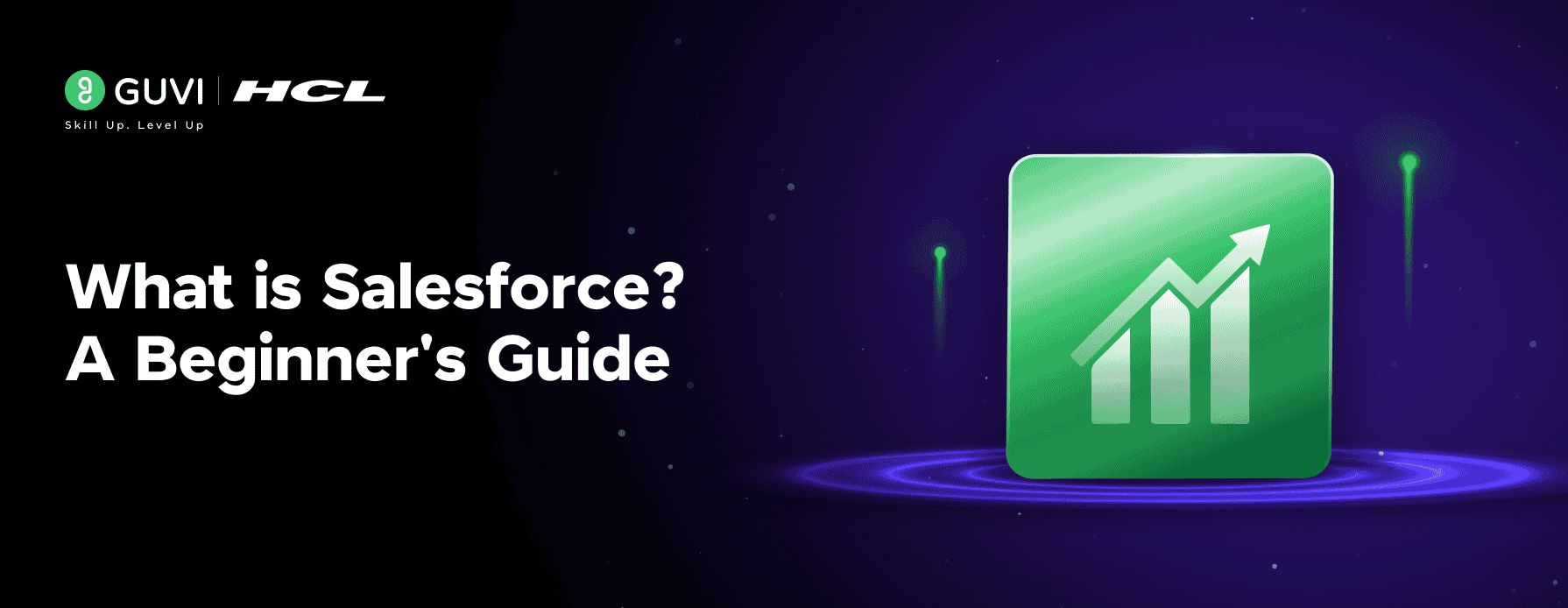
What is Salesforce? A Beginner’s Guide [2025]
Aug 26, 2025 6 Min Read 2014 Views
(Last Updated)
Salesforce dominates the CRM industry with an impressive 19.7% market share, making it the world’s leading Customer Relationship Management platform. Salesforce has transformed from a simple CRM application into a comprehensive suite of cloud services addressing diverse business needs. Today, Salesforce serves more than 150,000 companies worldwide, ranging from small businesses to Fortune 500 corporations.
As the fifth-largest software company globally, Salesforce continues to expand its ecosystem with over 2,700 applications in its AppExchange that have driven more than 3 million installations. With this guide, you’ll learn what Salesforce is, how it works, its key features, and specifically how you can get started with this powerful platform in 2025.
Table of contents
- What is Salesforce and Why It matters
- Understanding CRM in simple terms
- How Does Salesforce Work?
- 1) Cloud-based access from anywhere
- 2) Data collection and organization
- 3) Automation of tasks and workflows
- 4) Real-time analytics and reporting
- Key Features and Benefits of Salesforce
- 1) Centralized customer data
- 2) Automation and time-saving tools
- 3) AI-powered insights with Einstein
- 4) Mobile access and collaboration
- 5) Trusted reporting and dashboards
- Salesforce Cloud Services
- How to Get Started with Salesforce in 2025
- 1) Choosing the right Salesforce edition
- 2) Using Trailhead and courses like GUVI for learning
- 3) Salesforce certifications to consider
- 4) Working with Salesforce consultants
- Career in Salesforce: Roles, Salaries & Skills Required
- Salesforce Administrator
- Concluding Thoughts…
- FAQs
- Q1. What exactly is Salesforce and why is it important for businesses?
- Q2. How can a beginner start learning Salesforce?
- Q3. What are the main features of Salesforce?
- Q4. How much does Salesforce cost?
- Q5. Can Salesforce be used across different industries?
What is Salesforce and Why It matters
At its core, Salesforce is a powerful cloud-based Customer Relationship Management (CRM) platform that helps businesses manage interactions with current and potential customers. Founded in 1999, this innovative platform has grown from a simple CRM solution to a comprehensive ecosystem of business applications that serve companies of all sizes across various industries.
![What is Salesforce? A Beginner's Guide [2025] 1 What is Salesforce](https://www.guvi.in/blog/wp-content/uploads/2025/08/What-is-Salesforce_.jpg)
Understanding CRM in simple terms
Customer Relationship Management (CRM) is a strategy and system businesses use to manage all interactions with customers and prospects. In essence, CRM helps you organize what you know about your customers and access that information when you need it most.
A good CRM system helps you to:
- Store customer contact details in one secure place
- Track every interaction with customers
- Route leads to the right sales representatives
- Maintain reliable and accurate sales data
- Improve customer service by having all information readily available
The goal of CRM is straightforward: improve relationships to grow your business.
How Does Salesforce Work?
Fundamentally, Salesforce operates as a comprehensive cloud-based platform that streamlines how businesses manage customer relationships. Unlike traditional on-premise systems, Salesforce’s innovative approach eliminates the need for expensive hardware installations while providing powerful tools for data management, automation, and analytics.
![What is Salesforce? A Beginner's Guide [2025] 2 How Does Salesforce Work](https://www.guvi.in/blog/wp-content/uploads/2025/08/How-Does-Salesforce-Work.jpg)
1) Cloud-based access from anywhere
Salesforce functions as a Software as a Service (SaaS) platform, delivering applications over the internet. This cloud-based architecture means:
- All platform hosting and maintenance is performed by Salesforce, eliminating many costs and responsibilities involved in infrastructure management
- Your team can access customer information from anywhere, whether they’re in the office, on the road, or working from home
- Complete mobility is available through mobile apps that allow access to customer data and task performance from any device
- Updates happen automatically without disrupting your business operations
2) Data collection and organization
At its heart, Salesforce serves as a central repository for all customer information and data collection. The platform:
- Keeps customer contact details updated in a single secure location
- Records every customer interaction, including emails, phone calls, and meetings
- Integrates with social media, email clients, and other digital tools to create a unified data source
- Consolidates information from multiple channels—such as email, social media, and web interactions—into one platform
3) Automation of tasks and workflows
Salesforce workflow automation transforms repetitive business processes into efficient operations. Key automation capabilities include:
- Streamlining routine tasks like lead routing, case escalation, and email notifications
- Automating CRM workflows to help service teams scale customer experiences
- Setting up approval processes for multi-step decision-making, like discount approvals
- Triggering actions based on time schedules or real-time events
4) Real-time analytics and reporting
Salesforce provides powerful analytics tools that process data as it arrives, offering immediate insights:
- Customizable dashboards let each team pull in the information most relevant to them
- Real-time analytics continuously accesses and refines information to produce current data
- Advanced reporting tools provide insights into customer behavior, sales trends, and overall business performance
- Top-performing businesses value the timeliness of their analytics, with 59% strongly agreeing they can derive timely insights
Key Features and Benefits of Salesforce
Looking beyond basic CRM functionality, Salesforce offers a robust set of features that make it a standout platform for businesses of all sizes. The platform combines data management, automation, AI, mobile capabilities, and analytics into one powerful ecosystem that drives productivity and growth.
![What is Salesforce? A Beginner's Guide [2025] 3 Key Features and Benefits of Salesforce@2x](https://www.guvi.in/blog/wp-content/uploads/2025/08/‘Key-Features-and-Benefits-of-Salesforce@2x-1200x630.png)
1) Centralized customer data
The heart of Salesforce’s power lies in its ability to create a comprehensive, unified view of every customer. The platform serves as a central repository where you can:
- Store all customer information in one secure location, including contact details, communication history, and purchase records
- Maintain consistent records of interactions across various channels—email, phone, social media, and live chat
- Segment customers based on demographics and behavior for targeted marketing campaigns
By centralizing your customer data, Salesforce eliminates data silos that often plague businesses. Hence, your team gains a complete picture of each customer, enabling personalized service and more informed decision-making.
2) Automation and time-saving tools
Research shows teams spend approximately 14 hours weekly on routine Salesforce tasks like data entry and information lookup. Fortunately, Salesforce offers powerful automation tools that dramatically reduce this workload:
- Automated lead scoring, assignment, and follow-ups minimize errors and ensure accuracy
- Streamlined workflows reduce manual effort and improve overall efficiency
- Intelligent document processing extracts and structures data from diverse formats
- Robotic process automation bots handle repetitive tasks with just a few clicks
These automation capabilities free your team from tedious tasks, allowing them to focus on strategic initiatives that drive business growth.
3) AI-powered insights with Einstein
Salesforce Einstein, the platform’s built-in AI technology, works throughout the system to provide intelligent insights and recommendations:
- Einstein automatically transforms raw data into actionable insights using machine learning algorithms
- AI-powered analytics help predict customer behavior, identify sales trends, and enhance decision-making
- Einstein Copilot acts as a conversational AI assistant integrated directly into Salesforce’s interface
- AI-driven tools generate personalized content, summarize case resolutions, and build knowledge bases
These AI capabilities help you understand customer patterns, make better predictions, and deliver more personalized experiences without requiring technical expertise.
4) Mobile access and collaboration
Today’s business world demands flexibility, which is why Salesforce’s mobile capabilities are so valuable:
- Access all vital customer information, dashboards, and reports from any mobile device
- Collaborate with colleagues through feeds, groups, and file sharing from anywhere
- Manage your day, including meetings, tasks, and account details on the go
- Customize the mobile experience to match your company’s branding and workflows
The mobile app ensures your team stays productive regardless of location, allowing them to update records, close deals, and serve customers from anywhere.
5) Trusted reporting and dashboards
Informed decision-making requires good data visualization, which Salesforce delivers through its reporting tools:
- Customizable dashboards offer real-time views of sales, service, marketing, and business performance
- Reports can be configured with simple drag-and-drop tools rather than complex coding
- Data can be visualized across multiple formats to identify trends and measure impact
- Regular reports can be automatically emailed to team members to keep everyone informed
These reporting capabilities help track progress, identify opportunities, and maintain accountability across your organization. Indeed, the ability to transform complex data into clear visual formats makes Salesforce a powerful tool for businesses seeking data-driven growth.
Salesforce Cloud Services
Salesforce is more than just a CRM—it’s a suite of integrated cloud-based products designed to handle every aspect of business operations. These Salesforce Cloud Services help companies scale their marketing, sales, customer service, and operations under one unified platform. Each cloud is purpose-built for a specific function, yet seamlessly connects with others through Salesforce’s ecosystem.
1. Sales Cloud
Used to manage leads, opportunities, and customer accounts — Sales Cloud is the backbone for sales automation. It enables sales reps to track the entire customer lifecycle and forecast revenues using AI-powered insights.
2. Service Cloud
Built for customer service teams to resolve issues quickly and effectively via multiple channels (email, phone, chat, etc.). It helps automate ticket routing, knowledge base management, and even AI-driven chatbots to reduce resolution time.
3. Marketing Cloud
Enables personalized and automated marketing campaigns across email, SMS, web, and social media. Marketing Cloud helps marketers segment their audiences, create multi-touch campaigns, and track performance in real-time.
4. Commerce Cloud
Used for building scalable B2B and B2C eCommerce platforms with AI personalization and omnichannel experiences. It offers tools to customize storefronts, manage product catalogs, and deliver smooth checkouts across mobile and desktop.
5. Experience Cloud (formerly Community Cloud)
Helps businesses create branded portals, customer support hubs, or partner communities. It enhances collaboration with external users while maintaining secure access and seamless Salesforce integration.
6. Analytics Cloud (Tableau CRM)
A powerful platform for data visualization, predictive analytics, and custom dashboards integrated within Salesforce. Business leaders use it to make real-time, data-driven decisions with easy-to-build and share reports.
7. App Cloud
A platform-as-a-service (PaaS) offering used to build custom applications on the Salesforce platform using tools like Heroku and Lightning. It supports both no-code and code-heavy environments, accelerating innovation within enterprises.
8. Health Cloud
Tailored for healthcare providers, this cloud stores patient data securely and allows better engagement through care plans.
It integrates clinical and non-clinical data to offer a 360° view of each patient, improving treatment and care coordination.
9. Financial Services Cloud
Designed specifically for banking, insurance, and wealth management sectors. It helps advisors manage customer relationships, financial goals, and regulatory compliance within a unified platform.
10. Nonprofit Cloud
Built for charities and social impact organizations, Nonprofit Cloud supports donor management, volunteer tracking, and impact measurement. It enables NGOs to run campaigns, track fundraising, and improve constituent engagement efficiently.
How to Get Started with Salesforce in 2025
Ready to dive into Salesforce in 2025? Getting started with this powerful CRM platform requires understanding the right edition for your needs, learning resources, certification options, and professional support available. Let’s break down these essential first steps.
1) Choosing the right Salesforce edition
Salesforce offers four main editions tailored to different business sizes and requirements:
- Essentials (₹2,500/user/month): Perfect for startups and small teams with up to 10 users. Includes basic CRM functions like contact management and opportunity tracking.
- Professional (₹7,500/user/month): Ideal for growing businesses, offering campaign management, lead scoring, and basic automation tools.
- Enterprise (₹15,000/user/month): Suited for midsize to large organizations, featuring unlimited custom apps, workflow rules, API access, and advanced security controls.
- Unlimited (₹30,000/user/month): Designed for enterprises requiring full customization, 24/7 support, and multiple sandbox environments.
First, assess your business size, budget, and specific CRM needs before making a decision. Furthermore, consider future growth—Enterprise editions allow for more scalability as your business expands.
2) Using Trailhead and courses like GUVI for learning
Trailhead is Salesforce’s free online learning platform that makes mastering the platform accessible to everyone. According to Salesforce, anyone can sign up without needing a CRM account.
This gamified learning system offers:
- Modules: Bite-sized units on specific topics
- Projects: Hands-on practice in safe environments called Trailhead Playgrounds
- Trails: Guided learning paths combining modules and projects
- Superbadges: Advanced challenges testing real-world problem-solving skills
After completing lessons, you earn points and badges while climbing “Trailblazer Ranks” to showcase your progress. Both the website and mobile app versions are available for convenient learning.
Want a more structured and industry-focused path?
Check out GUVI’s Salesforce Course—perfect for beginners and aspiring CRM professionals. It combines hands-on training, real-world business scenarios, and skill-based progression to help you become Salesforce-ready faster.
3) Salesforce certifications to consider
Certification validates your Salesforce expertise and boosts career opportunities. As a result of getting certified, professionals report 37% increased productivity and 41% greater effectiveness.
Popular certification paths include:
- Administrator: Entry point for most professionals (requires 1-2 years of experience)
- App Builder: For those interested in customization and development
- Consultant: Specialized for specific clouds (Sales, Service, Marketing)
- Developer: For those focusing on coding and technical implementation
- Architect: Advanced certifications for senior professionals
In line with Salesforce’s AI focus, everyone can take the Agentforce Specialist certification exam once for free until December 31, 2025.
4) Working with Salesforce consultants
Salesforce consultants guide organizations through the selection, implementation, customization, and management of Salesforce solutions. They serve as your first point of contact for all Salesforce needs.
A good consultant will:
- Understand your business requirements and develop CRM plans
- Automate sales, marketing, and customer service processes
- Integrate business tools with Salesforce
- Train your team and provide ongoing support
Consequently, consultants ensure businesses derive full value from their investment by making Salesforce more efficient and user-friendly. For implementation success, they follow a defined process: discovery, solution design, implementation, training, and ongoing support.
Career in Salesforce: Roles, Salaries & Skills Required
Salesforce is one of the most in-demand career paths in India, offering diverse roles for tech and business professionals alike. Whether you’re just starting or upskilling, here are the top Salesforce job roles with salaries and core skills to help you plan your path.
![What is Salesforce? A Beginner's Guide [2025] 4 Career in Salesforce@2x](https://www.guvi.in/blog/wp-content/uploads/2025/08/Career-in-Salesforce@2x-1200x630.png)
1. Salesforce Administrator
Role Overview: Manages user access, automates workflows, and ensures smooth operation of the Salesforce platform.
Average Salary (India): ₹6 – ₹10 LPA
Entry-Level Salary: ₹3.5 – ₹5 LPA
Key Skills:
- Salesforce Admin Certification
- Workflow automation & reports
- User & data management
2. Salesforce Developer
Role Overview: Customizes and extends Salesforce functionality using code and integration tools.
Average Salary (India): ₹10 – ₹18 LPA
Entry-Level Salary: ₹6 – ₹8 LPA
Key Skills:
- Apex & Lightning Web Components (LWC)
- API integrations (REST/SOAP)
- Salesforce Platform Developer I
3. Salesforce Consultant
Role Overview: Advises clients, configures Salesforce to fit business needs, and ensures effective implementation.
Average Salary (India): ₹9 – ₹14 LPA
Entry-Level Salary: ₹6 – ₹8 LPA
Key Skills:
- Salesforce Sales/Service Cloud expertise
- Business process analysis
- Client communication
4. Salesforce Solution Architect
Role Overview: Designs scalable, multi-cloud Salesforce solutions for large enterprise systems.
Average Salary (India): ₹25 – ₹40 LPA
Entry-Level Salary: ₹10–14 LPA
Key Skills:
- Multi-cloud Salesforce architecture
- Data modeling & integration (MuleSoft/APIs)
- Application/System Architect Certification
Concluding Thoughts…
Salesforce stands as the definitive solution for businesses seeking to strengthen customer relationships through technology. Throughout this guide, you’ve learned how this powerful platform evolved from a simple CRM tool to a comprehensive ecosystem that serves over 150,000 companies worldwide.
Companies like Canon, PayPal, and American Express have already demonstrated how this platform can transform customer experiences and drive business growth.
After all, the true value of Salesforce lies not just in its technical capabilities but in how it helps you understand and serve your customers better. This powerful yet accessible platform continues to evolve, making advanced CRM technology available to businesses of all sizes. Good Luck!
FAQs
Q1. What exactly is Salesforce and why is it important for businesses?
Salesforce is a cloud-based Customer Relationship Management (CRM) platform that helps businesses manage customer interactions, streamline sales processes, and improve overall efficiency. It’s important because it centralizes customer data, automates tasks, provides real-time analytics, and offers scalable solutions for businesses of all sizes.
Q2. How can a beginner start learning Salesforce?
Beginners can start learning Salesforce by signing up for a free Developer Account, using Trailhead (Salesforce’s free online learning platform), completing beginner modules, practicing hands-on in Trailhead Playgrounds, and joining the Salesforce community for support and networking.
Q3. What are the main features of Salesforce?
Key features of Salesforce include centralized customer data management, automation tools for repetitive tasks, AI-powered insights through Einstein, mobile access for on-the-go productivity, and customizable reporting and analytics dashboards.
Q4. How much does Salesforce cost?
Salesforce offers different editions to suit various business needs and sizes. Prices range from ₹2,500 per user per month for the Essentials edition (suitable for small teams) to ₹30,000 per user per month for the Unlimited edition (designed for large enterprises requiring full customization).
Q5. Can Salesforce be used across different industries?
Yes, Salesforce is versatile and can be adapted for various industries. It’s widely used in retail, healthcare, finance, education, and nonprofits. Companies like Canon, PayPal, and American Express have successfully implemented Salesforce to transform their customer experiences and drive business growth.




























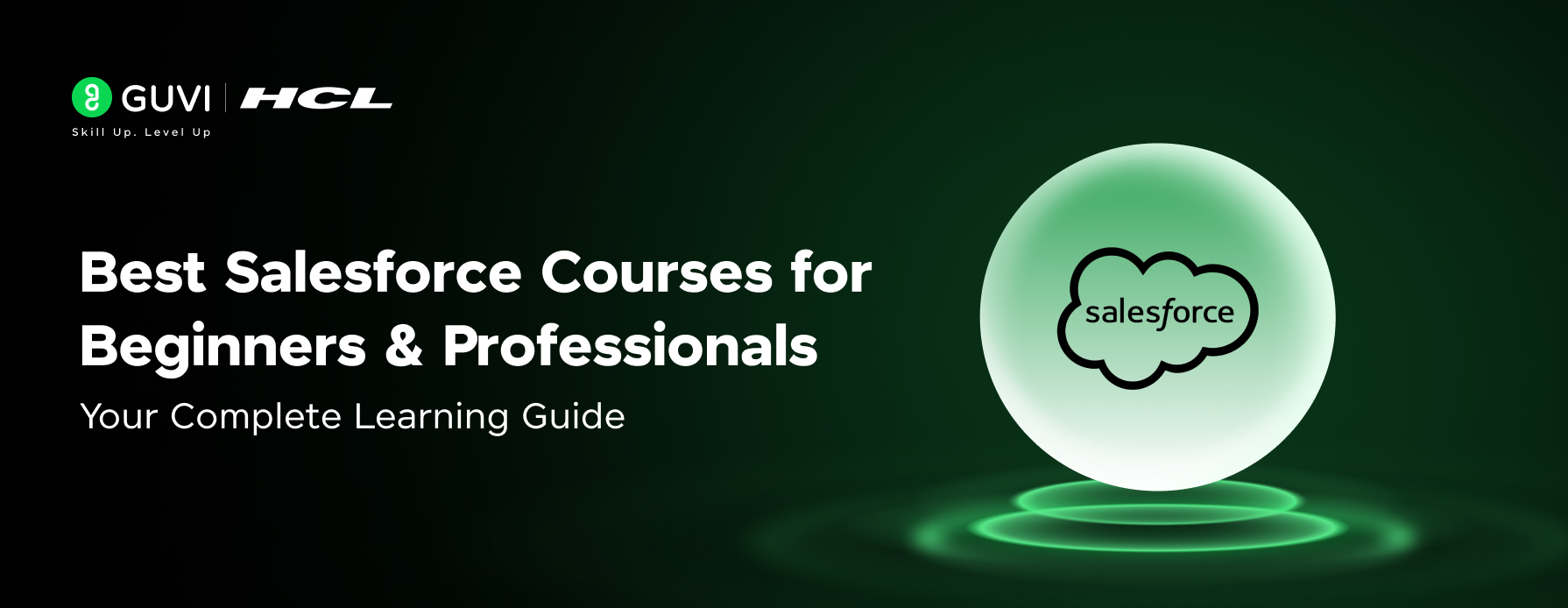







Did you enjoy this article?