
Top 15+ Jenkins Interview Questions and Answers [2025]
Oct 13, 2025 8 Min Read 11225 Views
(Last Updated)
Jenkins features prominently in DevOps job interviews, as a large number of companies rely on this popular automation tool. Major organizations like Autodesk, Expedia, Boeing, and UnitedHealth Group use Jenkins as their DevOps backbone, with over 1 million users worldwide.
And I bet you’re here because you need to master your next DevOps interview, and would like to see just how important Jenkins is. You’re at the right place!
This article covers everything you need to know about Jenkins interview questions and helps both freshers tackling simple questions and experienced professionals preparing for advanced scenarios. I’ve curated 18 questions that range from fundamentals to complex scenarios. These carefully selected questions and answers will give you the confidence to showcase your Jenkins expertise during interviews. Let’s begin.
Table of contents
- Basic Jenkins Interview Question for Freshers
- Q1: What is Jenkins, and why is it used?
- Q2: How do you manually trigger a build in Jenkins?
- Q3: What are the key features of Jenkins?
- Q4: What is a Jenkins Pipeline?
- Q5: Elaborate on the process of Jenkins
- Intermediate Jenkins Interview Questions
- Q6: How does Jenkins fit in with DevOps
- Q7: Type of Pipelines in Jenkins?
- Q8: What are the different types of build triggers in Jenkins?
- Q9: What is the role of Jenkins agents, and how do they work?
- Q10: What are Jenkins plugins, and how do you manage them?
- Advanced Jenkins Interview Questions for Experienced Professionals
- Q11: Explain the various concepts of Jenkins Pipeline.
- Q12: What is a DSL, Jenkins?
- Q13: How does Jenkins Identify & authenticate users?
- Q14: Explain the difference between declarative and scripted pipelines in Jenkins.
- Q15: How can Jenkins be integrated with container orchestration tools like Kubernetes?
- Q16: Describe the process of setting up a CI/CD pipeline in Jenkins for a microservices architecture.
- Scenario-Based Jenkins Interview Questions
- Scenario 1: A Jenkins job fails intermittently. How would you troubleshoot and resolve the issue?
- Scenario 2: You need to deploy an application to multiple environments using Jenkins. Describe your approach.
- Concluding Thoughts…
Basic Jenkins Interview Question for Freshers
Getting ready for simple Jenkins interview questions is crucial for freshers starting their DevOps career. These questions will teach you the core concepts of Jenkins that most interviewers ask about.
Q1: What is Jenkins, and why is it used?
Jenkins is an open-source automation server that helps make software development tasks automatic, from building and testing to deploying applications. It runs as a self-contained Java-based program on Windows, Linux, macOS, and other Unix-like operating systems.
Jenkins primarily implements continuous integration (CI) and continuous delivery (CD) in software development processes. Developers can make their workflows faster and more efficient by automating repetitive tasks.
Organizations choose Jenkins because:
- Task Automation: Jenkins makes software development tasks automatic, from code compilation to testing, quality checks, and deployments.
- Continuous Integration: Jenkins spots changes in source code repositories, builds the code, and runs tests to find issues early.
- Quick Development: Task automation saves time and cuts down human errors in software development.
- Build Tracking: Jenkins keeps an eye on build status and alerts teams about failures so they can fix issues quickly.
Q2: How do you manually trigger a build in Jenkins?
Starting a build in Jenkins is simple. Here’s what you need to do:
- Access the Jenkins Dashboard: Sign in to your Jenkins server and go to the main dashboard.
- Select the job: Pick the Jenkins job (or project) you want to build.
- Click “Build Now”: Look for the “Build Now” link in the left sidebar and click it to start the build.
- Provide parameters if needed: Some jobs need parameters – you’ll need to add these before the build starts.
- Monitor the build: You can watch the build progress live on the job’s dashboard.
- Review results: After completion, look at the build results and any files created during the build.
Q3: What are the key features of Jenkins?
Jenkins has powerful features that make it popular for CI/CD workflows. Here are the main ones you should know about:
- Open-Source and Free: Jenkins costs nothing to use and is open-source, making it available to teams of all sizes.
- Simple Setup: The web interface makes Jenkins easy to set up and configure, with instant error checks and help features.
- Plugin Rich: Jenkins shines with its plugin system – over 1,000 plugins extend what it can do. These plugins work with various tools, version control systems, build tools, and cloud platforms.
- Pipeline Support: Jenkins lets developers write build pipelines as code.
- Distributed Builds: Build tasks can run on multiple machines, speeding up large projects.
- CI/CD Support: Jenkins excels at making application building, testing, and deployment automatic.
Q4: What is a Jenkins Pipeline?
Jenkins Pipeline allows developers to define a complete list of events that happen in the code lifecycle. Starting from the build, all the way to testing, monitoring, and deployment. Unlike the traditional software development approach, the pipeline doesn’t wait for the whole process to be completed, to look for bugs & errors. Jenkins has been a game-changer for developers. Developers can also use a set of plugins to assist in implementing the ongoing processes as a continuous delivery pipeline. A continuous delivery pipeline facilitates an automated process that processes the software through Version Control to your users and customers.
Q5: Elaborate on the process of Jenkins
Let me offer you an insight into what happens during a Jenkins process:
- Initially, a developer commits the code to the repository. Meanwhile, the Jenkins Server verifies the repository at frequent intervals. If a code has been identified, then the new changes will be pulled & tested. So that the Jenkins server can start preparing a new build.
- If the builds fail, then the concerned team will get a notification.
- If it doesn’t, the Jenkins server deploys the built-in test server.
- After testing, Jenkins generates feedback that notifies the developer of the test results. The process keeps on repeating.
Intermediate Jenkins Interview Questions
Technical interviews often move to complex Jenkins topics after you master the basics. Let’s look at intermediate Jenkins interview questions that show your deep understanding of this popular CI/CD tool.
Q6: How does Jenkins fit in with DevOps
DevOps refers to a software development practice that sort of blends & synchronizes the process of software development (Dev) with IT operations (Ops). Thus making the whole development cycle feasible & shorter by constantly building fixes, builds, updates & features. Jenkins plays an imperative role as it helps in this integration by automating the build, test as well and deployment process.
Q7: Type of Pipelines in Jenkins?
There are 3 types:
- Scripted Pipeline
- Declarative Pipeline
- CI/CD Pipeline (Continuous Integration/Continuous Deployment)
Q8: What are the different types of build triggers in Jenkins?
Build triggers in Jenkins start job execution based on specific events or conditions. These triggers play a vital role in automating your CI/CD pipeline. Jenkins offers these main types of build triggers:
- Poll SCM: Jenkins checks the source code repository (like Git) at regular intervals. If it detects any changes (such as new commits), it automatically triggers a build.
- Build Periodically: This trigger allows you to schedule builds at fixed times using a cron-like syntax, regardless of any code changes. It’s useful for regular maintenance or nightly builds.
- GitHub hook trigger for GITScm polling: Instead of polling, Jenkins can listen to webhooks from GitHub. When a new push happens, GitHub sends a notification to Jenkins to trigger a build instantly.
- Trigger builds remotely: Jenkins provides a unique URL (with an authentication token) that you can use to trigger a build from an external system or script.
- Build after other projects are built: This trigger runs a job automatically once another specified job completes. It’s useful for setting up dependent pipelines.
- Manual trigger (Build Now button): Although not automatic, users can manually trigger a build anytime by clicking the Build Now button.
Do you want to learn Jenkins and build a career in DevOps? Then, HCL GUVI’s DevOps course offers comprehensive training, covering everything from Jenkins pipeline setup to advanced deployment strategies. With hands-on projects and expert guidance, it’s the perfect way to gain the skills needed for top DevOps roles.
Explore: 10 Best DevOps Project Ideas for 2025
Q9: What is the role of Jenkins agents, and how do they work?
Jenkins agents (also called slaves or nodes) help scale Jenkins in larger environments. The master is responsible for managing the Jenkins server, handling scheduling of jobs, monitoring agents, and recording build results. However, the actual execution of jobs (such as compiling code, running tests, or deploying applications) can be distributed across one or more agents.
Agents help scale Jenkins horizontally by offloading workloads from the master, allowing multiple jobs to run simultaneously on different machines. This is especially useful when builds need different environments (like Linux, Windows, or macOS) or when heavier builds need more powerful hardware.
Agents connect to the master using various methods like SSH, JNLP (Java Network Launch Protocol), or through Docker containers. Once connected, they receive build tasks from the master and return the results after execution. This distributed setup improves performance, optimizes resource usage, and enhances the reliability of CI/CD pipelines.
Q10: What are Jenkins plugins, and how do you manage them?
Jenkins plugins are extensions that add extra features and capabilities to Jenkins. They allow Jenkins to integrate with various tools like Git, Docker, Maven, Slack, Kubernetes, and more. Essentially, plugins help customize Jenkins to fit different project needs, such as supporting new build steps, report generation, notifications, or connecting with cloud services. Jenkins has a vast plugin ecosystem, with over 1800 plugins available through its Plugin Manager.
Managing plugins in Jenkins is quite simple. You can access the Plugin Manager from the Jenkins dashboard under “Manage Jenkins” → “Manage Plugins.” From there, you can install new plugins, update existing ones, or remove plugins that are no longer needed. It’s important to regularly update plugins to get the latest features and security fixes. However, before updating, it’s a good practice to back up your Jenkins instance to avoid compatibility issues.
Advanced Jenkins Interview Questions for Experienced Professionals
Senior DevOps roles just need deeper technical knowledge of CI/CD tools. These advanced Jenkins interview questions test your expertise with complex automation scenarios you’ll find in enterprise environments.
Q11: Explain the various concepts of Jenkins Pipeline.
The pipeline is a user-defined block that contains all the processes of CI/CD, such as build, test, deploy, etc. All the stages of the steps are defined in the pipeline.
A Node is a machine on which Jenkins runs. A node block is usually scripted in Pipeline Syntax.
A stage contains all the series of steps in a pipeline. i.e, build, deploy, and test processes on a stage.
Whereas a step is a single task that executes a particular process at a certain time. A pipeline involves various steps defined within a stage block, as illustrated below.
Q12: What is a DSL, Jenkins?
The Domain Specific Language ( DSL ) in Jenkins enables users to describe jobs using a Groovy-based language. Moreover, Jenkins’s “Job DSL/Plugin ” has two parts. The Second one is the Jenkins Plugin, which manages the scripts and updates Jenkins Jobs.
Q13: How does Jenkins Identify & authenticate users?
To authenticate a user, there are 3 ways.
- By default, Jenkins stores the user data & their credentials in its internal database.
- Or you can configure Jenkins to use an authentication mechanism defined by the application server.
- You can also configure Jenkins to authenticate against the LDAP server.
Q14: Explain the difference between declarative and scripted pipelines in Jenkins.
Jenkins gives you two distinct pipeline syntaxes that experienced professionals should know well. These pipeline types show different ways to implement the “pipeline-as-code” principle. In Jenkins, pipelines are used to define the process of building, testing, and deploying applications. There are two main types of pipelines: Declarative and Scripted.
- Declarative pipelines follow a more structured and predefined syntax, making them easier to read, write, and maintain, especially for beginners. They use a specific block called pipeline {} to define stages and steps clearly. Because of their simpler format, declarative pipelines are less prone to errors and are widely recommended for most Jenkins projects.
- On the other hand, Scripted pipelines use traditional Groovy scripting and offer complete control and flexibility over the pipeline’s behavior. They are defined within a node {} block and allow complex logic, loops, conditions, and advanced handling. Scripted pipelines are more powerful but can be harder to read and maintain, especially in large projects.
In short, use declarative pipelines for simplicity and standardization, and use scripted pipelines when you need more complex customizations.
Discover: 11 Best Websites to Learn DevOps For Beginners
Q15: How can Jenkins be integrated with container orchestration tools like Kubernetes?
Jenkins and Kubernetes together create a powerful CI/CD environment that uses containerization benefits. This combination makes your system more scalable, resource-efficient, and automates deployments better. Jenkins can be seamlessly integrated with Kubernetes to automate the building, testing, and deployment of applications within containerized environments.
In this setup, Kubernetes acts as a dynamic agent provider for Jenkins. Instead of relying on static build nodes, Jenkins can spin up temporary Kubernetes pods (called “ephemeral agents”) whenever a job needs to run, ensuring scalability and resource efficiency.
This integration is usually achieved using the Jenkins Kubernetes plugin, which allows Jenkins to automatically create, manage, and destroy pods on a Kubernetes cluster based on job requirements. Each pod contains the necessary build tools and runs a specific job, after which it is terminated to free up resources. This model helps in scaling CI/CD pipelines efficiently without manual intervention.
Let me explain it to you simply, so in short, Jenkins tells Kubernetes: “Hey, I need a machine to run this job!” Kubernetes quickly provides a temporary container (pod), runs the job inside it, and once done, removes it, keeping the system clean and optimized. This integration is perfect for cloud-native and microservices-based projects where fast, isolated builds are needed.
Q16: Describe the process of setting up a CI/CD pipeline in Jenkins for a microservices architecture.
Setting up CI/CD pipelines for microservices brings unique challenges because these applications are distributed. Jenkins offers resilient solutions to handle multiple services well. Let’s go through the detailed process below:
1. Set Up Jenkins Environment
- Install Jenkins on a server or use a cloud-based Jenkins service.
- Ensure that Jenkins has the necessary plugins installed, such as Git, Docker, Kubernetes, and pipeline plugins.
- Configure Jenkins to interact with your source code repository (e.g., GitHub or GitLab).
2. Define the Microservices Architecture
- Break down your application into individual microservices.
- Each microservice should have its repository, build, and deployment pipeline.
- Define service dependencies, which may involve communication between different microservices.
3. Create Jenkins Pipeline
- Use Jenkins’ declarative or scripted pipeline syntax to define the build and deployment process.
- The pipeline should include stages such as build, test, package, and deploy for each microservice.
- Example stages:
- Build: Compile the code and run static code analysis.
- Test: Run unit tests, integration tests, and security tests for each microservice.
- Package: Build Docker images or any other artifacts.
- Deploy: Deploy to a staging environment for further testing and validation.
4. Implement Docker for Microservices
- Containerize each microservice using Docker. Define a Dockerfile for each microservice to create isolated environments.
- Store Docker images in a container registry (e.g., Docker Hub, AWS ECR).
5. Set Up Continuous Integration
- Configure Jenkins to trigger a new build whenever there is a change in the code repository (e.g., on every push or pull request).
- Implement automated tests (unit tests, integration tests) to ensure code quality before deployment.
6. Set Up Continuous Delivery
- Automate the deployment process by using tools like Kubernetes or Docker Swarm for container orchestration.
- Jenkins can deploy containers to a staging or production environment, depending on your pipeline configuration.
7. Handle Dependencies Between Microservices
- Use Jenkins pipelines to handle service dependencies, ensuring that dependent services are built and deployed in the correct order.
- Implement service discovery mechanisms, such as using Kubernetes services to allow communication between microservices.
8. Monitor and Rollback
- Configure Jenkins to monitor the deployment process and alert for any failures.
- Set up rollback strategies in case of failed deployments, such as rolling back to a previous stable version of a microservice.
Scenario-Based Jenkins Interview Questions
Ground problem-solving skills set exceptional DevOps engineers apart in Jenkins interviews. Your expertise in handling complex scenarios proves more valuable than theoretical knowledge. Let’s get into common scenario-based Jenkins interview questions that will help you show your troubleshooting skills.
Scenario 1: A Jenkins job fails intermittently. How would you troubleshoot and resolve the issue?
Debugging intermittent failures can be tricky. Here’s a systematic way to tackle this common issue and to troubleshoot intermittent Jenkins job failures:
- Check Build Logs: Review logs for error messages or patterns that may indicate the cause.
- Verify Job Configuration: Ensure no misconfigurations or incorrect parameters in the job setup.
- Examine External Dependencies: Check if external systems (e.g., databases, APIs) are stable and available.
- Monitor Resources: Ensure sufficient system resources (CPU, memory, disk space) for Jenkins.
- Inspect Jenkins Agents: Ensure agents are connected, healthy, and not overloaded.
- Update Plugins: Confirm that all Jenkins plugins are up to date and compatible.
- Enable Debugging: Use debugging logs for more detailed error information.
- Retry with Adjustments: Modify job parameters or increase timeouts to test potential fixes.
Scenario 2: You need to deploy an application to multiple environments using Jenkins. Describe your approach.
Deploying in multiple environments (development, testing, staging, production) needs a well-planned pipeline design. A simple continuous delivery pipeline should include three stages in a Jenkinsfile: Build, Test, and Deploy. Multi-environment deployments expand this pattern to include additional deployment environments. To deploy an application to multiple environments with Jenkins, follow these steps:
1. Create Separate Pipelines: Define individual Jenkins pipelines for each environment (dev, staging, prod) to tailor tasks and configurations accordingly.
2. Use Environment Variables: Set environment-specific variables (e.g., database URLs, API keys) using Jenkins parameters or the Credentials plugin.
3. Automate with Jenkinsfile: Write a Jenkinsfile with stages like Build, Test, and Deploy for automation across environments.
4. Implement Blue/Green or Canary Deployments: For production, use Blue/Green or Canary deployment strategies to minimize risk and downtime.
5. CI/CD Automation: Set up continuous integration and delivery (CI/CD) to automate deployment once code changes are committed.
6. Post-Deployment Verification: Run post-deployment tests and roll back if issues arise.
7. Monitor and Notify: Use logging and monitoring tools, with notifications for deployment status.
Here, we’ve discussed just 2 scenarios so that you can get a gist of the kind of questions you’ll face in interviews. Hence, make sure to prepare yourself holistically.
Concluding Thoughts…
I hope by now you’ve gained a sound understanding of the kind of Jenkins interview questions you’ll face in DevOps interviews, as well as how you must prepare to answer them. The Jenkins interview questions listed here will give you the perfect preparation for your next DevOps job interview.
Top organizations, from startups to giants like Boeing and Expedia, frequently test these knowledge areas. Jenkins concepts might seem tough at first, but your confidence will grow as you practice these questions. You should set up a test Jenkins environment to try out the scenarios we covered in this piece.
These 18 questions will surely have given you a strong foundation to build on throughout your DevOps career. Show both your theoretical knowledge and problem-solving skills during the interview, and you’ll impress potential employers. All the Best!


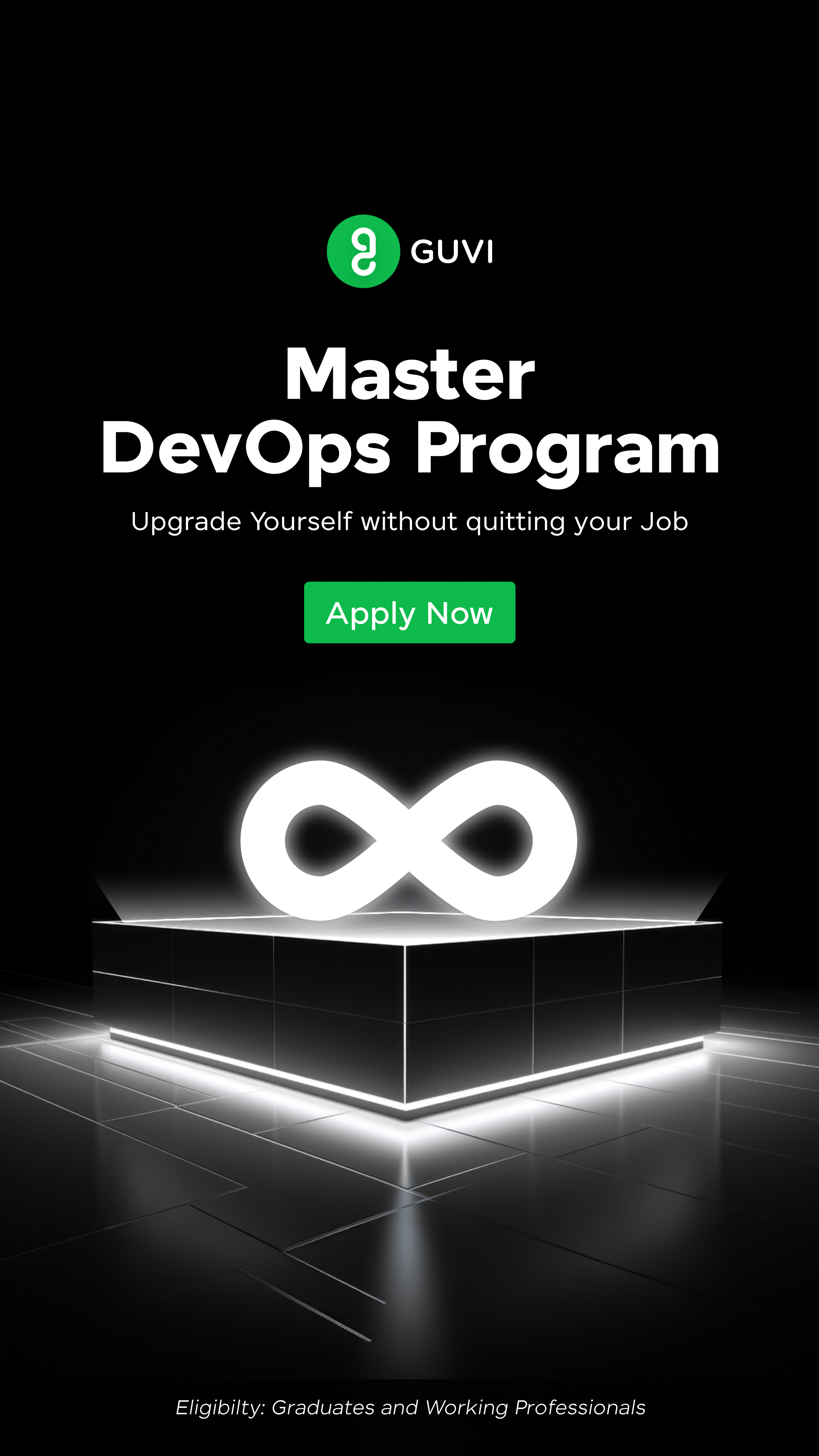

































Did you enjoy this article?