Top 8 Free IDE For C & C++ Programmers
Oct 04, 2023 2 Min Read 8395 Views
(Last Updated)
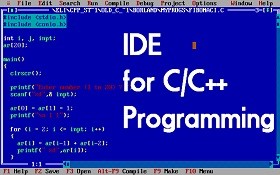
If you are a C or C++ Programmer looking for a great IDE (Integrated Development Environment) for running, testing, and building some fine codes, with great ease, then you are at the right place. IDEs have evolved over time and now we have many of them with features like syntax highlighting, code completion, debugging support, etc.
So here we have 8 Amazing and Free Integrated Development Environment softwares, best suited for C and C++ programmers.
Table of contents
- Top 8 Free IDEs For C and C++ Developers
- Eclipse CDT
- Bloodshed Dev-C++
- Code::Blocks
- NetBeans IDE
- Microsoft Visual Studio Express
- CodeLite
- Borland C++
- Turbo C
Top 8 Free IDEs For C and C++ Developers
1. Eclipse CDT

The CDT Project provides a fully functional C and C++ Integrated Development Environment based on the Eclipse platform. It includes features like support for project creation, standard make build, source navigation, call graph, macro definition browser, code editor with syntax highlighter, folding and hyperlink navigation, etc. This is the best IDE for C and C++, you can ever find.
2. Bloodshed Dev-C++

Bloodshed Dev-C++ is a fully-featured IDE for C/C++ programming languages. It uses the Mingw port of GCC (GNU Compiler Collection) as its compiler. Dev-C++ can also be used in combination with Cygwin or any other GCC-based compiler.
3. Code::Blocks
Code::Blocks is a free C++ IDE built to meet the most demanding needs of its users. It is designed to be very extensible and fully configurable with a consistent look, feel, and operation across platforms.

4. NetBeans IDE
NetBeans IDE, as we all know is a well-known Java IDE, but many of us might not be aware of its use as C/C++ IDE. You can work with and create C/C++ applications with dynamic and static libraries, and you can also create C/C++ projects from existing codes.

5. Microsoft Visual Studio Express
This is probably the best C++ IDE available, but it cannot be used for free for more than 30 days. After the 30-day free trial version, you need to buy the complete version to avail of its services. Now, Microsoft Visual Studio Express 2012 is also available for Windows 8 platform.

6. CodeLite
CodeLite is an open-source, cross-platform IDE for the C/C++ programming languages, built and tested on Windows XP SP3, Windows 7, Ubuntu 11.10/12.04, and Mac OSX 10.5.8.

7. Borland C++
Borland C++ is a C and C++ programming environment for MS-DOS and Microsoft Windows. It is the successor to Turbo C++ and includes a better debugger, the Turbo Debugger, which was written in protected mode DOS.

8. Turbo C
Turbo C/C++ is the oldest IDE for C and C++ programming. Its earlier versions are available freely over the Internet. Originally developed by Borland, in 2008 it was taken over by Embarcadero Technologies. Recently they came up with an all-new C++ Builder, which is a Rapid Application Development (RAD) environment for writing programs in the C++ programming language.































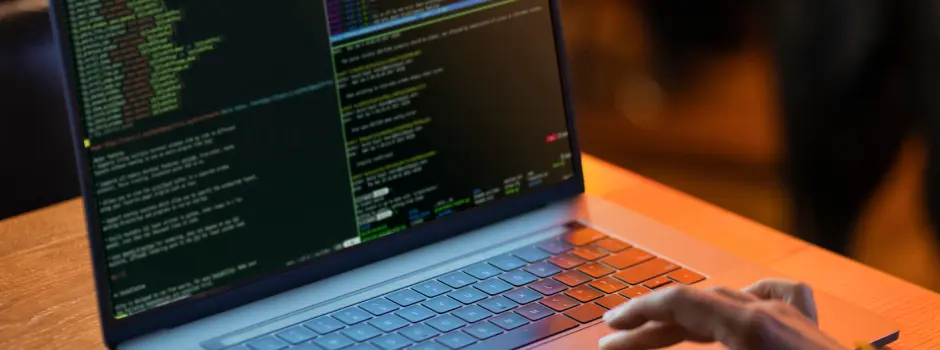

Did you enjoy this article?