
In the rapidly evolving field of UI/UX design, having a strong portfolio is crucial to stand out and land your dream job. As a beginner, it can be challenging to come up with project ideas that showcase your skills and creativity. In this article, we will explore 10 UI/UX project examples that are perfect for beginners. These projects will not only help you gain practical experience but also enable you to build an impressive portfolio that will catch the attention of potential employers. So let’s dive in!
Table of contents
- What is UI/UX Project?
- Top 10 UI/UX Project Ideas for Beginners
- Blog or Online Journal
- Restaurant Menu
- Chatbot
- App Layout for Smart Television
- Landing Page of a Website
- Desktop Background Image
- Email Templates
- List of Prices
- Portfolio Site Splash Page
- Mobile App Homepage
- Conclusion
- FAQs
- Q1. What types of projects would you like to work on as UI/UX?
- Q2. Can a beginner learn UI/UX design?
- Q3. How to get into UI/UX design with no experience?
- Q4. Can I do UI/UX without coding?
What is UI/UX Project?
A UI/UX project focuses on creating a user interface and experience for a digital product, such as a website, mobile app, or software application. Designers may conduct extensive user research and even take feedback from the user to make their product better.
But before you build projects, you should really know what UI/UX designer does and what is UI/UX project actually. Do check out the UI/UX Designer Roles & Responsibilities & Job Description if you’re a beginner who wants to get into UI/UX designing.
As we proceed to the next phase, make sure you understand the fundamentals of UI/UX, which includes heuristic analysis, journey maps, testing, etc. If you want to explore more about it, join GUVI’s UI/UX Course with Placement Assistance. You’ll also learn about the tools used in UI/UX which are AdobeXD, Illustrator, Photoshop, Figma, and many more. Build some amazing real-time projects to get hands-on experience.
Also, if you want to explore Figma through a Self-paced course, try GUVI’s Figma certification course.
Top 10 UI/UX Project Ideas for Beginners
1. Blog or Online Journal

Creating an online article or blog is an excellent UI/UX project for your portfolio. Focus on crafting an enjoyable reading experience for your audience to convert them into subscribers. Consider the layout, typography, and overall visual appeal of the blog. Pay attention to the user flow, ensuring easy navigation and intuitive interaction. Showcase your ability to create an engaging and user-friendly content platform.
2. Restaurant Menu
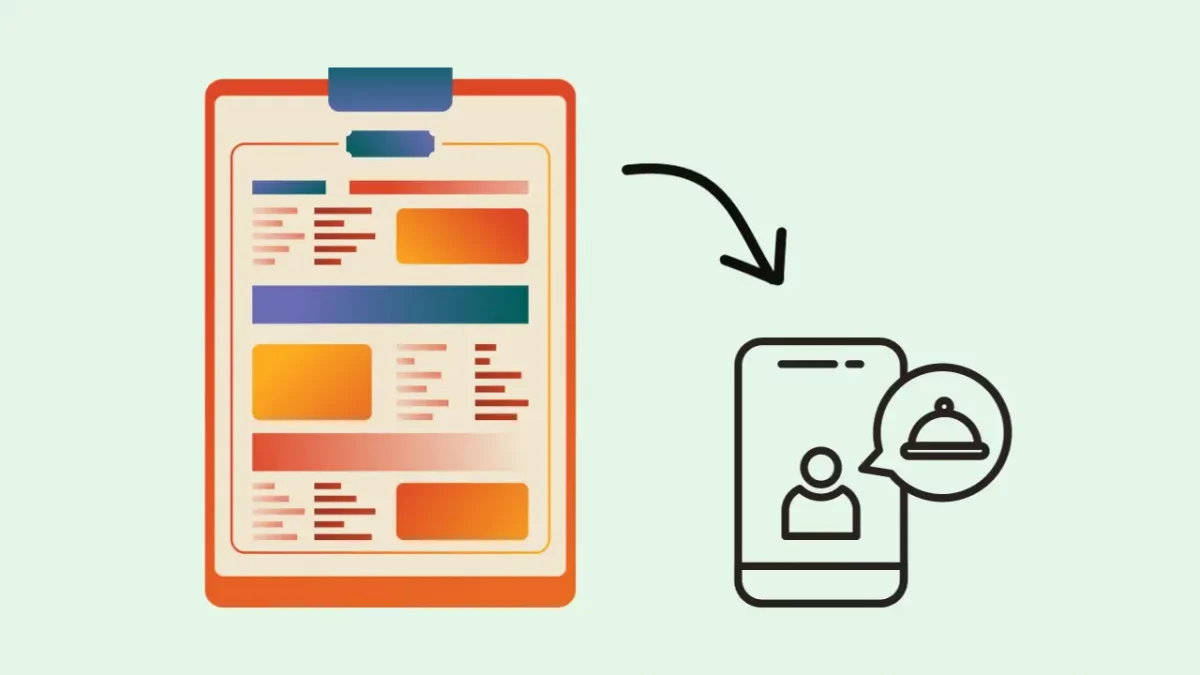
Transforming a restaurant menu into a website or app is a great way to showcase your UI/UX design skills. Concentrate on the fundamentals of this project, such as legible copy and simple graphics for quick visual perception. Highlight how your design changes can enhance the user experience and contribute to the company’s bottom line. Demonstrate your ability to create an intuitive and visually appealing menu that attracts customers.
3. Chatbot
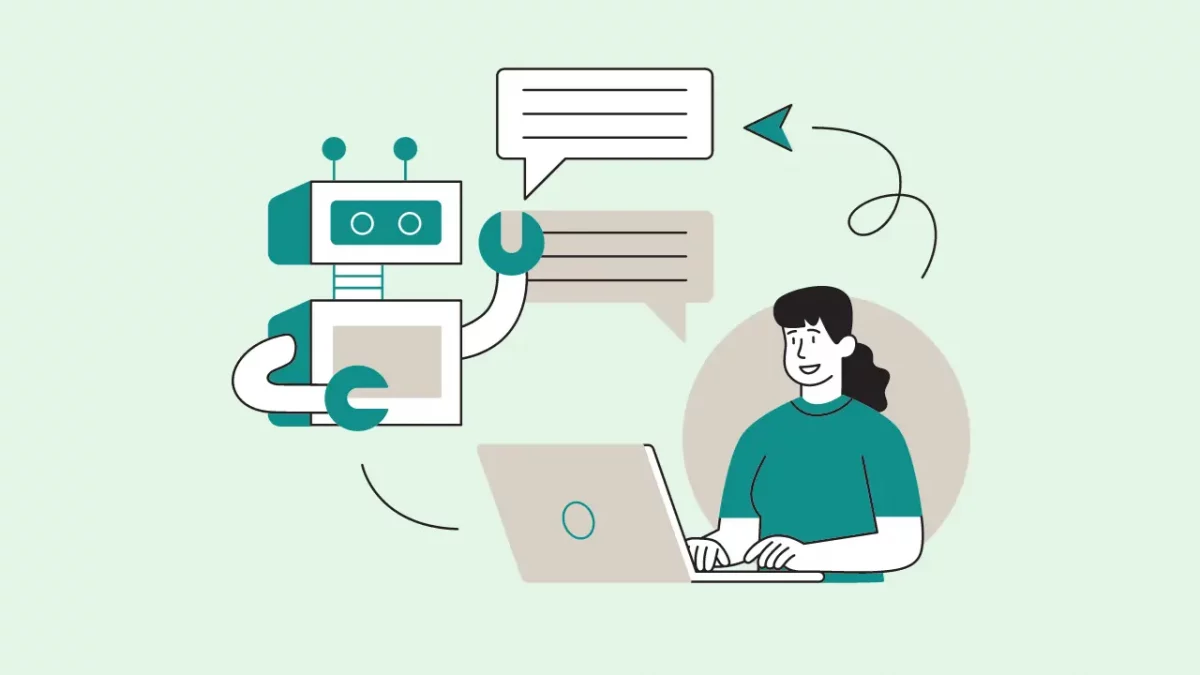
Including a chatbot project in your portfolio is essential as these interactive tools are becoming increasingly popular. Design a conversational interface that showcases your skills in conversational design, information architecture, and visual design. Create an engaging user experience that encourages users to return. Consider developing the chatbot as a website to demonstrate your web design and user experience abilities.
“Design is not just what it looks like and feels like. Design is how it works.” – Steve Jobs
4. App Layout for Smart Television
Another best UI/UX project is designing an interface for a smart television app, especially if you are interested in app or mobile device design. Consider factors like overscan and screen sizes, lighting variations throughout the day, and the user’s average viewing distance. Pay attention to reflections and sunlight, and incorporate easy navigation using a D-pad. If possible, include an app prototype and conduct extensive testing across different smart TV platforms.
5. Landing Page of a Website

Designing a landing page is a valuable addition to your UI/UX portfolio, as you will frequently create them throughout your UI/UX design career. Focus on creating a seamless user experience that effectively collects and shares information. Whether it’s a lead generation landing page or a page listing a company’s services, demonstrate your ability to create compelling and visually appealing landing pages that drive conversions.
6. Desktop Background Image
Designing a desktop wallpaper can be a valuable addition to your UI/UX design career, showcasing your ability to create visually stunning designs. Consider the target user and design with their specific needs in mind. Present the project as a case study, describing your thought process, reasoning, and how your design meets the user’s requirements. Highlight your understanding of the user’s preferences and needs.
7. Email Templates
Creating email templates is another best UI/UX project that demonstrates your understanding of a company’s key performance indicators (KPIs) and your ability to translate them into practical designs. Design an email template that aims to convert new subscribers into paying customers. Pay attention to the layout, typography, and visual hierarchy to ensure an effective communication flow. Showcase your ability to create visually appealing and conversion-focused email templates.
8. List of Prices

Designing a pricing page is an excellent UI/UX project to include in your portfolio. Focus on creating tiered pricing packages with varying offerings, following industry standards. Showcase your ability to provide customers with problem-solving services and convert them into paying customers. Highlight the user-friendly design and emphasize how your pricing page enhances the overall user experience.
9. Portfolio Site Splash Page
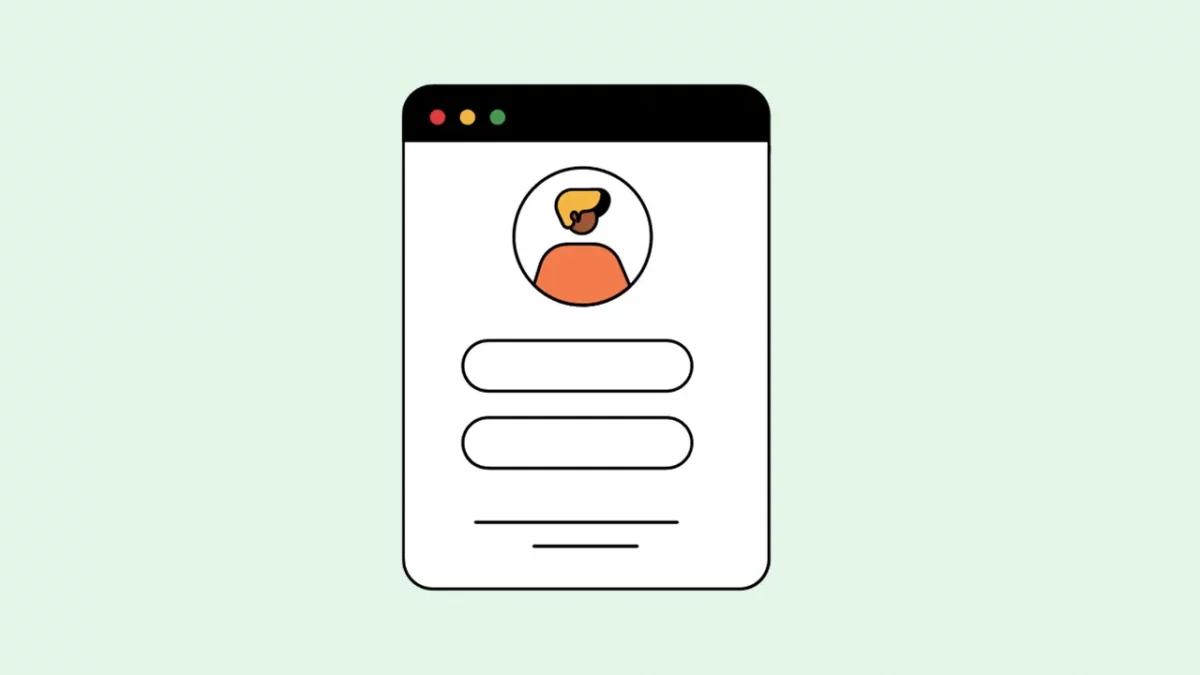
Designing a splash page for your personal portfolio site is an effective way to make a strong first impression on visitors. A splash page is a non-scrollable landing page that introduces and promotes an individual or organization. Include essential information like your name or logo, a brief description of your skills and expertise, calls to action, and visually appealing elements. Create a visually pleasing and engaging splash page that entices visitors to explore your full portfolio.
10. Mobile App Homepage
Designing the home screen of a mobile app is an exciting project that allows you to showcase your UI/UX design skills. Consider the user’s first experience with the app and focus on conveying necessary information effectively. Design an intuitive and visually appealing home screen that provides users with clear navigation options. Pay attention to the overall user flow and create a seamless user experience.
Here are 5 of the best online UI/UX courses in 2023
Conclusion
Building an impressive UI/UX design portfolio as a beginner requires creativity, attention to detail, and a deep understanding of user needs. By working on diverse projects like blogs, restaurant menus, chatbots, app layouts, landing pages, desktop backgrounds, email templates, pricing pages, portfolio site splash pages, and mobile app homepages, you can showcase your skills and create a portfolio that stands out.
Remember to conduct thorough research, consider user personas, brainstorm ideas, create wireframes and prototypes, seek feedback, and refine your designs. By following a structured process and incorporating industry best practices, you can create compelling UI/UX projects that demonstrate your expertise and potential to future employers.
So, what are you waiting for? Start working on these UI/UX project examples, unleash your creativity, and build an impressive portfolio that will help you launch your career in UI/UX design. Good luck!
Kickstart your UI/UX journey by enrolling in GUVI’s UI/UX Course where you will master technologies like AdobeXd, Illustrator, and Figma, and build interesting real-life UI/UX projects.
Alternatively, if you would like to explore Figma through a Self-paced course, try GUVI’s Figma’s certification course.
FAQs
Q1. What types of projects would you like to work on as UI/UX?
Ans. For a beginner, the best UI/UX project examples to work on are –
Online Journal or Blog
Restaurant Menu
App Layout for Smart Television
Landing page of the website
Q2. Can a beginner learn UI/UX design?
Ans. Yes, anyone who wants to get into this field can learn UI/UX designing. You must learn the required skills, build projects on it, and give proper time to learning.
Q3. How to get into UI/UX design with no experience?
Ans. To become a UI/UX designer with no experience, you must follow the below-given steps:
1. Learn the required skills
2. Take a course
3. Build projects
4. Get a certification
5. Build your portfolio
6. Apply for internships
7. Get into a full-time job opportunity
Q4. Can I do UI/UX without coding?
Ans. Yes, there’s no requirement for coding in UI/UX designing. But if you have a bit of experience in programming skills, it might be of great help while communicating with developers.






























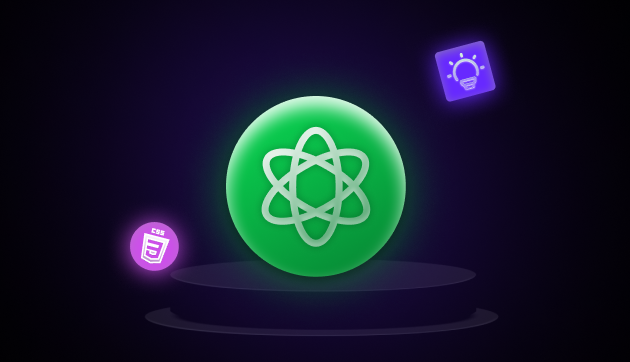

project