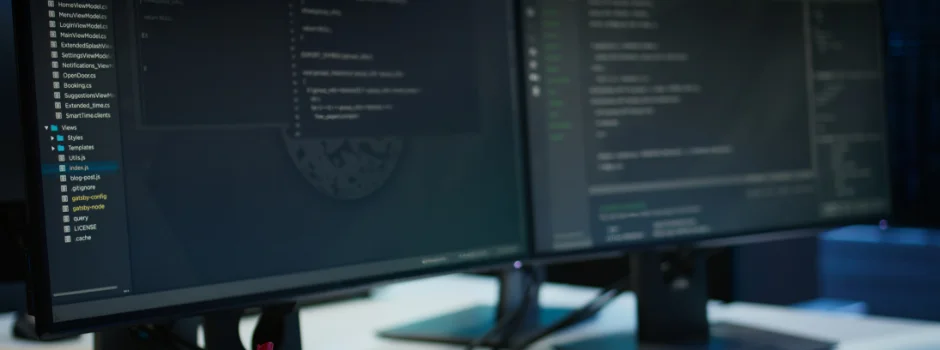
Linux Performance Monitoring Tools
Apr 04, 2025 2 Min Read 1576 Views
(Last Updated)
Linux performance monitoring tools play a crucial role in maintaining system stability and ensuring optimal efficiency. Monitoring a Linux system isn’t just a routine task, it’s an essential practice to understand real-time system behavior and prevent minor issues from escalating into major disruptions. With tools like top, htop, and iotop, administrators gain invaluable insights into critical metrics such as CPU usage, memory allocation, and disk I/O activity. Each of these tools offers unique features tailored to specific needs, helping you identify and resolve performance bottlenecks effectively.
This guide dives into the key functionalities, benefits, and limitations of these tools, offering a clear comparison to help you choose the right one for your requirements. Whether you’re troubleshooting high disk activity, analyzing resource usage per process, or monitoring overall system health, these tools form the backbone of proactive Linux system management. By integrating them into your regular workflow, you can maintain consistent performance, optimize resource utilization, and ensure your system operates smoothly in any environment.
Table of contents
- top: The Standard Linux Performance Monitoring Tool
- Key Features of top
- Pros and Cons of top
- htop: A More Visual and Interactive top
- Key Features of htop
- Pros and Cons of htop
- iotop: Monitor Disk I/O Usage
- Key Features of iotop
- Pros and Cons of iotop
- Wrapping up together
1. top: The Standard Linux Performance Monitoring Tool
top is one of the most commonly used command-line tools for system performance monitoring. It provides a real-time view of the system, showing resource usage like CPU and memory per process.
Key Features of top
- Displays system-wide CPU and memory usage.
- Lists all running processes with details on CPU and memory consumption.
- Allows sorting by different criteria such as CPU or memory usage.
- Provides load averages, task counts, and uptime information.
Pros and Cons of top
Pros:
- Pre-installed on most Linux distributions.
- Lightweight and easy to use.
Cons:
- The interface is somewhat basic compared to alternatives like htop.
- Limited visualization and customization options.
2. htop: A More Visual and Interactive top
htop is a more user-friendly version of top with an enhanced, colorful interface and additional features. It allows for easier navigation and provides better visual representations of resource usage.
Key Features of htop
- Visual CPU and memory usage bars.
- Easier process management with mouse support.
- More customization and filtering options.
Pros and Cons of htop
Pros:
- More intuitive and visually appealing than top.
- Easier navigation with keyboard and mouse.
- Provides a tree view for understanding process relationships.
Cons:
- Not available by default on all Linux distributions.
- Slightly heavier on resources compared to top.
Also Read: The Linux Filesystem: Everything You Need to Know
3. iotop: Monitor Disk I/O Usage
iotop is a tool that monitors disk I/O (input/output) operations on a per-process basis. It’s useful for identifying which processes are causing high disk activity, which can affect overall system performance.
Key Features of iotop
- Real-time display of disk I/O usage by processes.
- Shows the amount of data read and written by each process.
- Helps diagnose disk performance bottlenecks.
Pros and Cons of iotop
Pros:
- Provides real-time information about disk usage by process.
- Excellent for diagnosing I/O-related performance issues.
Cons:
- Not as widely known or used as top and htop.
- Requires root or sudo access to run.
Explore: Automate Tasks with Cron Jobs in Linux
Wrapping up together
Monitoring system performance is critical for maintaining a healthy Linux environment, and top, htop, and iotop are invaluable tools to help you do just that. Each has its strengths:
- Use top for basic performance monitoring when you want a lightweight, no-frills tool.
- Use htop for a more interactive, visual experience with additional process management features.
- Use iotop when troubleshooting disk I/O performance issues.
By combining these tools, you can keep a close eye on your system’s health, optimize performance, and troubleshoot problems effectively.
Moreover, integrating these tools into your regular system monitoring routine not only ensures smoother operations but also enables you to proactively address potential issues before they escalate.
With consistent usage, these tools can significantly enhance your ability to maintain a stable and efficient Linux environment, paving the way for better resource management and system reliability.






















![How to Become a Web Developer Without a Degree: A Beginner's Guide [2025] 2 web developer without a degree](https://www.guvi.in/blog/wp-content/uploads/2025/05/How-to-Become-a-Web-Developer-Without-a-Degree.png)

![What is ReactJS? A Beginner's Guide [2025] 4 what is reactjs](https://www.guvi.in/blog/wp-content/uploads/2025/04/What-is-ReactJS_-A-Beginners-Guide.png)





![Top 12 Best Web Development Projects for All Techies [With Source Code] 9 web development project](https://www.guvi.in/blog/wp-content/uploads/2023/08/Feature-Image.webp)

Did you enjoy this article?