
Onboarding UX: The Ultimate Guide to Creating a Seamless Experience
Oct 01, 2024 6 Min Read 1959 Views
(Last Updated)
Imagine purchasing a new product or signing up for a new app, only to find yourself confused and overwhelmed with no guidance on how to get started. We’ve all been there.
The lack of a seamless onboarding experience can leave users feeling stranded and frustrated, leading to high abandonment rates and poor customer satisfaction.
On the other hand, a well-designed onboarding process can make all the difference, helping users get acquainted with your product and ensuring they have a positive first-time user experience.
In this ultimate guide, we’ll dive deep into the world of onboarding UX (user experience) and explore the best practices for creating a seamless onboarding experience.
Table of contents
- The Importance of Onboarding
- Increasing Conversion Rates
- Enhancing Product Adoption
- Boosting Long-Term Retention
- Increasing User Engagement
- The Stages of Onboarding
- Pre-Onboarding Stage
- Welcome Stage
- Category Focused Stage
- Pro Stage
- Onboarding UX Patterns and Methodologies
- First-Look Product Tour
- Walkthrough Product Tour
- Self-Segmentation Pattern
- Tooltips
- Checklists
- Hotspots
- Blank Slate
- Demo Content
- Choosing the Right Onboarding Pattern
- Target Audience
- Appropriate Timing
- Iteration and Optimization
- Onboarding UX Best Practices and Tips
- Understand Your Users
- Tie Onboarding to Value
- Keep it Quick and Painless
- Make it Repeatable
- Don't Get Too Personal
- Don't Rely on Tutorials Alone
- Leverage Onboarding Services
- Conclusion
- What is a seamless onboarding experience?
- How can I improve my first-time user experience?
- What is the onboarding process in UX?
- Why is first-time user experience important?
The Importance of Onboarding
User onboarding is the process of guiding users through the initial steps of using a product or service. It is a critical stage in the user journey as it sets the tone for the entire user experience.
As we proceed to the next phase, make sure you understand the fundamentals of UI/UX, which includes heuristic analysis, journey maps, testing, etc. If you want to explore more about it, join GUVI’s UI/UX Course with Placement Assistance. You’ll also learn about the tools used in UI/UX which are AdobeXD, Illustrator, Photoshop, Figma, and many more. Build some amazing real-time projects to get hands-on experience.
Also, if you want to explore Figma through a Self-paced course, try GUVI’s Figma certification course.
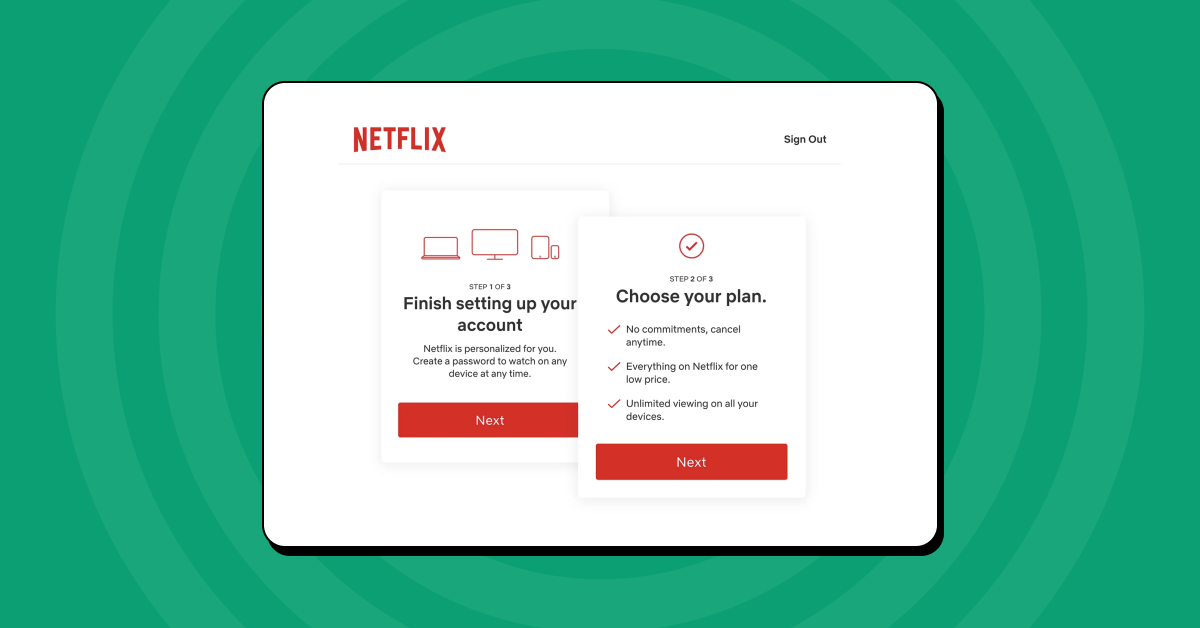
A well-executed onboarding experience can lead to increased customer satisfaction, higher conversion rates, improved long-term retention, and enhanced user engagement.
Also Know More About What is User Experience (UX)? : A Complete Guide [2024]
1. Increasing Conversion Rates
The first interaction a user has with your product is crucial. A well-designed onboarding process can effectively communicate the value and benefits of your product, increasing the likelihood of users signing up or making a purchase.
By providing a clear and compelling introduction to your product, you can capture the interest of casual visitors and convert them into returning users.
2. Enhancing Product Adoption
Once users have signed up or made a purchase, onboarding becomes a tool for helping them achieve their goals with your product.

By providing an interactive onboarding guide, you can help users navigate your product’s features and functionalities, making it easier for them to use your product and accomplish their desired outcomes. This, in turn, enhances product adoption and increases user satisfaction.
Explore Best 7 UX Design Frameworks Designers Should Know
3. Boosting Long-Term Retention
Acquiring new users is more expensive than retaining existing ones. A well-designed onboarding experience can build confidence and trust in your product, leading to greater user satisfaction and long-term retention.
When users have a positive onboarding experience, they are more likely to stick around and become loyal customers.
4. Increasing User Engagement
An engaging onboarding experience can captivate users right from the start and keep them engaged throughout their journey with your product.

By showcasing your product’s best features, benefits, and how to use them, you can gradually increase user engagement and foster a deeper connection between users and your product.
Read More: User Flow in UX Design: 11 Important Steps to Look After
The Stages of Onboarding
To create a successful onboarding experience, it is important to understand the different stages of the onboarding process. Let’s explore each stage in detail:
1. Pre-Onboarding Stage
The pre-onboarding stage is the first interaction users have with your product. It is crucial to make a compelling first impression and communicate the value of your product to potential users.

This stage may involve social media posts, blogs, ad campaigns, or landing pages that attract users and invite them to take action.
Focus on writing a persuasive copy, offering a clear call to action, and conveying the value of your product through powerful lead magnets.
2. Welcome Stage
Once users have signed up or made a purchase, the welcome stage is the perfect opportunity to make users feel at home. Show your appreciation for their choice and provide a quick tour of how to use your product or service.
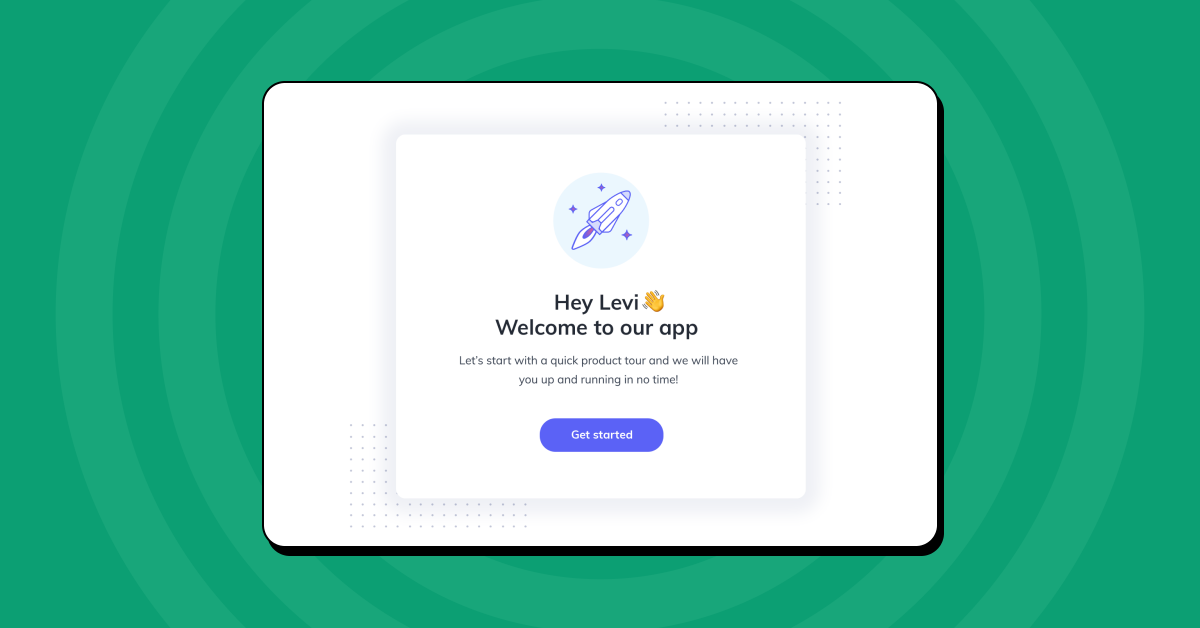
Highlight the main benefits of your offering and make users feel excited about what lies ahead.
3. Category Focused Stage
The category-focused stage, also known as the training phase, is where you educate users about the various features and categories of your product in detail. Introduce different features, provide extensive learning tools, and offer real-time help if needed.

This stage is crucial for users to gain a comprehensive understanding of your product’s capabilities and how to make the most of them.
4. Pro Stage
The final stage of onboarding is the pro stage, where you focus on making the user experience seamless and continuous.
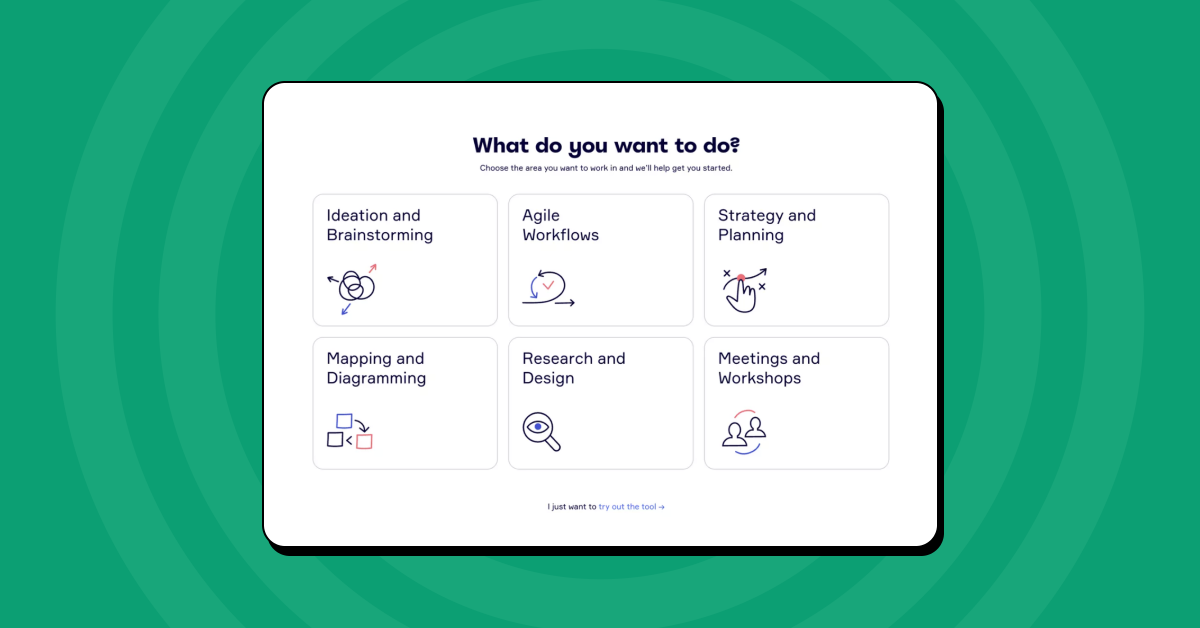
This stage involves providing consistent and seamless user interaction, resolving queries and problems using pre-existing UX solutions, and continuously improving the user experience.
By keeping users engaged and satisfied, you can ensure their long-term loyalty.
Also Read: 8 Important Steps In The UX Design Process You Should Know
Onboarding UX Patterns and Methodologies
To create a seamless onboarding experience, it is important to leverage effective onboarding UX patterns and methodologies. Let’s explore some of the most popular patterns:
1. First-Look Product Tour
The first-look product tour is a common onboarding pattern that provides an initial introduction to your product and its features.
It gives users a quick and easy overview, showcasing the product’s key functionalities. However, it’s important to keep the tour concise and engaging, as lengthy tours can be overwhelming and lead to user abandonment.
2. Walkthrough Product Tour
The walkthrough product tour is an upgraded version of the first-look tour. It uses dynamic elements such as animation, graphics, or videos to showcase how to interact with the product.
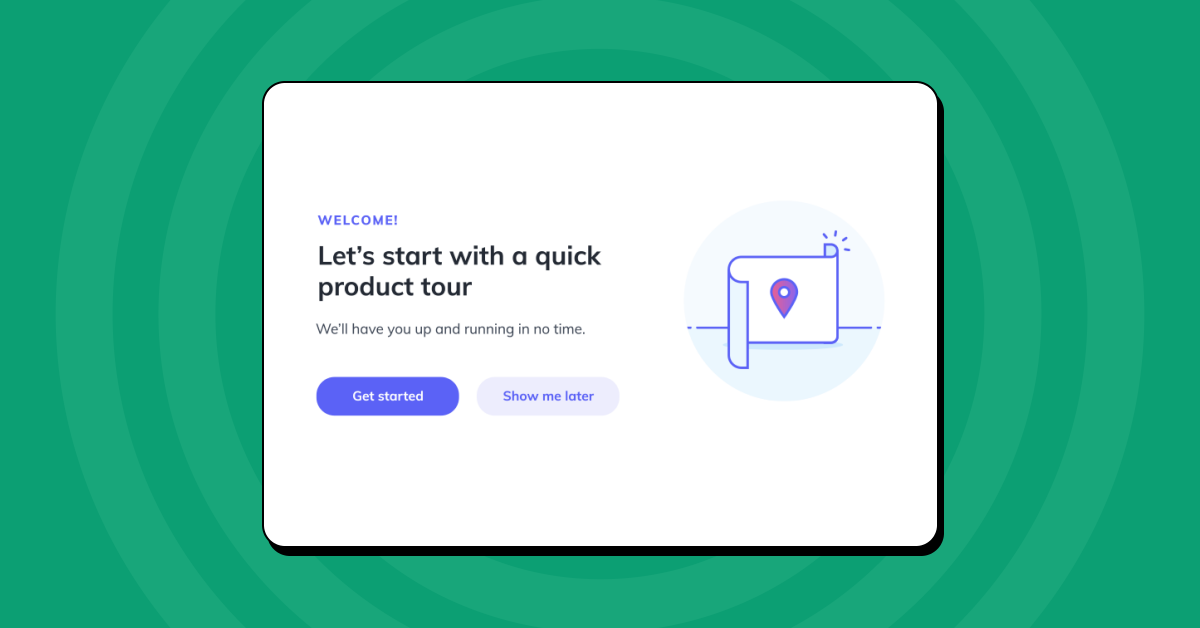
This pattern is effective in helping users understand how to navigate the product and use its features. However, it’s important to keep the walkthrough short and focused, avoiding overwhelming users with too much information.
3. Self-Segmentation Pattern
The self-segmentation pattern allows users to customize their product experience based on their preferences. Users can choose how they want to use the product and personalize their journey accordingly.
This pattern creates a unique and tailored experience for users, enhancing their engagement and satisfaction. However, it’s important to provide clear instructions and the option to skip or edit choices to avoid overwhelming users.
4. Tooltips
Tooltips are a popular and efficient form of onboarding UX. They provide contextual information and guidance to users as they interact with different features of the product.
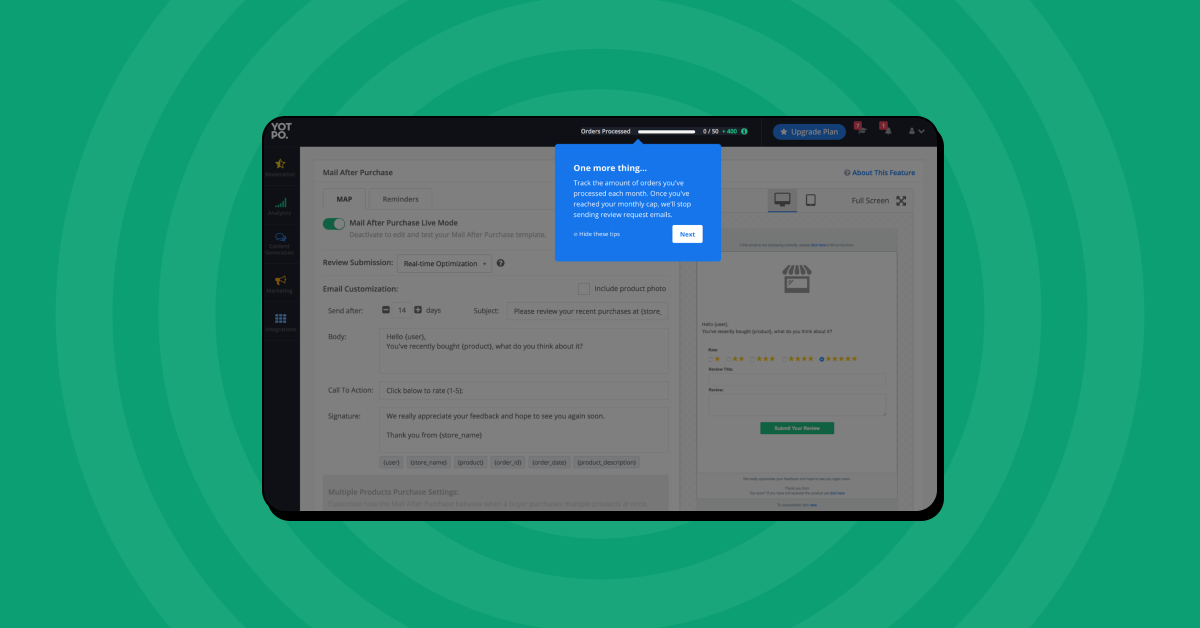
Tooltips reduce cognitive efforts for users and explain features in a timely and relevant manner. However, it’s important to avoid excessive tooltips and keep the instructions simple and clear.
Also Read: 12 Unique UI/UX Project Ideas to Boost Your Portfolio
5. Checklists
Checklists are a great way to guide users through a series of tasks or actions they need to complete. By breaking down complex processes into manageable steps, checklists make it easy for users to track their progress and achieve their goals.
However, it’s important to keep the list of actions limited and provide a sense of achievement when users complete tasks.
6. Hotspots
Hotspots are used to draw attention to specific elements or features of the product through blinking dots or highlights. They are effective in guiding users to important areas and functionalities.
However, it’s important to use hotspots sparingly and combine them with textual instructions to avoid confusion.
7. Blank Slate
The blank slate pattern utilizes empty spaces to guide users towards different features, tips, and shortcuts. It helps users discover key functionalities and navigate the product more effectively.
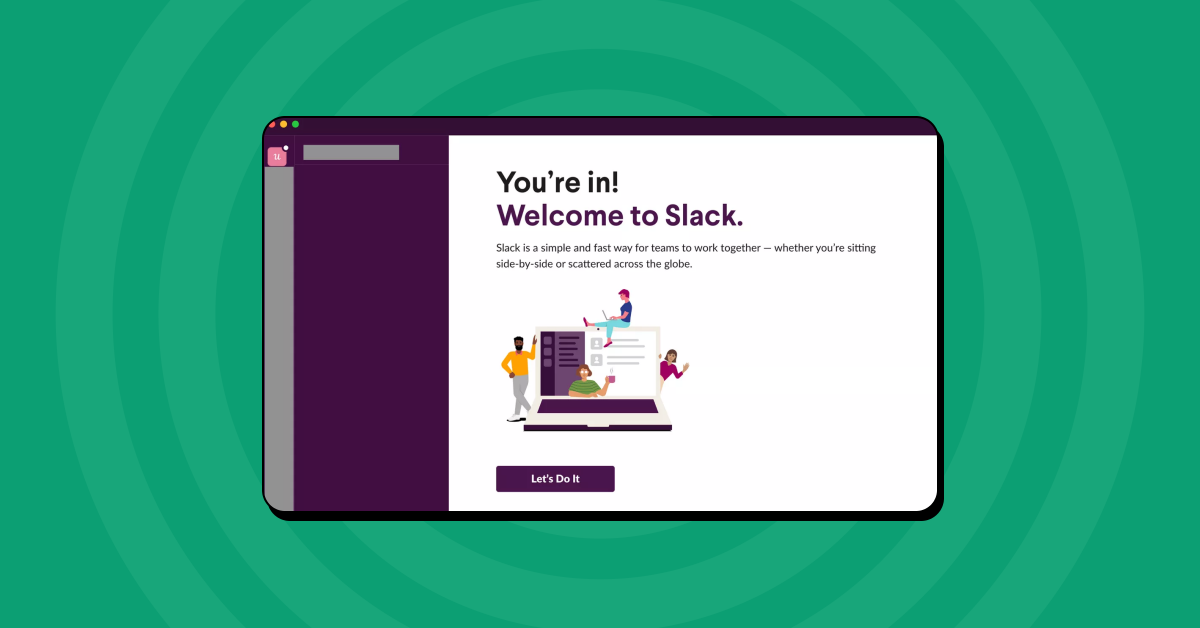
However, it’s important to avoid clutter and overwhelm users with too much information.
8. Demo Content
Demo content provides users with actual samples of content within the product, showcasing its features and functionalities.
It helps users understand how to use different features and provides a blueprint for their content creation. However, it’s important to keep the demo content relevant and easy to follow.
Find Out 12 Important UX Designer Skills That You Should Know
Choosing the Right Onboarding Pattern
When deciding which onboarding pattern to use, consider the following:
1. Target Audience
Understand your target audience and their preferences. Different patterns may resonate differently with different user segments. Analyze their mindset, struggles, and desires to choose the most suitable pattern for their needs.

2. Appropriate Timing
Determine when to deploy each onboarding pattern based on the user journey. Some patterns are best suited for the initial onboarding experience, while others can be introduced later as users become more familiar with the product.
Align the timing of the onboarding pattern with the user’s needs and expectations.
3. Iteration and Optimization
Continuously iterate and optimize your onboarding process based on user feedback and analytics. Use qualitative and quantitative insights to identify areas for improvement and make data-driven decisions.
Keep refining your onboarding experience to deliver the best possible user experience.
Also Read: Top 10 UI Design Patterns: Creating Intuitive and Engaging User Experiences
Onboarding UX Best Practices and Tips
To create a seamless onboarding experience, consider the following best practices:
1. Understand Your Users
Prioritize user research and gain a deep understanding of your target audience. Use qualitative and quantitative research methods to uncover their needs, preferences, and pain points.

Incorporate user feedback into your onboarding design and iterate based on their insights.
Explore The Role of Micro-Interactions in UX
2. Tie Onboarding to Value
Focus on delivering value to users from the very beginning. Communicate the benefits and value proposition of your product during the onboarding process.
Show users how your product can solve their problems or meet their needs, and highlight the key features that differentiate your product from competitors.
Find Out Top 7 Ways To Use AI in UX Design
3. Keep it Quick and Painless
Avoid overwhelming users with a lengthy onboarding process. Keep your onboarding experience concise, clear, and engaging. Break down complex tasks into smaller, manageable steps.
Provide users with the option to skip or exit the onboarding process if they prefer.
4. Make it Repeatable
Allow users to revisit the onboarding experience whenever they need to. Provide easy access to tutorials, walkthroughs, or help sections within your product. Users may forget certain features or need a refresher, so make sure the onboarding experience is repeatable.
5. Don’t Get Too Personal
Respect user privacy and avoid requesting excessive personal information upfront. Only ask for essential information that is directly relevant to the user experience.

Build trust with your users by allowing them to explore your product before requesting additional information.
6. Don’t Rely on Tutorials Alone
Ensure that your product’s design is intuitive and user-friendly. Don’t rely solely on tutorials or tooltips to cover up poor design decisions.
Invest in good UX design principles and create a seamless and intuitive interface that requires minimal explanation. Wondering where you can not only learn but also practically apply these highly efficient UI/UX principles and master UI/UX as a whole?
Then, GUVI’s UI/UX Design Course is the perfect resource for you, where top industry experts will help you master all basic as well as advanced UI/UX concepts and help you build lucrative projects for your portfolio along with amazing placement assistance!
7. Leverage Onboarding Services
Consider using onboarding services or platforms that provide tools and resources to simplify the onboarding process. These services can help you create interactive tutorials, walkthroughs, and tooltips without requiring extensive development efforts.
Also Read: UI/UX Best Practices: Creating Exceptional Digital Experiences
Kickstart your UI/UX journey by enrolling in GUVI’s UI/UX Course where you will master technologies like AdobeXd, Illustrator, and Figma, and build interesting real-life UI/UX projects. Alternatively, if you would like to explore Figma through a Self-paced course, try GUVI’s Figma certification course.
Conclusion
Creating a seamless onboarding experience is crucial for the success of your product or service. By following best practices, leveraging effective onboarding patterns, and staying updated on the latest trends, you can deliver an exceptional onboarding experience that sets the stage for long-term user satisfaction and engagement.
Remember to prioritize user research, tie onboarding to value, keep it quick and painless, and continuously iterate based on user feedback. With a well-designed onboarding experience, you can guide users through their journey and create loyal customers.
Also Read: Psychology of UX Design: 3 Important Keys to Understand
What is a seamless onboarding experience?
A seamless onboarding experience refers to a user-friendly and efficient process that helps individuals easily adapt to and navigate a new platform or service.
How can I improve my first-time user experience?
To enhance your first-time user experience, focus on clear instructions, intuitive design, and minimizing unnecessary steps, ensuring a smooth and positive introduction to your product or service. Read the article above, for an in-depth discussion.
What is the onboarding process in UX?
In UX, the onboarding process involves guiding users through initial interactions with a digital product, aiming to familiarize them with features and functionalities for a smoother overall user experience.
Why is first-time user experience important?
First-time user experience is crucial as it significantly influences user retention and satisfaction, making a positive impression and increasing the likelihood of continued engagement.









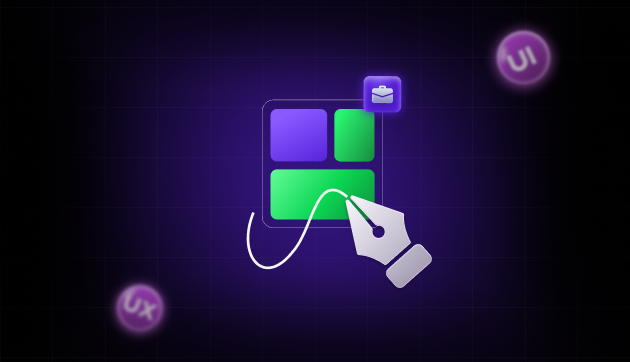


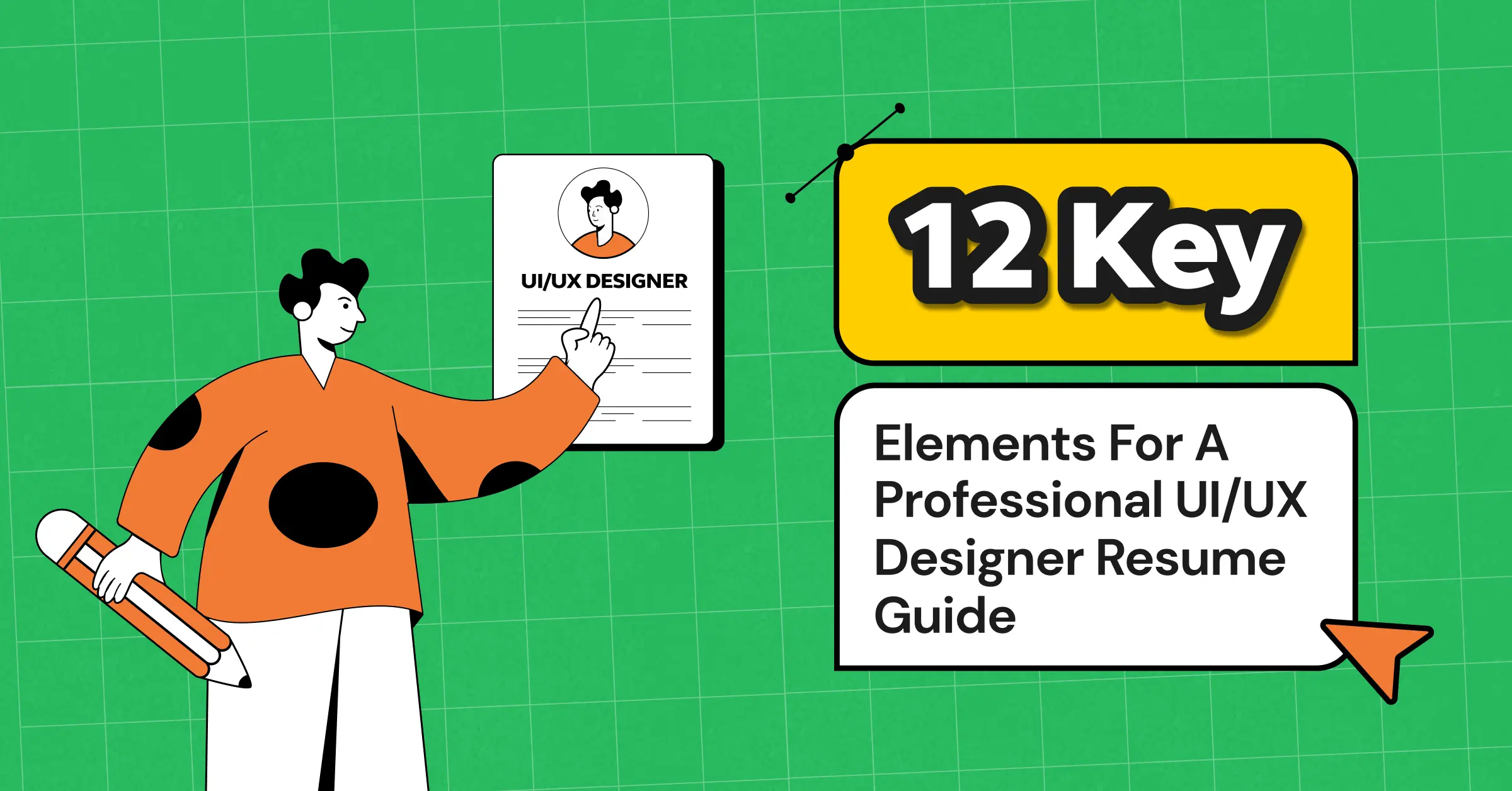
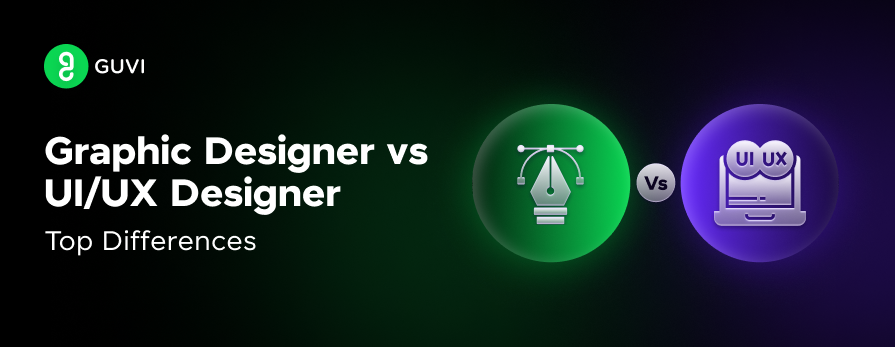
![Wireframe vs. Mockup vs. Prototype: Top Differences [2024] 17 wireframe vs. mockup vs. prototype](https://www.guvi.in/blog/wp-content/uploads/2023/12/Wireframe-vs.-Mockup-vs.-Prototype_-Top-Differences-feature-image.png)



Did you enjoy this article?