
Get Started With SQL for Data Science
Oct 09, 2025 5 Min Read 2704 Views
(Last Updated)
Are you curious about how SQL for Data Science plays a crucial role in today’s data-driven world? You’re in the right place!
In this blog, we will explore why SQL is important in data science, cover key SQL concepts tailored for data science, and walk you through commonly used SQL commands for the data analysis process. Let’s dive into SQL for data science!
Table of contents
- What is SQL?
- Why SQL is Essential for Data Science
- Get Started With SQL for Data Science
- Basic Concepts in SQL for Data Science
- Common SQL Commands for Data Analysis
- Getting Started with HCL Guvi: Learn SQL for Data Science
- Conclusion
- FAQs
- Q1. What is the importance of learning SQL for a database professional?
- Q2. How do I improve my SQL skills?
- Q3. Is data science a good career for freshers
What is SQL?
Structured Query Language (SQL) is a query language that is used to manipulate the data in a structured format such as tables or rows and columns. It is the most powerful query language for structured data.
SQL uses different commands such as DDL, DCL, TCL, DML, and DQL to define and manage databases, protect and manipulate the data stored in databases. It supports built-in functions such as sum(), avg(), and joins to manage the relationships between tables.
Why SQL is Essential for Data Science
Data Science is all about collecting, storing, manipulating, processing, and transforming data into a meaningful format suitable for predicting the outcome. Data plays a major role throughout the processes; the data format can be anything from structured data to unstructured data.
SQL is crucial for querying and handling a large amount of structured data that is used for data-driven solutions. SQL will be a great help in analyzing the data and creating visualizations to provide a better understanding of the data.
Get Started With SQL for Data Science
As a data scientist, it is necessary to learn SQL for effective data manipulation and analysis. In this section, we will provide you with the basic concepts in SQL for data science and common SQL commands used for data analysis processes. Let’s get started!
Basic Concepts in SQL for Data Science
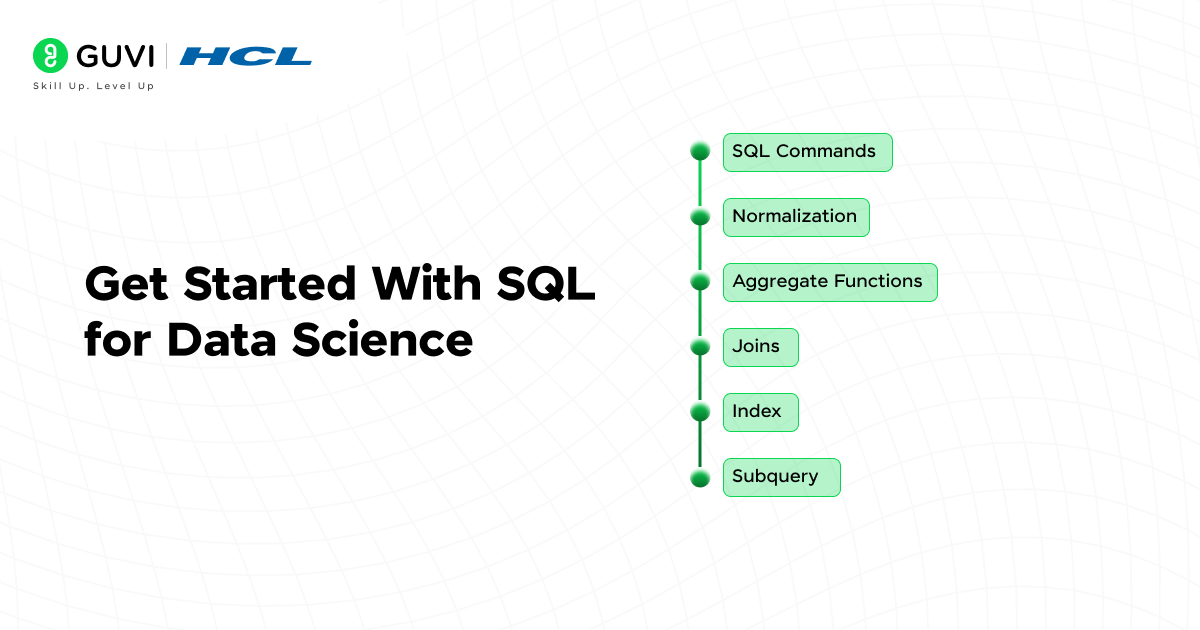
This section covers the basic concepts in relational databases and SQL that are necessary for data science.
SQL Commands
SQL statements are also known as commands that are used to modify, create, and delete data from the databases. There are five types of commands in SQL.
- Data Definition Language (DDL): These commands are used to define and modify the structure of the database and tables.
- Data Manipulation Language (DML): These commands are used to manipulate and modify data present in the tables.
- Data Control Language (DCL): These commands are used to control the user access to the database/table by providing or revoking access.
- Transaction Control Language (TCL): These commands are used to control the transactions that happen in the databases.
- Data Query Language (DQL): This command is used to perform queries on the data present in the table.
Normalization
In general, normalization is the process of organizing data in a database to reduce redundancy and dependency. Various forms of normalization include:
- First Normal Form (1NF): This form ensures that there are no duplicates present in the record, i.e., each column contains atomic values and each record is uniquely identified.
- Second Normal Form (2NF): This form should meet 1NF requirements and remove partial dependencies, i.e., non-key attributes depend on the whole primary key.
- Third Normal Form (3NF): This form should meet the 2NF requirements and remove transitive dependency, i.e.,non-key attributes depend only on the primary key.
- Boyce-Codd Normal Form (BCNF): It is a stricter version of 3NF, where every determinant is a candidate key.
- Fourth Normal Form (4NF): It should meet 3NF and eliminate multi-valued dependencies.
- Fifth Normal Form (5NF): It should meet 4NF and ensure that the database is free of redundancy caused by joins.
Aggregate Functions
Aggregate functions are used to perform calculations against a column and return a single value as a result. Some of the examples for aggregate functions include:
- COUNT(): Returns the number of rows.
- SUM(): Return the sum of the values in a column.
- AVG(): Returns the average of a column.
- MIN(): Returns the minimum value in a column.
- MAX(): Returns the maximum value in a column.
Joins
A Join in SQL is used to combine data from two or more tables based on common or related columns between them. This can retrieve records from multiple tables using a single query.
There are five types of joins in SQL. They are:
- INNER JOIN: This join returns only the rows that have matching values (common values) in both tables.
Example query
| SELECT Employees.Name, Orders.OrderDate FROM Employees INNER JOIN Orders ON Employees.EmployeeID = Orders.EmployeeID; |
This returns only the employees who placed the orders.
- LEFT JOIN: It is also known as LEFT OUTER JOIN. It returns all the rows from the left table and only returns the matching rows from the right table. If there are no matching rows, then NULL values are returned from the right table.
Example query
| SELECT Employees.Name, Orders.OrderDate FROM Employees LEFT JOIN Orders ON Employees.EmployeeID = Orders.EmployeeID; |
This will return all employees who placed orders, and for those without orders, the OrderDate will be null.
- RIGHT JOIN: It is also known as RIGHT OUTER JOIN. This join returns all the rows from the right table and only returns the matching rows from the left table. If there are no matching rows, it will return NULL values from the left table.
Example query
| SELECT Employees.Name, Orders.OrderDate FROM Employees RIGHT JOIN Orders ON Employees.EmployeeID = Orders.EmployeeID; |
This will return all the orders, employees without orders, the employee name will be NULL values.
- FULL JOIN: It is also known as FULL OUTER JOIN. This join returns all rows from both the left and right table if there is a match between either of the left or right table. No matching rows will return NULL values.
Example query
| SELECT Employees.Name, Orders.OrderDate FROM Employees FULL JOIN Orders ON Employees.EmployeeID = Orders.EmployeeID; |
This will return all the values from both the employees and the orders table, even if there is no match.
- SELF JOIN: This will join a table with itself. It is used to compare the rows within the same table.
Index
An index is an object that is used to improve the speed of data retrieval operations on a table. It is created on a table’s one or two columns to quickly find the rows based on those columns.
There are 6 types of indices. They are
- Unique Index: It ensures that all the values in the index are unique. It is automatically created when a unique constraint is applied.
- Example: CREATE UNIQUE INDEX id ON Student(StId);
- Non-Unique Index: It doesn’t enforce uniqueness, and it can store duplicate values.
- Example: CREATE INDEX id ON Student(StId);
- Composite Index: It is a type of index that is created on multiple columns in a table.
- Example: CREATE INDEX id ON Student(StId, StName);
- Clustered Index: It reorganizes the data of the table based on the indexed column, and it stores the data in the index’s order.
- Non-Clustered Index: It stores a separate copy of the indexed columns and pointers to the table’s data without altering the data structure of the table.
- Full Text Index: It is an index used for indexing large text fields for faster search results.
Subquery
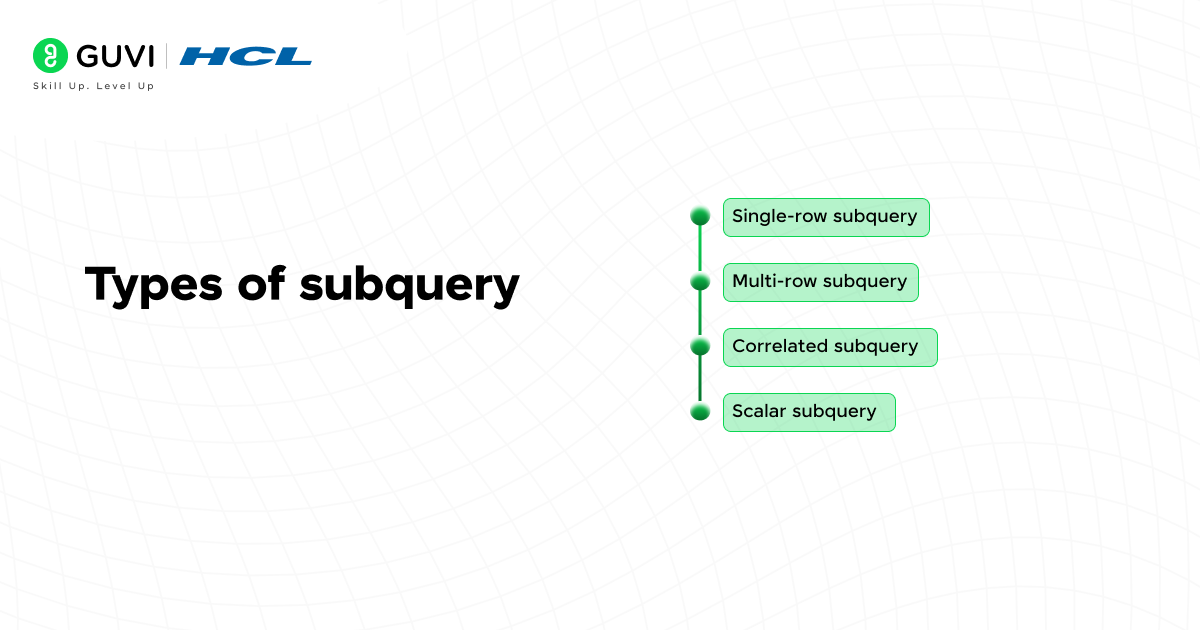
A subquery is also known as a nested query that is present inside another query. It can be used to return results that will be used by the outer query. There are four types of subqueries.
- Single-row subquery: It returns only a single value (using aggregation functions).
- Multi-row subquery: It returns multiple rows/fields (using WHERE condition against a column).
- Correlated subquery: It refers to the outer query, and this executes once for each row processed by the outer query.
- Scalar subquery: This subquery returns a single value (one row and one column).
Common SQL Commands for Data Analysis
To start with SQL for data analysis, you should learn the basics of SQL to create, update databases and data. Let’s look in detail.
Basic SQL Commands for CRUD Operations
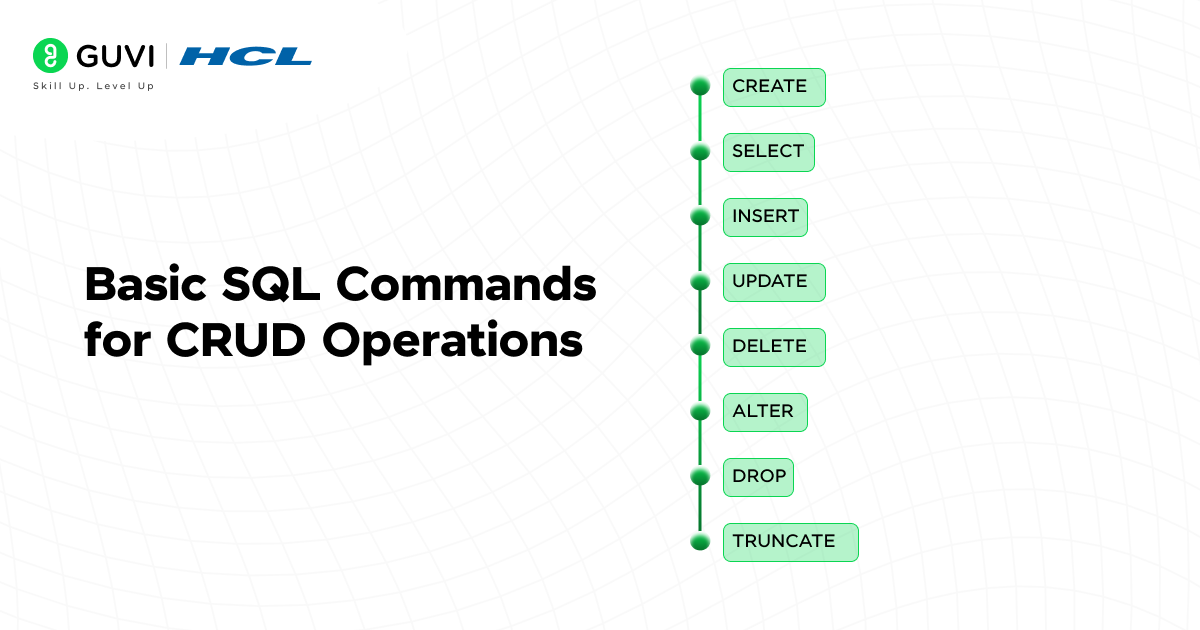
- CREATE: This helps in creating databases and tables.
- SELECT: This helps in selecting specific columns from the table.
- INSERT: It helps in inserting a tuple (row) into the table.
- UPDATE: It modifies the existing data and updates the new value in the table.
- DELETE: It removes one or more rows from the table.
- ALTER: It helps in altering the structure of the table.
- DROP: It permanently deletes the table from the database.
- TRUNCATE: It removes all the data from the table.
SQL Commands for Data Analysis
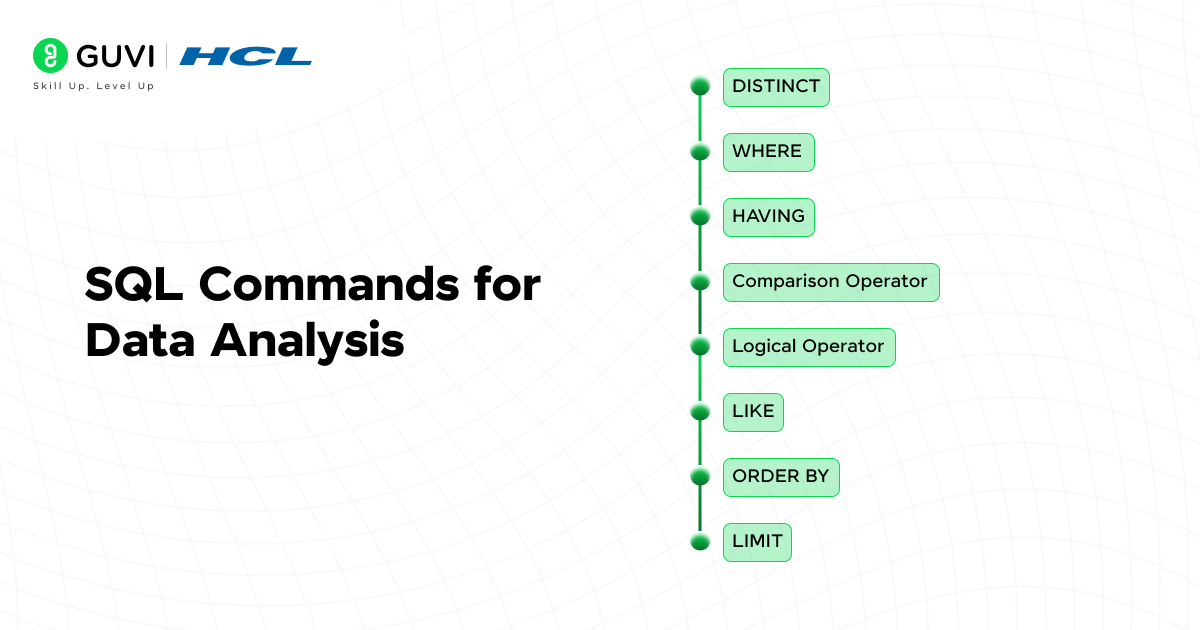
- DISTINCT: It returns a unique combination of values from multiple columns.
- WHERE: It allows filtering the records from the tables.
- HAVING: It is used to filter the records based on aggregate functions.
- Comparison Operator: It is used to compare two values/columns and check whether it meets the specified criteria or not.
- Logical Operator: It evaluates the combination of multiple conditions in a query are TRUE, FALSE or NULL.
- LIKE: It is used to perform pattern-based searching in a database.
- ORDER BY: It is used to sort the query results.
- LIMIT: It is used to control the maximum number of records returned by the query.
Getting Started with HCL Guvi: Learn SQL for Data Science
To learn about each data science subject, you do not need to go and look for resources on the internet. We provide you with the best roadmap and a bootcamp course that covers all the necessary data science algorithms with detailed doubt-clearing sessions.
Check out HCL Guvi’s FREE E-book on Master the Art of Data Science – A Complete Guide. It provides a detailed data science roadmap and guide to start your career in data science. This is a great way to start your career.
Start your SQL journey from HCL Guvi’s course on MySQL. This course provides a detailed knowledge of SQL from basic to advanced levels by leveraging the MySQL database. You will also gain industry-recognized certifications and hands-on experience in creating databases and building real-world projects.
Conclusion
SQL might seem technical at first, but once you get the hang of it, it becomes one of the most powerful tools in your data science toolkit. Whether you’re analyzing trends, cleaning messy datasets, or pulling insights from millions of rows, SQL helps you make sense of data quickly and efficiently. In this blog, we’ve covered the basics to get you started and hopefully made the journey a little less intimidating. Happy Learning!
FAQs
Q1. What is the importance of learning SQL for a database professional?
Learning SQL is crucial for any database professional as it is the standard language used to interact with relational databases. SQL helps in performing tasks like querying data, updating records, managing database structures, and ensuring data integrity. Mastering SQL enables professionals to manage large datasets efficiently, optimize performance, and handle complex queries, making it an essential skill for roles like Database Administrator, Data Analyst, and Data Engineer.
Q2. How do I improve my SQL skills?
Improving your SQL skills involves a combination of learning the theory and practicing hands-on. Start by reviewing basic SQL syntax and commands, then gradually work your way up to more complex topics like subqueries, joins, and indexing. Participate in SQL exercises on websites like HCL Guvi, LeetCode, SQLZoo, and HackerRank, which offer challenges to test your knowledge.
Q3. Is data science a good career for freshers
Absolutely! With the booming demand for data-driven insights, freshers with strong analytical skills and a passion for learning can easily find opportunities and grow rapidly in the field.


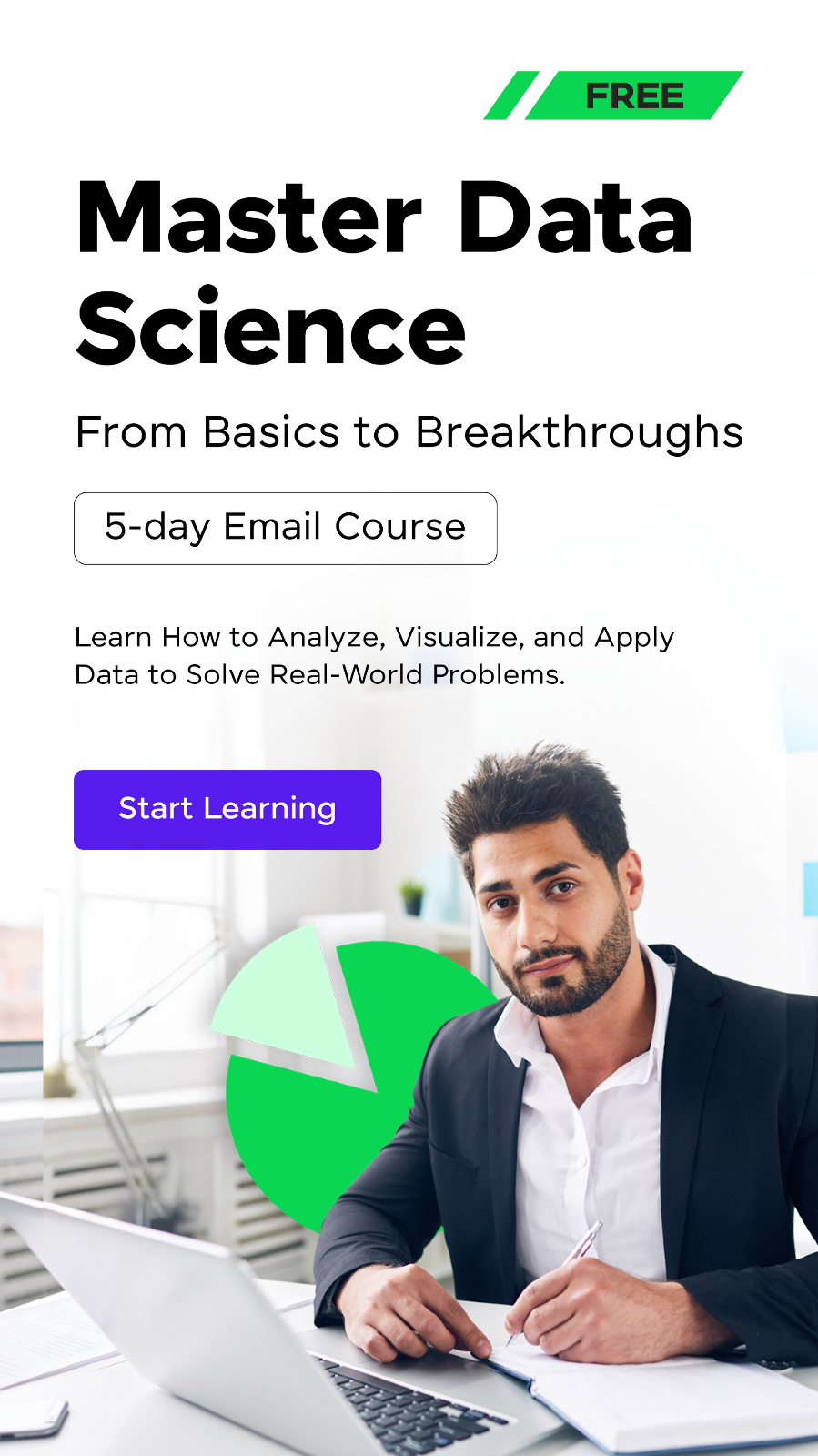













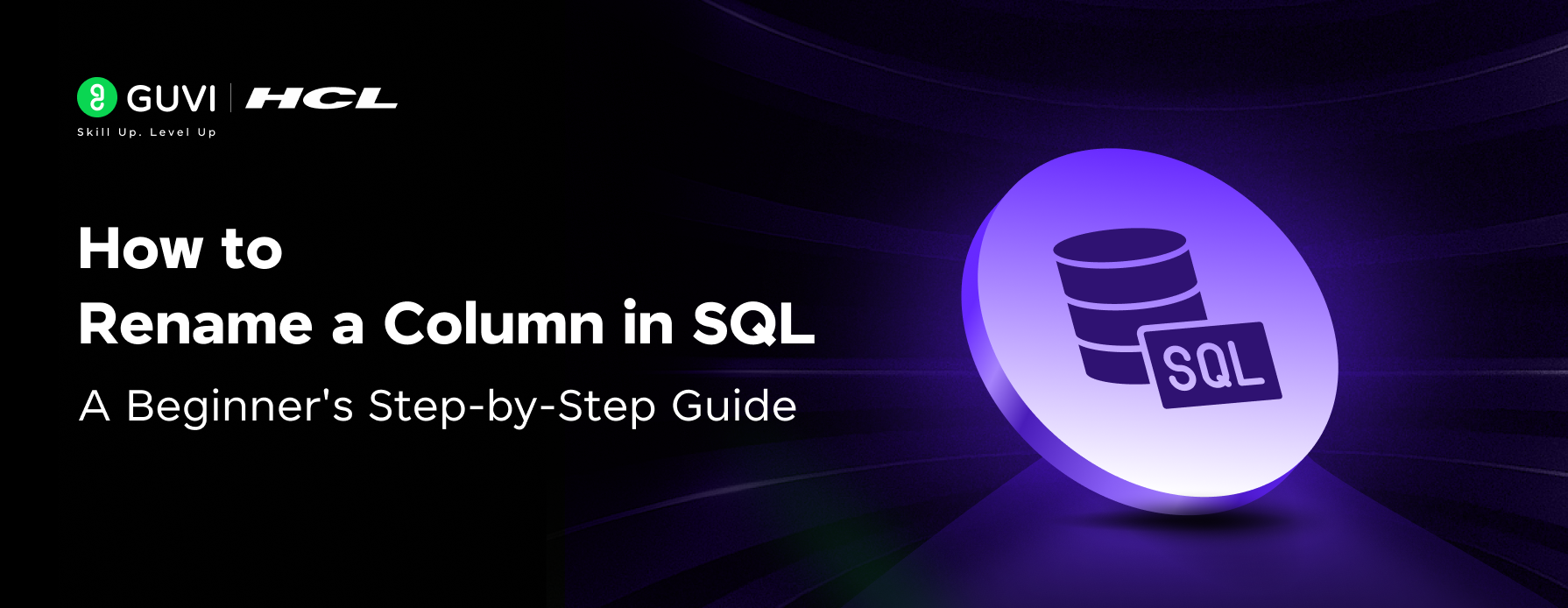
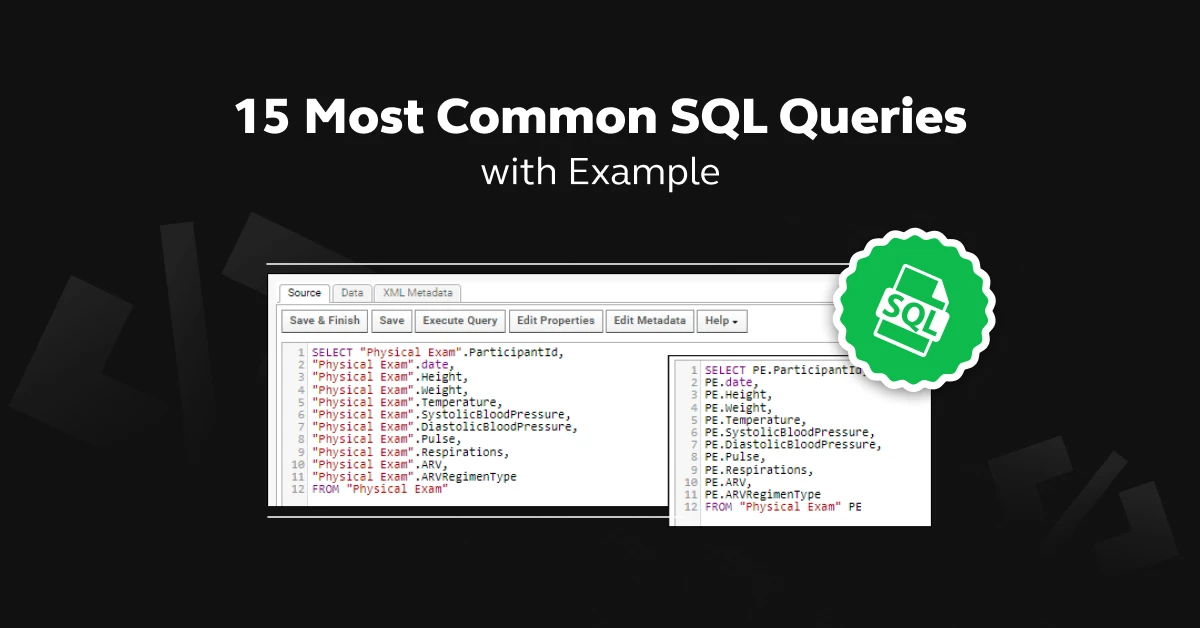
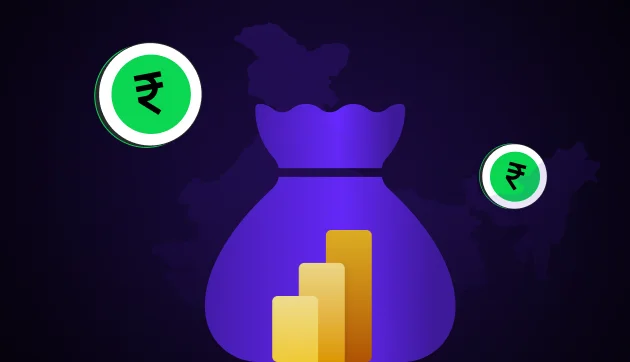


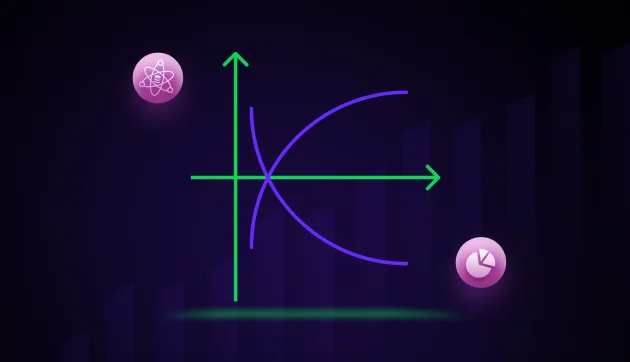







Did you enjoy this article?