
Top 30 Cloud Computing Interview Questions and Answers For All Levels
Oct 10, 2025 7 Min Read 3274 Views
(Last Updated)
Are you preparing for a cloud computing interview but don’t know where to start, how to start or what exactly you need to study? Well, you’re at the right place because that’s exactly what I’m about to help you with in this article.
Cloud computing interview questions often challenge candidates as this field powers modern software development across industries. With over 90% of companies worldwide now using cloud services, including giants like AWS, Google, and Microsoft, preparing for these interviews is essential for your career success. The global public cloud computing market is projected to exceed USD 350 billion, creating numerous job opportunities at all levels.
This guide covers top cloud computing interview questions and answers organized by difficulty—from beginner cloud computing interview questions and answers to intermediate challenges and advanced scenarios. You’ll find concise explanations for everything from fundamental concepts like IaaS, PaaS, and SaaS to complex topics like containerization and serverless computing. Let’s begin!
Table of contents
- Basic Cloud Computing Interview Questions
- What is cloud computing?
- What are the different types of cloud deployment models?
- What are IaaS, PaaS, and SaaS?
- What are the benefits of cloud computing?
- What is virtualization in cloud computing?
- What is the difference between public and private cloud?
- What is multi-tenancy in cloud computing?
- What is serverless computing?
- Intermediate Cloud Computing Interview Questions
- What is cloud bursting?
- What are containers, and how are they used in thecloud?
- What is Kubernetes?
- What is a VPC (Virtual Private Cloud)?
- What is auto-scaling in the cloud?
- What is load balancing?
- What is a CDN (Content Delivery Network)?
- What is the shared responsibility model in the cloud?
- Advanced Cloud Computing Interview Questions
- What are cloud-native applications?
- What are the challenges in cloud migration?
- What is a hybrid cloud strategy?
- What is CI/CD in cloud environments?
- What is Infrastructure as Code (IaC)?
- What is the role of DevOps in cloud computing?
- What are some advanced cloud security practices?
- What is edge computing?
- Scenario-Based and Senior Cloud Engineer Questions
- How do you design a secure cloud architecture?
- How do you handle vendor lock-in?
- How do you optimize cloud costs in a large-scale project?
- How do you ensure high availability in cloud systems?
- How do you monitor and troubleshoot cloud applications?
- Concluding Thoughts…
Basic Cloud Computing Interview Questions
Mastering foundational cloud concepts is crucial before diving into complex architectures. These basic cloud computing interview questions cover essential knowledge that every cloud professional should understand.

1. What is cloud computing?
Cloud computing is the delivery of computing services—including servers, storage, databases, networking, software, and analytics—over the internet (“the cloud”). It operates on an on-demand basis with pay-as-you-go pricing, eliminating the need to buy, own, and maintain physical data centers and servers. The NIST defines cloud computing as a model for enabling ubiquitous, convenient, on-demand network access to a shared pool of configurable computing resources that can be rapidly provisioned and released with minimal management effort.
2. What are the different types of cloud deployment models?
There are four primary cloud deployment models:
- Public Cloud: Infrastructure owned and operated by third-party providers (like AWS, Azure, Google Cloud) and delivered over the internet. Resources are shared among multiple organizations.
- Private Cloud: Cloud infrastructure provisioned exclusively for a single organization, either on-premises or hosted by a third party. Offers greater control and security.
- Hybrid Cloud: Combines public and private clouds, allowing data and applications to move between them. Helps businesses meet regulatory requirements while maintaining flexibility.
- Community Cloud: Shared infrastructure used by several organizations from a specific group with common concerns such as security, compliance, or jurisdiction.
3. What are IaaS, PaaS, and SaaS?
These are the three main service models in cloud computing:
- Infrastructure as a Service (IaaS): Provides virtualized computing resources over the internet. Users can access and control servers, storage, networks, and operating systems without managing physical hardware. Examples include AWS EC2, Azure VMs.
- Platform as a Service (PaaS): Delivers hardware and software tools for application development over the internet. Developers can focus on building applications without worrying about infrastructure management. Examples include Google App Engine, AWS Elastic Beanstalk.
- Software as a Service (SaaS): Offers complete software applications accessible through a web browser. The provider manages everything from infrastructure to applications. Examples include Salesforce, Microsoft 365.
4. What are the benefits of cloud computing?
Cloud computing provides numerous advantages for businesses:
- Cost Efficiency: Converts capital expenses to operational expenses with pay-as-you-go pricing
- Agility: Enables quick access to a broad range of technologies for faster innovation
- Scalability: Resources can scale up or down based on demand without overprovisioning
- Global Accessibility: Allows data access from anywhere with an internet connection
- Reliability: Extensive networks provide high availability and redundancy
- Security: Centralized data management with advanced security features
- Innovation: Regular updates provide access to the latest technologies
5. What is virtualization in cloud computing?
Virtualization is the technology that creates an abstraction layer over computer hardware, enabling a single physical machine to be divided into multiple virtual machines. Each virtual machine runs its operating system and behaves like a separate computer despite sharing the same underlying hardware. In cloud computing, virtualization allows for:
- Server consolidation to optimize resource utilization
- Creation of isolated environments for different users
- More efficient distribution of computing resources
- Foundation for all cloud computing services
6. What is the difference between public and private cloud?
The key difference between public and private clouds lies in access, control, and resource sharing:
Public Cloud:
- Shared infrastructure among multiple organizations
- Managed by third-party providers
- Pay-as-you-go pricing model
- Lower upfront costs but less control
Private Cloud:
- Exclusive use by a single organization
- Can be on-premises or hosted externally
- Higher level of security and customization
- Greater control but higher initial investment
7. What is multi-tenancy in cloud computing?
Multi-tenancy refers to a cloud architecture where a single instance of software serves multiple customers (tenants). Each tenant’s data is isolated and invisible to other tenants despite sharing the application instance and infrastructure. This approach:
- Reduces costs through shared infrastructure
- Enables efficient resource utilization
- Simplifies maintenance and updates
- Forms the foundation of SaaS delivery models
8. What is serverless computing?
Serverless computing is an application development model where developers can build and deploy code without managing the underlying server infrastructure. Despite the name, servers still exist but are fully managed by cloud providers. The model offers:
- Automatic scaling based on demand
- Pay-only-for-execution pricing (no idle server costs)
- Zero infrastructure management overhead
- Event-driven architecture that responds to triggers
Cloud providers handle all routine work like operating system maintenance, capacity planning, and security patching, allowing developers to focus solely on writing application code.
Intermediate Cloud Computing Interview Questions
Once you’ve mastered the basics, interviewers often test your understanding of more complex cloud technologies. These intermediate questions evaluate your practical knowledge and problem-solving abilities.
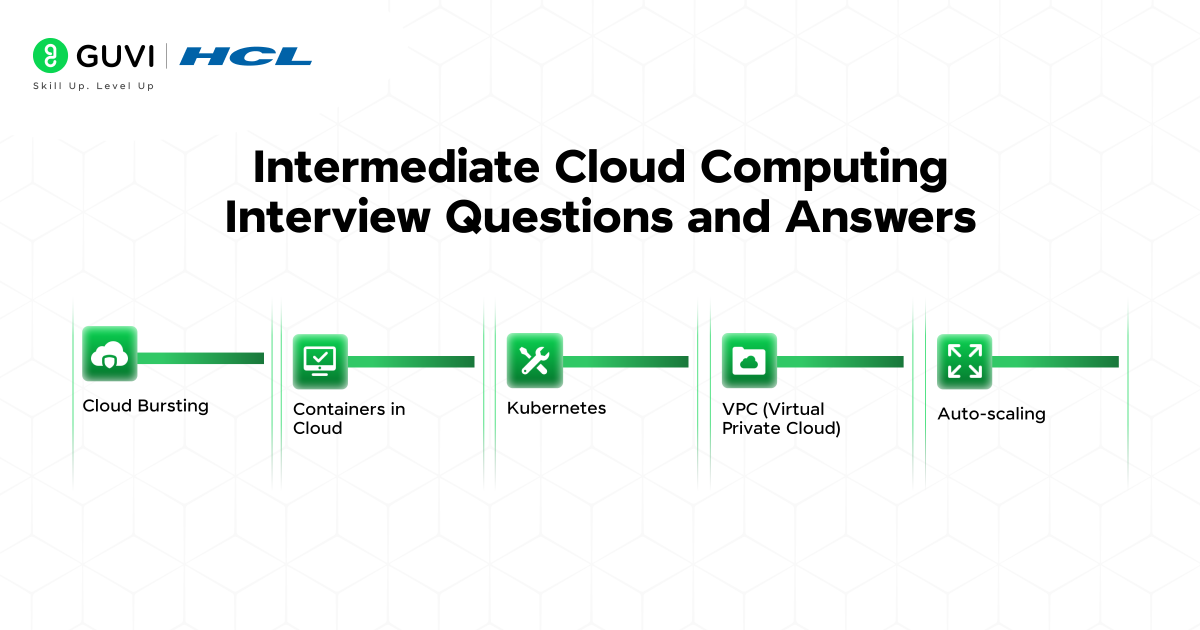
9. What is cloud bursting?
Cloud bursting is an application deployment model where an application runs in a private cloud or data center and “bursts” into a public cloud when demand exceeds the private infrastructure’s capacity. This hybrid approach allows organizations to maintain sensitive workloads on-premises while handling traffic spikes using public cloud resources. Cloud bursting can be triggered automatically (when reaching threshold limits) or manually, providing cost savings since you pay for additional resources only when needed.
10. What are containers, and how are they used in the cloud?
Containers are lightweight, standalone executable packages that include everything needed to run an application—code, runtime, libraries, and dependencies. Unlike virtual machines, containers virtualize the operating system rather than the hardware, making them more portable and resource-efficient.
In cloud environments, containers:
- Enable consistent application deployment across different environments
- Improve resource utilization compared to traditional VMs
- Support microservices architecture for better scalability
- Allow faster application deployment and testing
11. What is Kubernetes?
Kubernetes (K8s) is an open-source container orchestration platform that automates the deployment, scaling, and management of containerized applications. Originally developed by Google, Kubernetes handles critical functions like:
- Automatically placing containers based on resource requirements
- Scaling applications up or down based on demand
- Self-healing by restarting failed containers
- Service discovery and load balancing
12. What is a VPC (Virtual Private Cloud)?
A Virtual Private Cloud (VPC) is a logically isolated section of the public cloud where you can launch resources in a virtual network that you define. Essentially, it gives you the privacy of a private cloud with the flexibility and scalability of public cloud infrastructure.
Key VPC components include subnets, route tables, gateways, and security controls that allow organizations to create secure, private network environments within public cloud platforms. VPCs are offered by all major cloud providers, including AWS, Google Cloud, and Microsoft Azure.
13. What is auto-scaling in the cloud?
Auto-scaling automatically adjusts cloud computing resources based on application demand. It monitors your applications and increases or decreases capacity to maintain performance while optimizing costs. Auto-scaling comes in three main types:
- Predictive scaling: Uses historical data and AI to anticipate future demand
- Dynamic scaling: Reacts to real-time resource needs
- Scheduled scaling: Allocates resources according to predetermined schedules
14. What is load balancing?
Load balancing distributes network traffic across multiple servers to ensure no single server becomes overwhelmed. This improves application responsiveness and availability. Load balancers use various algorithms to route traffic:
- Round-robin: Distributes requests sequentially across the server group
- Least connection: Directs traffic to servers with the fewest active connections
- IP hash: Routes requests from the same client IP to the same server
- Resource-based: Distributes based on the current server CPU/memory usage
Load balancing plays a critical role in auto-scaling environments by efficiently distributing traffic as new resources are added.
15. What is a CDN (Content Delivery Network)?
A Content Delivery Network is a geographically distributed group of servers that caches and delivers content closer to end users. CDNs improve website performance by reducing the distance between users and website resources, resulting in faster page loading.
Key CDN benefits include:
- Reduced website load times
- Lower bandwidth costs through caching
- Increased content availability during traffic spikes
- Improved security with DDoS protection
Today, the majority of web traffic is served through CDNs, including content from major sites like Facebook, Netflix, and Amazon.
16. What is the shared responsibility model in the cloud?
The shared responsibility model defines security obligations between cloud providers and customers. As you move to the cloud, certain responsibilities transfer to the provider while others remain with you.
The division typically follows this pattern:
- Provider responsibilities: Physical infrastructure, virtualization, and service availability
- Customer responsibilities: Data security, access management, and application configuration
Responsibilities vary by service model—you have more responsibilities with IaaS than with SaaS. Understanding this model is crucial for maintaining proper security in cloud environments.
Advanced Cloud Computing Interview Questions
Top-tier cloud roles require mastery of advanced concepts that go beyond everyday implementation skills. These questions assess your ability to design complex solutions and navigate enterprise-level challenges.

17. What are cloud-native applications?
Cloud-native applications are specifically designed to fully leverage cloud environments. These applications use a microservices architecture where small, independent services collectively function as complete software. Furthermore, they’re built using containers, implement declarative APIs, and utilize service meshes for communication between components. Cloud-native apps typically employ immutable infrastructure, meaning servers remain unchanged after deployment and are replaced rather than modified when updates are needed.
18. What are the challenges in cloud migration?
Cloud migration involves several complex challenges. Cost optimization is difficult due to intricate pricing structures and hidden costs like data egress fees. Infrastructure compatibility issues arise when existing systems weren’t designed with the cloud in mind. Additionally, data security concerns emerge as sensitive information moves to new environments. Organizations also struggle with choosing the right cloud infrastructure design that meets performance needs without creating operational disruptions.
19. What is a hybrid cloud strategy?
A hybrid cloud strategy combines public cloud services with private cloud or on-premises infrastructure, allowing data and applications to move between environments. This approach offers greater flexibility and control while maintaining high availability. Organizations primarily adopt a hybrid cloud to meet regulatory requirements, maximize existing technology investments, or address latency issues. Moreover, hybrid strategies help reduce capital expenditures by using the public cloud for handling temporary spikes in demand.
20. What is CI/CD in cloud environments?
CI/CD (Continuous Integration/Continuous Delivery) streamlines software development in cloud environments through automation. The CI component automatically integrates code changes into a shared repository with testing. CD extends this by automating the delivery of validated code to production-ready environments. In cloud settings, CI/CD pipelines support faster deployment of cloud-native applications while maintaining quality through automated testing and approval workflows.
21. What is Infrastructure as Code (IaC)?
Infrastructure as Code uses descriptive coding languages to automate infrastructure provisioning. Instead of manual configuration, IaC defines infrastructure components in version-controlled files. This approach treats infrastructure like application code—it can be versioned, tested, and deployed automatically. IaC delivers key benefits including consistent environments, prevention of configuration drift, faster deployments, and better documentation of infrastructure changes.
22. What is the role of DevOps in cloud computing?
DevOps in cloud computing removes barriers between development and operations teams, creating a culture of collaboration and shared responsibility. It enables organizations to automate processes, deploy frequent but small updates, and respond quickly to issues. DevOps practices help teams leverage cloud flexibility by implementing:
- Continuous integration and delivery pipelines
- Infrastructure automation through code
- Comprehensive monitoring and logging
- Microservices architecture for greater agility
23. What are some advanced cloud security practices?
Advanced cloud security includes implementing zero-trust frameworks where every access request is fully authenticated regardless of source. Centralized identity management across cloud providers prevents security gaps. Consequently, organizations should maintain consistent security controls across environments and automate compliance checks. Monitoring security events across all cloud platforms and managing secrets securely are equally critical components of a robust security strategy.
24. What is edge computing?
Edge computing brings computation closer to data sources rather than relying on centralized cloud locations. This approach significantly reduces latency for time-sensitive applications and improves response times. Edge computing benefits include enhanced data security by processing sensitive information locally, reduced bandwidth costs, and improved operational efficiency in remote locations with unreliable connectivity. It’s particularly valuable for IoT implementations and applications requiring real-time processing.
Scenario-Based and Senior Cloud Engineer Questions
Senior cloud roles often require handling complex real-world situations. These scenario-based cloud computing interview questions test how you apply theoretical knowledge to practical problems.
25. How do you design a secure cloud architecture?
Effective cloud security requires a layered approach. Initially, implement policy as code (PaC) to automate security checks throughout the development process. Subsequently, build guardrails that prevent misconfigurations through automated CI/CD pipeline checks. Minimize the risk of control plane compromise by analyzing resource access policies and identifying overly permissive settings.
Key practices include:
- Adopting zero-trust frameworks where every access request is fully authenticated
- Implementing infrastructure as code with security checks pre-deployment
- Using cloud-native design principles for better security integration
26. How do you handle vendor lock-in?
Vendor lock-in happens when switching cloud providers becomes prohibitively expensive or technically challenging. To mitigate this risk, implement multi-cloud or hybrid cloud strategies that distribute workloads across multiple providers. Fundamentally, focus on application portability by using containers and Kubernetes for consistent deployment across environments.
27. How do you optimize cloud costs in a large-scale project?
Cloud cost optimization balances performance needs with financial efficiency. Regularly review billing information to identify anomalies and high-expenditure areas. Set clear budgets based on usage patterns and implement rightsizing to modify workloads for optimal efficiency. Notably, identify and eliminate unused resources that continue to generate costs.
28. How do you ensure high availability in cloud systems?
High availability systems operate continuously with minimal downtime, typically aiming for “five nines” (99.999%) reliability. Effectively distribute services across multiple zones and regions to avoid single points of failure. Implement automated failover mechanisms where traffic automatically redirects to healthy systems during outages. Overall, regularly test your redundancy through simulated failures.
29. How do you monitor and troubleshoot cloud applications?
Comprehensive monitoring involves collecting metrics from various sources, including application logs, system logs, and network traffic data. Implement log aggregation to consolidate information for easier correlation of events. Additionally, add health endpoints to your applications for real-time status monitoring. Distributed tracing mechanisms help track requests across microservices to identify bottlenecks.
If you’re aiming to master cloud computing and confidently tackle cloud interviews, HCL GUVI’s Basics of AWS Cloud Computing course is the perfect starting point. Designed by industry experts, it offers hands-on learning with real-world AWS concepts to build a strong foundation in cloud technologies.
Concluding Thoughts…
Preparing thoroughly for cloud computing interviews significantly increases your chances of landing that dream job in this rapidly expanding field. The questions covered throughout this guide offer a comprehensive roadmap for mastering cloud concepts at every expertise level. From basic deployment models to advanced architectural principles, understanding these core topics equips you with the knowledge needed to tackle even the most challenging interview scenarios.
Job opportunities in cloud computing continue to grow exponentially as more organizations shift their operations to cloud platforms. Cloud technology evolves rapidly, so consider this guide a starting point rather than the final destination. Likewise, supplement your interview preparation with hands-on practice using popular cloud platforms. Ultimately, success in cloud computing careers comes not just from memorizing answers but from truly understanding the underlying principles that make cloud technologies work.























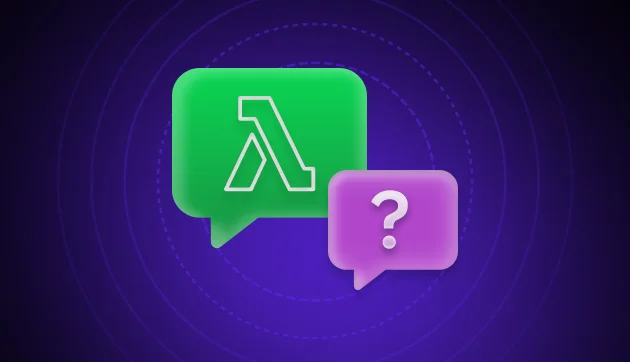












Did you enjoy this article?