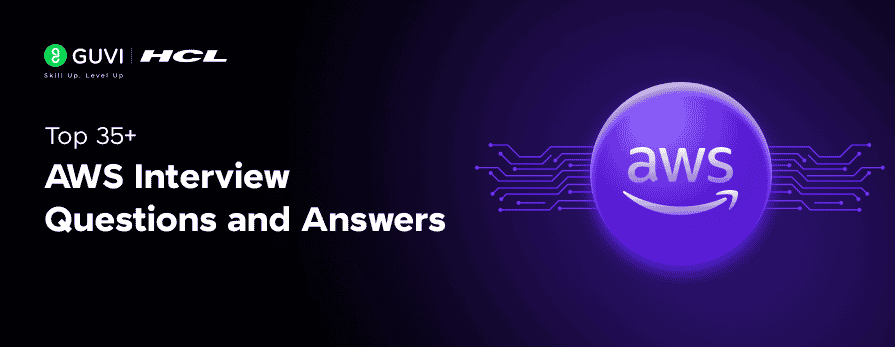
Top 35+ AWS Interview Questions and Answers [2025]
Aug 26, 2025 8 Min Read 3395 Views
(Last Updated)
Preparing for aws interview questions becomes crucial when you consider that Amazon Web Services dominates the cloud services market with approximately 32% market share. With cloud infrastructure service revenues reaching $76 billion in Q1 2024, AWS continues to be a leading employer in the tech industry.
As you prepare for your upcoming interview, you’ll need to understand AWS’s extensive portfolio of over 240 fully featured services that span Infrastructure-as-a-Service (IaaS), Platform-as-a-Service (PaaS), and Software-as-a-Service (SaaS) offerings and this is no easy task.
Hence, this comprehensive guide covers AWS interview questions and answers for people from every background,from freshers to experienced professionals, helping you navigate everything from aws basic interview questions to more complex aws scenario based interview questions. Let’s begin!
Table of contents
- AWS Interview Questions for Freshers
- What is AWS and why is it popular?
- What is EC2 and how is it used?
- What is S3, and what are its storage classes?
- What is IAM and what are its components?
- What is the difference between public and private subnets?
- What is the use of AWS Free Tier?
- Intermediate AWS Interview Questions
- What is VPC and how does it work?
- What is CloudWatch and what does it monitor?
- What is AWS Lambda and how is it used?
- What is Elastic Load Balancing (ELB)?
- What is Amazon RDS and how is it different from traditional databases?
- What are the different types of EC2 instances?
- AWS Interview Questions for Experienced Professionals
- What is Auto Scaling and how does it work?
- What is the difference between RDS and DynamoDB?
- What is AWS CloudTrail and how is it used?
- What is AWS Organizations?
- How do you manage secrets in AWS?
- What is the difference between Security Groups and NACLs?
- AWS DevOps and CI/CD Interview Questions
- What is AWS CodePipeline?
- How do you implement CI/CD in AWS?
- What is AWS CodeBuild and CodeDeploy?
- What is blue/green deployment in AWS?
- What is AWS Systems Manager?
- How do you use CloudWatch for DevOps monitoring?
- AWS Solution Architect and Design Questions
- How do you design a fault-tolerant system in AWS?
- What are the pillars of the AWS Well-Architected Framework?
- How do you choose between EC2, Lambda, and ECS?
- How do you implement caching in AWS?
- How do you ensure high availability for a web app?
- How do you handle data consistency in distributed systems?
- AWS Scenario-Based and Cost Optimization Questions
- How do you reduce AWS egress costs?
- How do you investigate a spike in EC2 costs?
- How do you migrate a monolith to microservices in AWS?
- How do you set up a data lake on AWS?
- How do you monitor and alert for cost overruns?
- How do you use AWS Budgets and Cost Explorer?
- Concluding Thoughts…
AWS Interview Questions for Freshers
Getting ready for aws interview questions as a fresher? Let’s tackle the fundamental concepts you need to know. This section covers the basic building blocks of AWS that interviewers frequently ask about.
![Top 35+ AWS Interview Questions and Answers [2025] 1 AWS Interview Questions for Freshers](https://www.guvi.in/blog/wp-content/uploads/2025/08/AWS-Interview-Questions-for-Freshers.png)
1. What is AWS and why is it popular?
AWS (Amazon Web Services) is a comprehensive cloud computing platform providing over 240 fully featured services across computing, storage, databases, networking, and more.
AWS has gained popularity because:
- It offers security, reliability, and flexibility, making it ideal for organizations handling sensitive data
- It provides cost-effective pricing options, allowing you to choose appropriate resources based on workload
- It enables effortless application hosting with instant access to new features and technologies
- It includes features like AutoScaling and Elastic Load Balancing that adjust automatically to application demand
- It delivers end-to-end encryption and privacy for customers
2. What is EC2 and how is it used?
Amazon Elastic Compute Cloud (EC2) provides scalable computing capacity in the AWS cloud, essentially offering virtual servers that eliminate hardware costs and accelerate application deployment.
Key EC2 features include:
- Virtual servers called “instances” with configurable CPU, memory, storage, and networking resources
- Amazon Machine Images (AMIs) – preconfigured templates containing the necessary components for servers
- Various instance types optimized for different workloads
- Storage options include EBS volumes (persistent) and instance store volumes (temporary)
- Security components like key pairs and security groups to control access
EC2 is commonly used for hosting web applications, running data processing jobs, building CI/CD pipelines, deploying microservices, and setting up development environments.
3. What is S3, and what are its storage classes?
Amazon S3 (Simple Storage Service) is an object storage service that offers high durability, availability, and scalability for storing and retrieving data.
S3 storage classes include:
- S3 Standard: For frequently accessed data, offering millisecond access time
- S3 Intelligent-Tiering: Automatically optimizes costs by moving data between access tiers based on changing patterns
- S3 Standard-IA and S3 One Zone-IA: For infrequently accessed data, with retrieval fees
- S3 Glacier Instant Retrieval: For archive data requiring immediate access
- S3 Glacier Flexible Retrieval: For rarely accessed long-term data without immediate access needs
- S3 Glacier Deep Archive: For long-term archive with retrieval in hours at the lowest cost
4. What is IAM and what are its components?
AWS Identity and Access Management (IAM) helps you securely control access to AWS resources by managing permissions.
Key IAM components:
- Identities: Including the root user (with complete access), IAM users, groups, and roles
- Access Management: Controls who is authenticated (signed in) and authorized (has permissions)
- Policies: JSON documents that define permissions and are attached to IAM identities or resources
- Multi-Factor Authentication (MFA): Adds an extra layer of security
5. What is the difference between public and private subnets?
The primary difference lies in their internet accessibility:
- Public subnet: Has a route to the Internet Gateway in its route table, allowing resources to directly access the Internet
- Private subnet: Has no route to the Internet Gateway, isolating resources from direct internet access
Key configuration differences:
- Public route tables include routes to VPC (local) and to the internet gateway (0.0.0.0/0 → igw-xxxx)
- Private route tables include routes to VPC (local) and possibly to NAT gateway (0.0.0.0/0 → nat-xxxxx)
6. What is the use of AWS Free Tier?
The AWS Free Tier allows you to explore and try AWS services at no cost up to specified limits. It comprises three different offerings:
- 12 months free: Services free up to specified limits for one year from account activation
- Always free: Services with perpetual free tiers within specified limits
- Short-term trials: Services free for a specified period or up to a one-time limit
The Free Tier applies across global regions, with usage calculated monthly across all regions. Once limits are exceeded, standard pay-as-you-go rates apply.
Intermediate AWS Interview Questions
Moving into intermediate aws interview questions, you’ll encounter topics that build upon basic concepts and test your technical understanding of key AWS services.
![Top 35+ AWS Interview Questions and Answers [2025] 2 Intermediate AWS Interview Questions](https://www.guvi.in/blog/wp-content/uploads/2025/08/Intermediate-AWS-Interview-Questions.png)
7. What is VPC and how does it work?
Amazon Virtual Private Cloud (VPC) is a logically isolated virtual network that closely resembles a traditional network in your data center. VPC works by:
- Creating an isolated network environment in AWS cloud for your resources
- Dividing network into subnets across different Availability Zones
- Using route tables to direct network traffic flow
- Connecting to other networks via gateways (internet gateway, VPC endpoint)
Your VPC can include both public subnets (with internet access) and private subnets (isolated from direct internet access).
8. What is CloudWatch and what does it monitor?
CloudWatch is AWS’s monitoring and management service that provides visibility into your AWS resources and applications.
CloudWatch monitors:
- Metrics (CPU usage, memory, disk, network data)
- Logs from applications and services
- Events within your AWS environment
- Container performance through Container Insights
CloudWatch stores metrics for up to 15 months and provides up to one-second visibility of metrics and logs data, enabling historical analysis for cost optimization.
9. What is AWS Lambda and how is it used?
AWS Lambda is a serverless computing service that runs your code without managing servers. You pay only for compute time consumed (billed by millisecond).
Primary uses include:
- Building interactive web and mobile backends that scale automatically
- Processing batch data efficiently
- Handling real-time data processing from sources like Amazon SQS or Kinesis
- Powering generative AI applications
Lambda integrates with other AWS services, making it ideal for event-driven architectures.
10. What is Elastic Load Balancing (ELB)?
Elastic Load Balancing automatically distributes incoming traffic across multiple targets like EC2 instances, containers, and IP addresses. It:
- Monitors target health and routes traffic only to healthy targets
- Scales capacity automatically as traffic changes
- Increases application availability and fault tolerance
- Allows you to add/remove compute resources without disrupting traffic flow
11. What is Amazon RDS and how is it different from traditional databases?
Amazon RDS (Relational Database Service) is a managed database service that simplifies database administration. Unlike traditional databases, RDS:
- Automates administrative tasks like provisioning, configuring, backing up, and patching
- Eliminates need for database administrators to manage tablespaces
- Handles security patches and updates automatically
- Includes built-in backup and recovery services
- Offers simple scaling through API calls or the AWS Management Console
12. What are the different types of EC2 instances?
Amazon EC2 provides various instance types optimized for different workloads:
- General purpose (M-series, T-series): Balanced compute, memory, and networking
- Compute optimized (C-series): High-performance processors for compute-bound applications
- Memory optimized (R-series, X-series): Fast performance for memory-intensive workloads
- Storage optimized (D-series, I-series): High sequential read/write access for data-intensive tasks
- Accelerated computing (P-series, G-series): Hardware accelerators for specialized functions
Each type comes in different sizes to match your specific requirements.
AWS Interview Questions for Experienced Professionals
For experienced AWS professionals, interview questions focus more on architectural decisions, service comparisons, and advanced security concepts.
![Top 35+ AWS Interview Questions and Answers [2025] 3 AWS Interview Questions for Experienced Professionals](https://www.guvi.in/blog/wp-content/uploads/2025/08/AWS-Interview-Questions-for-Experienced-Professionals.png)
13. What is Auto Scaling and how does it work?
Auto Scaling automatically adjusts your EC2 capacity to maintain steady, predictable performance at the lowest possible cost. It works by:
- Monitoring your applications and automatically adjusting capacity to maintain performance
- Detecting and replacing unhealthy instances
- Balancing instances evenly across Availability Zones for high availability
- Supporting different instance types and purchase options simultaneously
Auto Scaling is particularly valuable for applications with fluctuating workloads or unpredictable demand patterns.
14. What is the difference between RDS and DynamoDB?
RDS is a managed relational database service while DynamoDB is a NoSQL database service:
- Data Model: RDS uses the relational model with well-defined schemas, whereas DynamoDB is schemaless supporting document and key-value structures
- Performance: RDS optimization focuses on storage, while DynamoDB is optimized for compute with performance tied to hardware and network latency
- Scaling: RDS primarily scales up with faster hardware, while DynamoDB is designed to scale out using distributed clusters without upper limits on table size
- Use Cases: RDS suits transactional applications, ERP, CRM, and financial data, while DynamoDB excels for web-scale applications, gaming, and IoT
15. What is AWS CloudTrail and how is it used?
CloudTrail is a service that enables governance, compliance, and operational auditing of your AWS account. It:
- Records user activity and API calls across AWS services as events
- Provides a 90-day viewable history of management events at no charge
- Delivers logs to S3, CloudWatch Logs, and EventBridge for analysis
- Offers log file integrity validation to detect tampering
16. What is AWS Organizations?
AWS Organizations helps centrally manage and govern your environment as you scale AWS resources:
- Creates natural boundaries for permissions, security, costs, and workloads
- Allows grouping accounts into organizational units (OUs)
- Applies service control policies (SCPs) to enforce consistent access controls
- Provides consolidated billing and cost management
17. How do you manage secrets in AWS?
Best practices for managing secrets in AWS include:
- Store credentials and sensitive information in AWS Secrets Manager
- Enable automatic secret rotation as often as every four hours
- Implement monitoring and alerts using CloudWatch
- Use encryption keys that you own and store in AWS KMS
- Implement strict access controls through IAM policies
18. What is the difference between Security Groups and NACLs?
Security Groups and Network Access Control Lists (NACLs) differ in several ways:
- Level: Security Groups act at the instance level; NACLs at the subnet level
- State: Security Groups are stateful (return traffic automatically allowed); NACLs are stateless (return traffic must be explicitly allowed)
- Rules: Security Groups support allow rules only; NACLs support both allow and deny rules
- Evaluation: Security Groups evaluate all rules before deciding; NACLs evaluate rules in numbered order
AWS DevOps and CI/CD Interview Questions
DevOps and CI/CD knowledge has become increasingly vital for aws interview questions targeting specialized roles. This section explores key services that automate software delivery pipelines.
![Top 35+ AWS Interview Questions and Answers [2025] 4 CD Interview Questions](https://www.guvi.in/blog/wp-content/uploads/2025/08/CD-Interview-Questions.png)
19. What is AWS CodePipeline?
AWS CodePipeline is a fully managed continuous delivery service that automates the build, test, and deploy phases of your release process. It functions by:
- Automating the software release process whenever code changes occur
- Modeling and visualizing steps required to release software
- Integrating with other AWS services or third-party tools
- Eliminating manual processes between code changes and production deployment
CodePipeline acts as the orchestrator for your entire CI/CD workflow, connecting source repositories, build tools, and deployment targets.
20. How do you implement CI/CD in AWS?
Implementing CI/CD in AWS typically involves these components:
- Source stage: Connect repositories like AWS CodeCommit, GitHub, or Amazon S3
- Build stage: Compile code and run unit tests using AWS CodeBuild
- Staging environment: Deploy for testing, frequently using infrastructure as code
- Production deployment: Final deployment stage, often with approval gates
The implementation process starts small and iterates at each stage, helping organizations understand and develop their pipeline gradually.
21. What is AWS CodeBuild and CodeDeploy?
AWS CodeBuild is a fully managed build service that:
- Compiles source code and runs tests without managing build servers
- Scales automatically to meet peak build demands
- Provides preconfigured environments for popular programming languages
- Charges only for the build time consumed
AWS CodeDeploy is a deployment service that:
- Automates application deployments to EC2 instances, Lambda functions, or ECS services
- Supports in-place and blue/green deployment methods
- Minimizes downtime during application deployment
- Allows automatic rollback if errors occur
22. What is blue/green deployment in AWS?
Blue/green deployment is a technique that shifts traffic between two identical environments running different application versions:
- The blue environment contains the current production version
- The green environment hosts the new version being tested
- Traffic gradually shifts from blue to green after testing
- If issues arise, traffic can quickly revert to the blue environment
This approach provides near zero-downtime releases with rollback capabilities, significantly reducing deployment risk.
23. What is AWS Systems Manager?
AWS Systems Manager helps scale operational efficiency by simplifying infrastructure management:
- Provides comprehensive visibility across your entire AWS infrastructure
- Enables remote management of nodes without SSH or bastion hosts
- Automates patching of operating systems and software
- Supports scheduled maintenance windows and task automation
- Offers enhanced security through temporary access requests
24. How do you use CloudWatch for DevOps monitoring?
CloudWatch serves as a central monitoring solution for DevOps teams by:
- Tracking metrics from AWS resources and applications
- Collecting and monitoring log files from applications and services
- Setting up alerts for pipeline failures or stage transitions
- Integrating with CI/CD tools for comprehensive visibility
- Providing insights into application and infrastructure performance
AWS Solution Architect and Design Questions
Solution architecture questions in aws interview questions test your ability to design robust, efficient cloud systems. Let’s examine key architectural concepts you’ll need to master.
![Top 35+ AWS Interview Questions and Answers [2025] 5 AWS Solution Architect and Design Questions](https://www.guvi.in/blog/wp-content/uploads/2025/08/AWS-Solution-Architect-and-Design-Questions-1200x628.png)
25. How do you design a fault-tolerant system in AWS?
Design fault-tolerant systems by eliminating single points of failure through:
- Deploying resources across multiple Availability Zones
- Implementing Auto Scaling to replace unhealthy instances automatically
- Using Elastic Load Balancing to distribute traffic
- Configuring automatic backups and snapshots
- Separating control planes from data planes for better resilience
26. What are the pillars of the AWS Well-Architected Framework?
The AWS Well-Architected Framework consists of six pillars:
- Operational Excellence: Supporting development and running workloads effectively
- Security: Protecting data, systems, and assets
- Reliability: Ensuring workloads perform functions correctly and consistently
- Performance Efficiency: Using computing resources efficiently
- Cost Optimization: Delivering business value at the lowest price point
- Sustainability: Addressing long-term environmental, economic, and societal impacts
27. How do you choose between EC2, Lambda, and ECS?
Choose based on your specific requirements:
- EC2: For complete control over instance configuration, general computing needs, and applications requiring over 15 minutes runtime
- Lambda: For smaller applications running under 15 minutes, event-driven workloads, and when you want to avoid server management
- ECS: For running Docker containers, scheduled jobs, or batch jobs running longer than 15 minutes
28. How do you implement caching in AWS?
Implement caching through:
- Amazon ElastiCache: In-memory caching with Redis or Memcached engines for databases and applications
- DynamoDB Accelerator (DAX): In-memory cache specifically for DynamoDB, improving performance from milliseconds to microseconds
- Amazon CloudFront: Content delivery network for caching static and dynamic content globally
29. How do you ensure high availability for a web app?
Ensure high availability by:
- Distributing instances across multiple Availability Zones
- Implementing Auto Scaling to maintain desired capacity
- Using Elastic Load Balancers to distribute traffic to healthy instances
- Configuring Multi-AZ deployments for databases
- Implementing Route 53 for DNS failover
30. How do you handle data consistency in distributed systems?
In distributed systems, consider:
- The CAP theorem: balancing Consistency, Availability, and Partition tolerance
- For higher availability, consider eventual consistency models
- Use event sourcing to track changes across microservices
- Implement compensating transactions for distributed operations
- Consider the trade-off between performance and consistency requirements
AWS Scenario-Based and Cost Optimization Questions
Cost optimization questions in aws interview questions focus on practical scenarios you might encounter in real-world AWS environments. These questions assess your ability to troubleshoot and optimize cloud spending.
![Top 35+ AWS Interview Questions and Answers [2025] 6 AWS Scenario Based and Cost Optimization Questions](https://www.guvi.in/blog/wp-content/uploads/2025/08/AWS-Scenario-Based-and-Cost-Optimization-Questions-1200x628.png)
31. How do you reduce AWS egress costs?
Minimize AWS egress costs by:
- Caching content in CloudFront to reduce outbound data transfer charges
- Architecting applications to keep data transfers within a single AWS region
- Using private IPs instead of public or elastic IPv4/IPv6 addresses
- Implementing proper tagging to track service usage accurately
32. How do you investigate a spike in EC2 costs?
To investigate unexpected EC2 cost increases:
- Enable EC2 resource-level data at hourly granularity in Cost Explorer for the past 14 days
- Use hourly granularity to pinpoint exactly when the variance started
- Group costs by resource to identify which specific EC2 instance is causing the spike
- Analyze if the spike resulted from actual architectural changes or represents an anomaly
33. How do you migrate a monolith to microservices in AWS?
The migration process consists of these key steps:
- Decompose monoliths into microservices using AWS decomposition patterns
- Containerize the new microservices using AWS Fargate for serverless Docker deployment
- Use Amazon ECS for Docker container orchestration
- Implement CI/CD pipelines for deployment automation
- Set up load balancing to distribute workload between containers
34. How do you set up a data lake on AWS?
Setting up an AWS data lake involves:
- Registering an Amazon S3 path as the root location
- Creating a database in the AWS Glue Data Catalog to store metadata
- Granting appropriate data location permissions
- Using Lake Formation blueprints to create workflows for data ingestion
- Configuring querying capabilities through Amazon Athena
35. How do you monitor and alert for cost overruns?
Monitor cost overruns by:
- Setting up AWS Budgets with custom thresholds for different services
- Configuring budget actions that automatically apply IAM policies when thresholds are breached
- Implementing AWS Cost Anomaly Detection to identify unusual spending patterns
- Setting up Amazon SNS notifications for immediate alerts
36. How do you use AWS Budgets and Cost Explorer?
AWS Budgets allows you to:
- Create cost, usage, RI utilization, and Savings Plans budgets
- Set up notifications when you exceed or are forecasted to exceed budgeted amounts
- Configure automated actions based on budget thresholds
Meanwhile, Cost Explorer helps you:
- View and analyze cost data for up to 13 months
- Forecast spending for the next 12 months
- Generate reports for cost optimization recommendations
Want to confidently crack your next AWS interview? GUVI’s AWS Fundamentals Course offers in-depth training on core AWS services, real-time use cases, and practical hands-on labs—making it ideal for beginners and professionals aiming for cloud roles and certifications.
Concluding Thoughts…
Mastering these AWS interview questions undoubtedly gives you a competitive edge in the cloud computing job market. The questions covered here—from basic concepts for freshers to complex architectural decisions for experienced professionals—provide a comprehensive preparation framework.
Remember, AWS expertise extends beyond theoretical knowledge. Practical understanding of services like EC2, S3, Lambda, and DynamoDB demonstrates your ability to design, implement, and troubleshoot cloud solutions. Therefore, approach your AWS interview preparation methodically.
Focus first on fundamentals before progressing to more complex topics like the Well-Architected Framework and distributed system design. During the interview, emphasize both your technical knowledge and problem-solving approach when addressing scenario-based questions. Good Luck!
























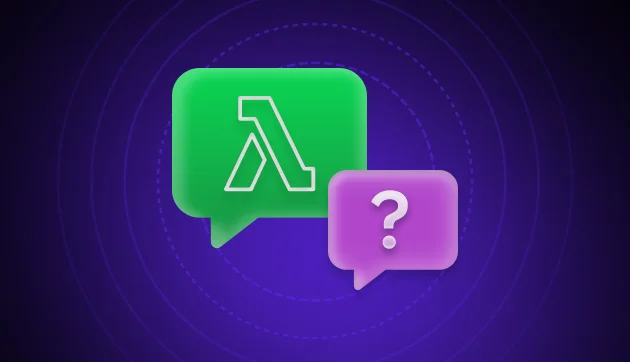




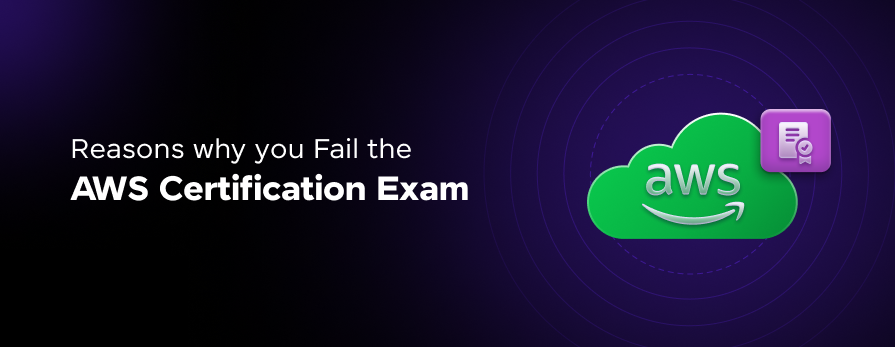






Did you enjoy this article?