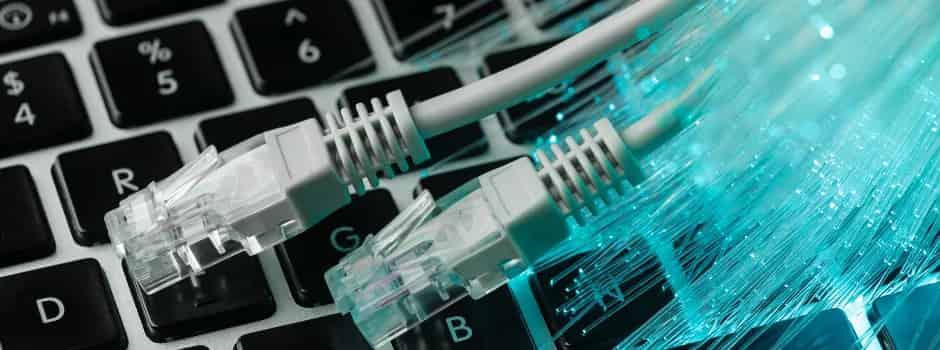
Routing and switching are the backbone of how information travels across digital systems. Sending a message across continents or sharing a file with someone in the next room is made possible by these two processes. Routers guide data between networks, while switches direct data within a network. Together, they ensure data moves efficiently and reaches the right destination.
Without routing and switching, communication networks would be chaotic and unreliable. Routers determine the best path for data to travel using IP addresses, while switches manage data within a local area by tracking device-specific MAC addresses. Understanding these concepts can help businesses optimize network performance and improve connectivity. In this guide, we’ll explore how these systems work, their key types, and how they differ to provide a smooth data transfer.
Table of contents
- Routing
- Key Concepts in Routing
- Types of Routing
- Example of Routing
- Important Points about Routers
- Switching
- Key Concepts in Switching
- Types of Switching
- Example of Switching
- Important Points about Switches
- Differences Between Routers and Switches
- Wrapping up
- Frequently Asked Questions
- What happens if a router stops working?
- Can one device be both a router and a switch?
- Do routers and switches require regular maintenance?
- What’s the easiest way to know if my network has an issue?
- Can I use a switch instead of a router?
Routing
Routing is the process of determining the path that data packets take to travel from a source device in one network to a destination device in another network. Routers perform routing by using IP addresses to identify different networks and making forwarding decisions based on a routing table. This process is essential for communication between devices across multiple networks, such as sending data from a Local Area Network (LAN) to the Internet.
Key Concepts in Routing
- IP Address: Routers use IP addresses to identify and communicate with devices on different networks.
- Routing Table: Routers maintain a routing table that records paths to different network destinations. This table contains information on which router or interface to forward data based on the destination IP address.
- Packets: Routers work with data packets. Each packet includes an IP header with the source and destination IP addresses.
Types of Routing
- Static Routing: The network administrator manually configures these routes in the routing table. This method is straightforward but lacks flexibility for dynamic networks.
- Dynamic Routing: The router uses routing protocols to automatically determine the best route for data to reach the destination address.
Example of Routing
If a computer in Network A (192.168.1.0/24) needs to communicate with a computer in Network B (192.168.2.0/24), a router will be required to connect these networks. The router will forward packets from one network to the other based on the IP address of each destination.
For instance, if Computer A (192.168.1.2) sends data to Computer B (192.168.2.3), the packet first arrives at the router in Network A. The router’s routing table directs the packet to Network B.
Important Points about Routers
- Layer 3 Device: Routers operate at Layer 3 of the OSI model, managing packets based on IP addresses.
- Routing Protocols: Routers use routing protocols to find the best path for data. Protocols include RIP(Routing Information Protocol), OSPF(Open Shortest Path First), and BGP(Border Gateway Protocol).
- Gateway: A router often serves as a gateway, the entry and exit point for data in a network.
Also Read: Components of the Internet: A Comprehensive Guide
Switching
Switching is the process of directing data within a single network, typically a LAN(Local Area Network), by transferring data frames from one device to another based on their MAC addresses. Switches use a MAC address table to map devices to specific switch ports, allowing data to be sent only to the intended recipient within the network. This optimizes network traffic within a single network segment and reduces unnecessary data transmission.
Key Concepts in Switching
- MAC Address: Every device has a unique MAC(Media Access Control) address. A switch uses these MAC addresses to identify devices within a network.
- Forwarding Table: Switches maintain a MAC address table (switching or forwarding table) that maps each MAC address to a specific port on the switch.
- Frame Forwarding: When a data frame arrives at a switch, it checks the MAC address in the frame header and looks up the forwarding table to determine which port to send the frame.
Types of Switching
- Unicast Switching: Data is sent from one device to another specific device. The switch directs the data to the single port associated with the destination MAC address.
- Broadcast Switching: Data is sent to all devices on the network. Broadcasting is often used for discovery protocols like DHCP(Dynamic Host Configuration Protocol).
- Multicast Switching: Data is sent to a specific group of devices rather than all devices in the network. Multicast addresses help optimize bandwidth by only sending data to those who have “subscribed” to it.
Example of Switching
Suppose you have a network with four computers connected to a switch. If Computer A sends a message to Computer B, the switch checks the destination MAC address, finds that Computer B is connected to Port 2, and only sends the data frame through that port.
If Computer A sends a broadcast message, the switch will send it to all ports, allowing every computer to receive the message.
Important Points about Switches
- Layer 2 Device: Switches operate on Layer 2 of the OSI model, managing frames based on MAC addresses.
- Switching Table: This table updates dynamically as the switch learns the MAC addresses connected to each port.
- Collision Domain: Switches create separate collision domains for each connected device, improving performance by reducing data collisions.
Explore: Introduction to Anycast: A Fundamental Guide
Differences Between Routers and Switches
| Feature | Switch | Router |
| OSI Layer | Data Link Layer (2) | Network Layer (3) |
| Purpose | Connects devices within a network | Connects different networks |
| Address Used | MAC Address | IP Address |
| Data Unit | Frame | Packet |
| Device Scope | Single network (LAN) | Multiple networks (LAN to LAN, LAN to WAN) |
| Routing Table | Uses a MAC address table | Uses an IP-based routing table |
| Broadcasting | Supports broadcasting within a network | Does not broadcast; routes data directly |
Know More: Proxy: A Detailed Guide on its Overview and Types
Wrapping up
To conclude, routers handle communication between networks by directing data packets to their destination, while switches maintain smooth data flow within a single network. Together, they form the foundation of modern connectivity.
By understanding these concepts, businesses and individuals can better manage their networks to prevent delays, data loss, or congestion. If you’re setting up a simple home network or even managing a complex business infrastructure, getting hold of these concepts can help you maintain a stable and scalable network infrastructure.
If you’re looking to build a strong foundation in cloud technology, HCL GUVI’s Introduction to Cloud Computing course is a great place to start – plus, its free! It’s perfect for anyone who wants to get started through self-paced learning, and it covers fundamental concepts while offering hands-on experience with top cloud platforms like AWS, GCP, and Azure, thus gearing you up for a successful career in the field.
Frequently Asked Questions
What happens if a router stops working?
If the router fails, devices can’t access the internet or communicate with other networks until the issue is fixed or the router is replaced.
Can one device be both a router and a switch?
Yes, many home routers also function as switches, handling both internet connections and local device communication.
Do routers and switches require regular maintenance?
Yes, it’s good to restart them occasionally and update their firmware to ensure they stay secure and perform well.
What’s the easiest way to know if my network has an issue?
Signs include slow connections, trouble accessing websites, or devices disconnecting frequently. Restarting your router or switch can often help.
Can I use a switch instead of a router?
No, a switch only works within a local network. A router is necessary to connect your network to the internet or other networks.



















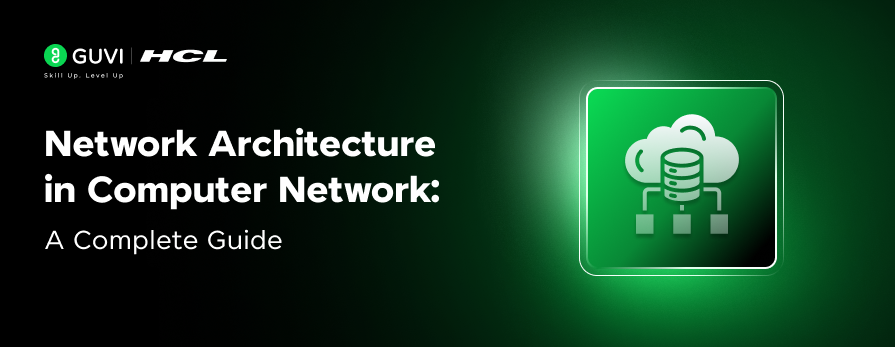





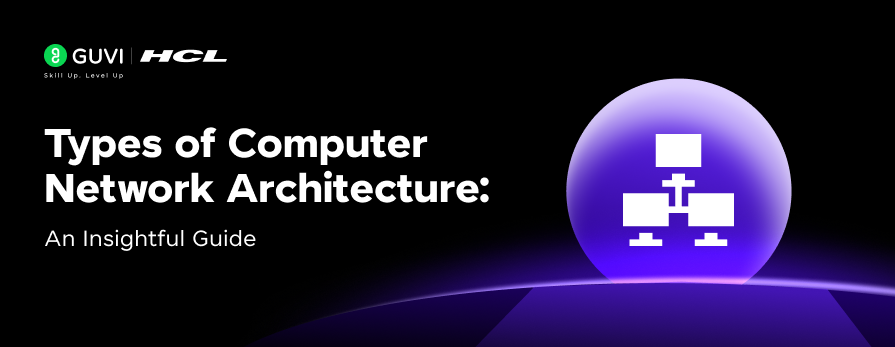






Did you enjoy this article?