
Top 10 Salesforce Projects for Beginners in 2025 [With Source Code]
Aug 29, 2025 5 Min Read 10991 Views
(Last Updated)
Building a Salesforce career means more than completing courses. Recruiters notice results, real applications that solve business challenges. For those just beginning, focusing on Salesforce projects brings theory into practice and builds confidence. This guide offers a carefully chosen set of Salesforce project ideas that grow skills, improve understanding, and set the foundation for a rewarding future in 2025 and beyond. Reading further, find not just project names, but why each matters, what business pain it addresses, and exactly how a beginner might deliver a working solution.
Table of contents
- Why Choose a Career in Salesforce?
- Top High‑Paying Salesforce Jobs in 2025
- Essential Skills & Certifications for Salesforce Jobs
- Top Technical Skills
- Top Soft Skills
- Career Growth Opportunities in Salesforce
- Where to Find the Best Salesforce Jobs in 2025?
- How to Stand Out in the Salesforce Job Market?
- Future Trends in Salesforce Careers
- Conclusion
- FAQs
Importance of Salesforce Projects for Your Career
![Top 10 Salesforce Projects for Beginners in 2025 [With Source Code] 2 Top 10 Salesforce Projects for Beginners in 2025 2](https://www.guvi.in/blog/wp-content/uploads/2025/08/Top-10-Salesforce-Projects-for-Beginners-in-2025-2.png)
Interviewers rarely get excited about abstract knowledge. What draws attention are stories, proof of how obstacles were handled, data shaped, and business improved. Building Salesforce projects does more than teach technical tasks. Each completed project reveals how a real company works, how priorities shift, and what actually helps users. Projects teach the art of gathering requirements, choosing the right Salesforce features, and then combining them for impact. This practical work boosts employability. It also provides the experience necessary to troubleshoot with confidence once hired.
Top 10 Beginner-Friendly Salesforce Projects in 2025
![Top 10 Salesforce Projects for Beginners in 2025 [With Source Code] 3 Top 10 Beginner Friendly Salesforce Projects in 2025](https://www.guvi.in/blog/wp-content/uploads/2025/08/Top-10-Beginner-Friendly-Salesforce-Projects-in-2025-1200x630.png)
Building momentum in your Salesforce career as a beginner starts with projects that connect to familiar business needs. Each project below describes the business context and key Salesforce learning opportunities.
List of Top 10 Beginner‑Friendly Salesforce Projects in 2025
- To‑Do List App
- Contact Manager
- Expense Tracker
- Case Escalation Dashboard
- Community Feedback Portal
- Event Registration System
- Inventory Management App
- Sales Forecasting Tool
- Multi‑Currency Order Processing
- AI‑Powered Chatbot
Beginner‑Level Projects
- To‑Do List App
We begin with the To‑Do List App project, an excellent entry point for understanding custom components and Salesforce’s data model.
To execute this project, you’ll create a custom Task object, display tasks by priority, and implement complete or delete actions. That process solidifies component lifecycle understanding and record‑creation flows.
Skills Required
- Basic Apex controller for CRUD operations
- Lightning Web Components fundamentals
- SOQL for Task queries
- Custom object and field setup
Tools & Technologies
- Salesforce Developer Edition
- Visual Studio Code with Salesforce Extensions
- Salesforce CLI
- LWC Local Development Server
Benefits
- Demonstrates ability to build custom UI
- Reinforces data model and user‑action handling
- Serves as a strong portfolio component
Source Code: https://github.com/trailheadapps/lwc-recipes
- Contact Manager
The next project is the Contact Manager, which expands your grasp of relationships between Salesforce records.
To implement this project, set up a Contact custom object linked to Account and Opportunity. Customize layouts, enforce sharing rules and implement an Apex trigger for unique email enforcement. That trigger teaches event handling and bulkification techniques.
Skills Required
- Lookup and master‑detail relationships
- Record‑triggered Apex triggers
- Page layouts with Lightning App Builder
- Validation rules
Tools & Technologies
- Salesforce Developer Edition
- Apex Test Framework
- Schema Builder
- Lightning App Builder
Benefits
- Builds relational data structuring skills
- Reinforces trigger design and testing
- Prepares you for roles focused on data governance
Source Code: https://github.com/trailheadapps/lwc-recipes
- Expense Tracker
Another great beginner project is the Expense Tracker, which focuses on automation and summarized reporting.
To build this project, capture and summarize expenses on daily and monthly levels. Use roll‑up summaries and build a Flow that sends email alerts when thresholds are crossed. That introduces non‑code automation with immediate effect.
Skills Required
- Roll‑up summary and formula fields
- Record‑triggered Flows
- Email Alert configuration
- Reports and dashboard components
Tools & Technologies
- Salesforce Flow Builder
- Process Automation Studio
- Reports & Dashboards
- Custom Metadata Types
Benefits
- Showcases declarative automation expertise
- Converts business rules into system logic
- Offers tangible flow and report examples for interviews
Source Code: https://github.com/trailheadapps/apex-recipes
Intermediate Projects
- Case Escalation Dashboard
The first intermediate project is the Case Escalation Dashboard, tailored for improving service workflows and case management.
To work on this project, highlight Cases approaching SLA breach. Define custom report types, configure dynamic dashboards and schedule a batch job to flag escalation needs. That blends clicks and code toward a service solution.
Skills Required
- Custom report types and bucket fields
- Dynamic dashboards
- Apex Scheduler
- SOQL aggregation
Tools & Technologies
- Salesforce Reports & Dashboards
- Developer Console
- Apex Scheduler
- Tableau CRM (optional)
Benefits
- Prepares you for analytics and reporting roles
- Demonstrates combined declarative and programmatic skills
- Showcases service‑case productivity monitoring
Source Code: https://github.com/trailheadapps/apex-recipes
- Community Feedback Portal
Next on the list is the Community Feedback Portal project, where you’ll build public interaction while managing data security.
To implement this project, launch an Experience Cloud site where users share ideas and vote. Set up sharing rules for guest access. Build Lightning components that show live vote counts via triggers or Platform Events. That project combines engagement and security.
Skills Required
- Experience Cloud site configuration
- Sharing rules and guest‑user setup
- LWC for real‑time UI updates
- Apex triggers with SOQL
Tools & Technologies
- Salesforce Experience Cloud
- Lightning Community Builder
- Platform Events
- Shield Encryption (optional)
Benefits
- Demonstrates community portal setup
- Teaches best security practices for public sites
- Showcases interactive Lightning components
Source Code:https://github.com/trailheadapps/ebikes-lwc
- Event Registration System
Another intermediate project is the Event Registration System, ideal for learning user onboarding flows and third-party API integration.
To get started with this project, implement an event signup flow with custom objects, guided Flows and email confirmations. Integrate Google Calendar using an Apex callout. That spans record creation to external API integration.
Skills Required
- Screen Flows
- Custom email templates and email alerts
- Apex HTTP callouts
- Named Credentials setup
Tools & Technologies
- Flow Builder
- Apex HTTP classes
- Named Credentials
- Postman
Benefits
- Covers UI and backend integration end to end
- Demonstrates Flow‑Apex coordination
- Provides practical external API integration
Source Code: https://github.com/trailheadapps/build-apps-with-lwc
- Inventory Management App
Wrapping up the intermediate section is the Inventory Management App, which highlights scalable automation using event-driven techniques.
This project involves tracking Products, stock levels and reorder alerts with scheduled Apex, Platform Events and notifications. That project focuses on scalable automation and event processing.
Skills Required
- Scheduled and Batch Apex
- Platform Events
- Custom Notifications
- Asynchronous Apex patterns
Tools & Technologies
- Salesforce CLI
- Developer Console
- Platform Event definitions
- Mobile Notifications
Benefits
- Demonstrates handling large data volumes
- Showcases event‑driven architecture
- Prepares you for supply chain or logistics roles
Source Code: https://github.com/trailheadapps/apex-recipes
Advanced Projects
- Sales Forecasting Tool
We begin the advanced section with the Sales Forecasting Tool project, combining analytics with predictive intelligence.
To execute this project, build predictive models using Einstein Prediction Builder. Analyze historical Opportunity data, train models and display forecasts in a Lightning dashboard. Embed LWC for interactive analysis.
Skills Required
- Einstein Prediction Builder setup
- Data Prep or Apex‑based transformation
- LWC for charts
- Tableau CRM dashboards (optional)
Tools & Technologies
- Einstein Analytics (Tableau CRM)
- Lightning Web Components
- Apex REST
- Data Manager
Benefits
- Offers AI‑based business insight
- Demonstrates working with advanced analytics
- Provides proof‑of‑concept forecasting
Source Code:https://github.com/trailheadapps/coral-cloud
- Multi‑Currency Order Processing
Next, the Multi-Currency Order Processing project prepares you to manage international transactions in real-time.
To implement this project, set up a multi‑currency Order system with external rate fetching via Apex callouts. Store rates in custom metadata and process asynchronously via Queueable jobs. Build LWC to display converted totals.
Skills Required
- Apex callouts and JSON
- Custom metadata definition
- Queueable Apex
- LWC currency formatting
Tools & Technologies
- Named Credentials
- External Services
- Lightning Web Components
- Salesforce multi‑currency setup
Benefits
- Demonstrates currency integration and config
- Showcases global commerce readiness
- Highlights metadata‑driven development
Source Code:https://github.com/trailheadapps/apex-recipes
- AI‑Powered Chatbot
The final project is the AI-Powered Chatbot, where artificial intelligence meets real-time user interaction.
Working on this project will help you deploy an Einstein Bot inside Lightning UI. Design intents, retrieve Salesforce data via Apex actions and embed the bot in LWC. Users can log Cases or check Order status through conversational UI.
Skills Required
- Einstein Bot configuration
- Apex for dynamic data calls
- Lightning Message Service
- UX design practices
Tools & Technologies
- Einstein Bot Builder
- Lightning Web Components
- Salesforce Data Service
- SLDS styling
Benefits
- Provides conversational interface experience
- Combines declarative and code solutions
- Demonstrates AI usage in Salesforce
Source Code: https://github.com/trailheadapps/coral-cloud
Ready to turn Salesforce theory into real-world results? Our Salesforce course gives you hands-on projects, step-by-step guidance, and practical skills, no experience needed. Impress recruiters, build your portfolio, and become Salesforce job-ready faster.
Why Choosing the Right Salesforce Project Ideas Is Essential for Beginners
When it comes to launching a successful Salesforce career, practical experience always trumps theory. Top recruiters and hiring managers aren’t just looking for certifications, they want to see real Salesforce project examples that solve genuine business problems. That’s why focusing on beginner-friendly Salesforce projects is the smartest move for anyone starting out in 2025.
Exploring hands-on Salesforce project ideas allows you to:
- Bridge the gap between learning and doing: Each project brings platform concepts like Flow automation, Apex coding, and custom object design to life.
- Build a portfolio that stands out: Sharing Salesforce beginner projects on your resume or portfolio site shows you can deliver results, not just pass exams.
- Develop problem-solving skills: Tackling real challenges, like customer onboarding or inventory tracking prepares you for the workplace.
- Master core Salesforce skills: These projects reinforce must-have abilities, from data security and integration to dashboard creation and user experience design.
Completing just two or three of these Salesforce projects can give you the confidence and skills needed to impress in interviews and succeed in real-world Salesforce roles. No matter where you’re starting from, working on these practical Salesforce project ideas will help you become job-ready, and set you up for a rewarding Salesforce career in 2025 and beyond.
Final Words
Building impactful Salesforce projects is the surest way for beginners to translate knowledge into proven ability. Each project in this guide addresses real business needs. It strengthens core skills and demonstrates practical value to employers. Investing time in hands-on solutions will set a solid foundation for a successful Salesforce career in 2025 and beyond.
FAQs
Q 1. How many projects does it take to gain confidence for entry-level Salesforce roles?
Completing two or three well-executed projects, each with a unique business case and technical stack, gives a solid foundation for job interviews.
Q 2. Where is the safest place to share project demos publicly?
A password-protected Experience Cloud site, built on a free Salesforce Developer Edition org, provides a professional and secure showcase.
Q 3. Will any of these projects require a paid Salesforce license?
Every project described here can be built and demoed in a Developer Edition org, available at no cost.
Q 4. What technical skills do these projects reinforce the most?
Common themes include Flow automation, data modeling, Apex coding basics, security controls, and practical integrations with external tools.
Q 5. How long does it usually take to deliver a finished beginner project?
Setting aside ten to fifteen hours per project, focusing on quality and documentation, typically yields a complete, demo-ready result.
![Top 10 Salesforce Projects for Beginners in 2025 [With Source Code] 1 Top 10 Salesforce Projects for Beginners in 2025 1](https://www.guvi.in/blog/wp-content/uploads/2025/08/Top-10-Salesforce-Projects-for-Beginners-in-2025-1.png)




























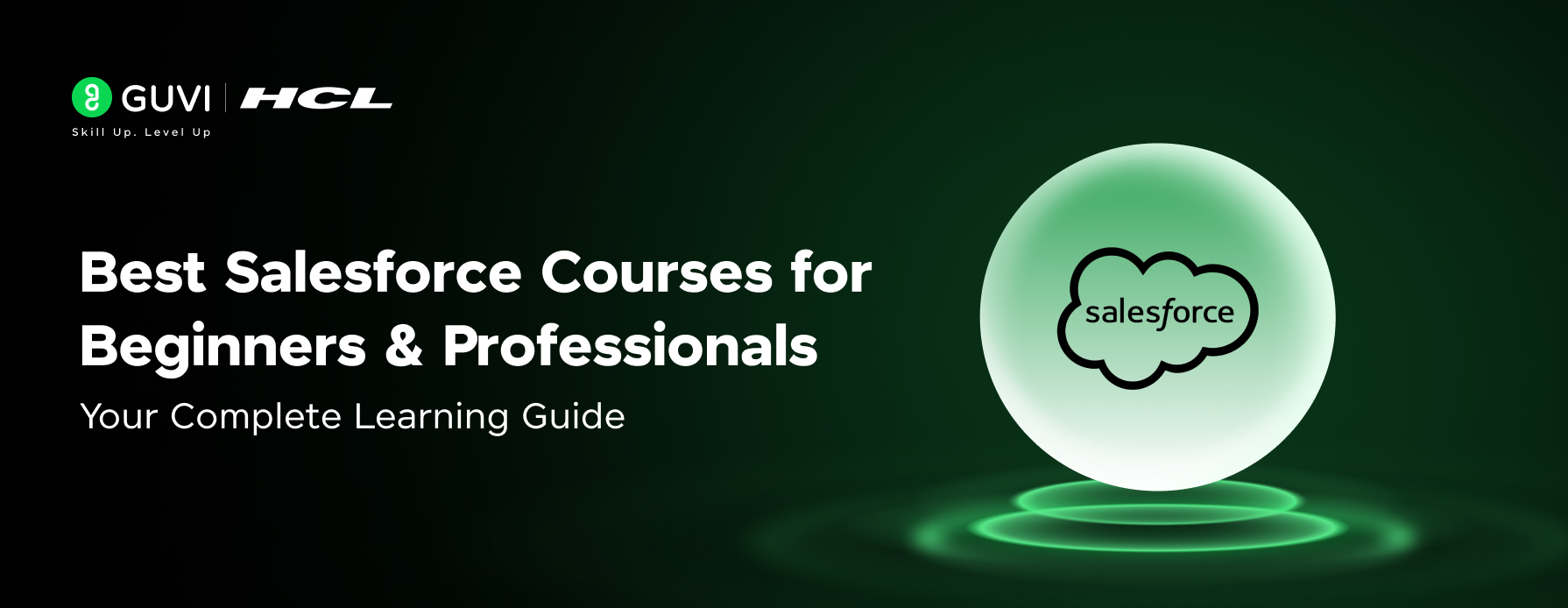







I want an future ready skills working prototype that can use in future projects to achieve success 🙌 please give me projects name 🙏 😊