
Best Software Tools for Writing: Elevate Your Writing Skills
Sep 28, 2024 7 Min Read 2062 Views
(Last Updated)
Whether you’re penning your next bestseller, crafting an engaging blog post, or just jotting down your thoughts, the right tools can make all the difference. Today, I’m excited to share with you my top picks for the best software tools for writing that cater to every stage of the writing process. Let’s dive in and explore these game-changers!
| Tool | Category | USP | Pricing |
|---|---|---|---|
| MindMeister | Brainstorming | Mind mapping | Free; from $5.99/month |
| Workflowy | Brainstorming | Content outlines | Free; from $4.99/month |
| Miro | Brainstorming | Collaborative brainstorming | Free; from $8/user/month |
| Google Docs | Drafting | Collaborative writing | Free |
| Ilys | Drafting | Overcome perfectionism | Subscription-based |
| Grammarly | Editing | Writing assistant | Free; from $12/month |
| Hemingway Editor | Editing | Clear writing | Free; $19.99 for app |
| ProWritingAid | Editing | In-depth editing | Free; from $10/month |
| StayFocused | Productivity | Reduce distractions | Free |
| Todoist | Productivity | Task organization | Free; from $4/month |
| ChatGPT | AI | AI writing assistance | Free; $20/month for Plus |
| SEO Writing Assistant | AI | SEO integration | Part of Semrush plans |
| ContentShake | AI | Content creation | Free; $60/month |
Table of contents
- Planning & Brainstorming: Where Great Ideas Take Shape
- MindMeister: Unleashing Creativity Through Mind Mapping
- Workflowy: Simplifying Complexity with Elegant Outlines
- Miro: The Visual Workspace for Collaborative Innovation
- Drafting: Where Words Flow
- Google Docs: Revolutionizing Real-Time Collaboration
- Ilys: Unleashing Creativity by Silencing the Inner Critic
- Editing: Polishing Your Masterpiece
- Grammarly: Enhancing Writing with AI-Powered Assistance
- Hemingway Editor: Crafting Clear and Concise Writing
- ProWritingAid: The In-Depth Editor
- Productivity & Collaboration: Keeping the Momentum
- StayFocusd: Enhancing Productivity by Limiting Distractions
- Todoist: Mastering Organization and Productivity
- AI Tools: Embracing the Future of Writing
- ChatGPT: Revolutionizing Interaction with AI
- SEO Writing Assistant (Semrush): Optimizing Content for Search Engines and Readers
- In Closing
- FAQs: Best Software Tools for Writing
- Can these writing tools help with different styles and genres of writing?
- Are these tools suitable for both beginners and experienced writers?
- How do these tools ensure the privacy and security of my writing?
Planning & Brainstorming: Where Great Ideas Take Shape
Before diving into the next section, ensure you’re solid on full-stack development essentials like front-end frameworks, back-end technologies, and database management. If you are looking for a detailed Full Stack Development career program, you can join GUVI’s Full Stack Development Course with placement assistance. You will be able to master the MERN stack (MongoDB, Express.js, React, Node.js) and build real-life projects. Additionally, if you want to explore JavaScript through a self-paced course, try GUVI’s JavaScript certification course.
1. MindMeister: Unleashing Creativity Through Mind Mapping

Imagine a canvas where your thoughts, ideas, and plans come together in beautiful, organized chaos. That’s MindMeister for you. This online mind-mapping software is a haven for visual thinkers and planners.
MindMeister stands out with its ability to create unlimited subtopics, color coding for clarity, and add context with attachments and embedded media. It’s a tool trusted by 25 million users worldwide, not just for its functionality but for its ability to unlock imagination and creativity. Whether it’s project planning, brainstorming, or meeting management, MindMeister handles it all with ease.
The beauty of MindMeister lies in its simplicity and intuitiveness. You can start with a central idea and expand outwards, organizing complex information into understandable structures. It’s not just a tool for businesses; students find it incredibly useful for improving knowledge retention and recall. The ability to structure information, improve memory, and spark creativity makes MindMeister a versatile tool for various users.
USP: It’s not just about creating mind maps; it’s about visualizing your ideas, collaborating with your team, and managing tasks in a visually engaging way.
Pricing: Starts free for up to 3 mind maps, with premium plans beginning at $5.99/month.
Also Find Out About Journey Mapping in Design Thinking: Important Things to Do [2024]
2. Workflowy: Simplifying Complexity with Elegant Outlines

Workflowy is the epitome of simplicity in organization. It’s a tool that transforms the overwhelming into the manageable, making it a favorite among top professionals and companies.
Used by the likes of Ev Williams (founder of Medium, Twitter, and Blogger) and Farhad Manjoo (New York Times technology columnist), Workflowy is more than just an organizational tool; it’s a productivity powerhouse. Its intuitive design allows you to jot down ideas, flesh them out, and share them effortlessly. The New York Times bestselling book “Hatching Twitter” was even written using Workflowy, showcasing its versatility.
What sets Workflowy apart is its nested structure. You can create bullet points and nest additional details underneath, making it perfect for breaking down large projects into manageable tasks. It’s not just for writers; it’s used by CEOs and teams to stay on top of complex projects. With recent updates like improved date functionalities and nested searches, Workflowy continues to evolve, making it an indispensable tool for anyone looking to streamline their thought process and workflow.
USP: Workflowy’s strength lies in its ability to turn complex ideas into simple, expandable lists, making it an ideal tool for content outlines and project planning.
Pricing: It offers a free version for up to 250 bullets a month, and a Pro version at $4.99/month for those needing more.
If writing interests you, Engage with our forum | How do I price my writing?
3. Miro: The Visual Workspace for Collaborative Innovation
Miro is not just a tool; it’s a visual workspace that revolutionizes how teams collaborate and innovate. With over 60 million users, including giants like Nike, Ikea, and PepsiCo, Miro has become the go-to platform for companies looking to innovate their processes.
It’s a tool that empowers users to strategize, plan, and develop products and services in a visually engaging and interactive environment. Miro’s strength lies in its comprehensive suite of capabilities, including diagramming, real-time data visualization, and workshop facilitation.

The platform’s versatility is evident in its wide range of applications, from strategizing and planning to designing customer-centric solutions and developing products and services. Miro’s integration with over 130 tools, including Jira, Azure DevOps, Asana, Zoom, Teams, and Slack, makes it an efficient and dynamic workspace. Whether it’s for brainstorming sessions, project management, or product development, Miro provides a unified space where ideas can flourish and transform into reality.
USP: Miro stands out for its ability to foster a customer-centric mindset, enabling teams to capture insights, structure them with diagrams and tables, and share everything in a central spot.
Pricing: Miro offers various plans, including a free version, with more advanced features available in paid plans.
Explore: Install Miro on Windows: A 2-Step Comprehensive Guide
Drafting: Where Words Flow
4. Google Docs: Revolutionizing Real-Time Collaboration

Google Docs has become synonymous with online document creation and collaboration. It has transformed how we work on documents. Whether you’re drafting a report, creating a proposal, or writing a novel, Google Docs allows seamless collaboration. You can edit together in real-time, use comments and suggestions to refine your work, and easily share documents for collaborative efforts. It’s not just about writing; it’s about bringing people and ideas together.
One of the most impressive features of Google Docs is its built-in intelligence. With assistive features like Smart Compose, you can write faster and more accurately. The platform also offers spelling and grammar suggestions, voice typing, and quick document translation, enhancing your writing experience.
USP: Its real-time editing and collaboration capabilities make it a standout choice for writers and teams worldwide.
Pricing: It’s completely free, making it accessible to anyone with a Google account.
ALSO READ | Best Digital Marketing Webinars & Workshops
5. Ilys: Unleashing Creativity by Silencing the Inner Critic

Ilys is a unique writing platform designed to liberate writers from the shackles of their inner critics. It is built on the philosophy of writing now and editing later. This approach is particularly effective for writers who often find themselves bogged down by constant self-editing and perfectionism. By focusing solely on the act of writing, Ilys helps unleash a surge of creativity, enabling writers to produce more content in a single sitting than they might typically achieve.
USP: Ilys offers a distinctive writing experience by allowing you to see only one letter at a time, preventing edits or deletions until your set goal is reached. This method is tailored to enhance creativity and maintain a consistent flow of writing.
Pricing: Information on current pricing is not explicitly stated on the website, but Ilys offers various features and functionalities that cater to different writing needs.
Editing: Polishing Your Masterpiece
6. Grammarly: Enhancing Writing with AI-Powered Assistance

Grammarly has redefined the landscape of writing assistance with its advanced AI-powered tools. Trusted by over 30 million people and 70,000 teams, Grammarly is more than just a grammar checker. It’s a comprehensive writing partner that helps you craft professional, clear, and convincing content effortlessly.
Whether you’re composing an email, drafting a report, or writing a blog post, Grammarly’s assistive features like Smart Compose and style-guide adherence ensure your writing is not only error-free but also resonates with your unique voice.
USP: Grammarly stands out for its ability to provide personalized suggestions based on the context of your writing and the intended audience, ensuring that your text is always appropriate and impactful.
Pricing: While Grammarly offers a robust free version, its Premium and Business plans, starting at $12 per month, provide enhanced writing suggestions and additional features.
Find Out Top 9 AI Tools for Content Creation That You Shouldn’t Miss
7. Hemingway Editor: Crafting Clear and Concise Writing
Hemingway Editor is a unique tool that enhances the clarity and readability of your writing. The App is designed to simplify and strengthen your writing. It color-codes sentences that are hard to read, highlights adverbs and passive voice, and suggests simpler alternatives for complex phrases. This immediate feedback helps you edit your work to be more direct and impactful.

One of the most compelling features of Hemingway is its readability grade. This tool assesses the complexity of your writing and provides a grade level, ensuring your content is accessible to your intended audience.
USP: It stands out for its ability to highlight lengthy, complex sentences and common errors, guiding you to create bold and clear content.
Pricing: Hemingway Editor offers a free online version and a paid desktop app priced at $19.99, which allows for offline work and additional features.
8. ProWritingAid: The In-Depth Editor

ProWritingAid is more than just a grammar checker; it’s a comprehensive style editor and writing mentor all in one package. It is designed for writers who want to elevate their writing to the next level. Whether you’re a novelist, a student, or a professional, ProWritingAid offers tailored suggestions to enhance your sentences, eliminate weak words, and fix common mistakes. It’s like having an expert editor at your fingertips, guiding you to make your writing more powerful and effective.
One of the standout features of ProWritingAid is its ability to provide comprehensive story critiques. It analyzes your story’s strengths, weaknesses, and areas for improvement, offering custom suggestions for enhancing the plot, characters, setting, and more. This feature is particularly beneficial for creative writers looking to refine their narratives.
USP: ProWritingAid excels in providing actionable advice to improve your writing, offering comprehensive story critiques and suggestions to keep your readers engaged.
Pricing: While ProWritingAid offers a free version with limited features, its Premium version starts at $120 per year, providing a full suite of editing tools.
Also Read: Best AI Tools for Students 2024
Productivity & Collaboration: Keeping the Momentum
9. StayFocusd: Enhancing Productivity by Limiting Distractions

StayFocusd is a productivity extension specifically designed for Google Chrome users who want to stay focused on their work. In today’s digital world, where distractions are just a click away, StayFocusd offers a practical solution to keep you on track. Whether you’re a writer facing a tight deadline, a student preparing for exams, or a professional juggling multiple tasks, StayFocusd helps you maintain focus by limiting your access to potentially distracting websites.
USP: The key feature of StayFocusd is its ability to restrict the amount of time you can spend on time-wasting websites, thereby boosting your productivity.
Pricing: StayFocusd is available as a free extension, making it easily accessible for anyone looking to improve their focus and productivity.
10. Todoist: Mastering Organization and Productivity

Todoist has established itself as a premier task manager and to-do list app, trusted by over 30 million people and teams worldwide. Todoist is designed to help you achieve mental clarity by efficiently organizing your tasks. Its natural language recognition allows you to quickly add tasks to your list, making it the fastest way to clear your mind. Whether you’re jotting down a quick reminder or planning a complex project, Todoist’s intuitive interface makes task management effortless.
One of the key features of Todoist is its ability to help you focus on what’s important. Tasks are automatically sorted into ‘Today’, ‘Upcoming’, and custom ‘Filter’ views, enabling you to prioritize effectively. This feature is particularly useful for those who struggle with managing a busy schedule and need to focus on high-priority tasks.
USP: Todoist excels in providing a clear, organized, and calm approach to managing both work and personal life.
Pricing: Todoist offers a free version, with more advanced features available in its Pro and Business plans.
AI Tools: Embracing the Future of Writing
11. ChatGPT: Revolutionizing Interaction with AI

ChatGPT represents a significant leap in AI interaction, offering instant answers, creative inspiration, and new learning opportunities. ChatGPT has transformed the way we interact with AI. Whether you need help drafting a thank-you note, planning a trip, or even debugging code, ChatGPT is equipped to assist with a wide range of tasks. Its ability to understand and respond to user queries conversationally makes it an invaluable tool for both personal and professional use.
ChatGPT’s versatility extends to specialized tasks through its hundreds of customized GPTs. These include functions like Creative Writing Coaching, Tech Support Advising, and even Math Tutoring.
USP: ChatGPT’s standout feature is its ability to engage in natural, human-like conversations, providing assistance, generating ideas, and even creating content based on user prompts.
Pricing: ChatGPT offers a free plan with access to GPT-3.5, while the Plus plan at $20/month includes access to GPT-4 and additional features like chatting with images and voice.
Read More: Everything You Should Know About ChatGPT & Why It Matters?
12. SEO Writing Assistant (Semrush): Optimizing Content for Search Engines and Readers
SEO Writing Assistant (Semrush) is a powerful tool designed to optimize your content for both users and search engines. The SEO Writing Assistant is an essential tool for content creators who want to ensure their work/blogs rank well in search engines while also appealing to their audience.
It offers a comprehensive analysis of your content, suggesting enhancements based on the top organic competitors on Google. This includes recommendations for keyword usage, avoiding keyword stuffing, and optimizing alt attributes for images.

USP: It stands out for its ability to provide actionable SEO recommendations, readability analysis, and originality checks, ensuring your content is both SEO-friendly and engaging.
Pricing: Semrush offers various pricing plans, with the SEO Writing Assistant included in some of these packages.
Kickstart your Full Stack Development journey by enrolling in GUVI’s certified Full Stack Development Course with placement assistance where you will master the MERN stack (MongoDB, Express.js, React, Node.js) and build interesting real-life projects. This program is crafted by our team of experts to help you upskill and assist you in placements. Alternatively, if you want to explore JavaScript through a self-paced course, try GUVI’s JavaScript course.
In Closing
Whether you’re brainstorming, drafting, editing, or looking to boost productivity, there’s a tool out there for you. Each of these tools brings something unique to the table, and I encourage you to try them out and see which ones fit your writing style and needs. Happy writing!
Also Read: 7 Benefits of AI-Powered Learning Environments
FAQs: Best Software Tools for Writing
1. Can these writing tools help with different styles and genres of writing?
Yes, the tools featured in this blog cater to a wide range of writing styles and genres. For instance, ProWritingAid is excellent for creative writers looking for in-depth editing, while SEO Writing Assistant (Semrush) is ideal for content creators focused on SEO optimization.
ChatGPT can assist with brainstorming and generating ideas for various genres, and Grammarly is versatile enough to enhance both academic and professional writing.
2. Are these tools suitable for both beginners and experienced writers?
Absolutely! These tools are designed to be user-friendly and beneficial for writers at all levels. Beginners can take advantage of the intuitive interfaces and helpful suggestions to improve their writing skills, while experienced writers can use these tools to refine their work, enhance productivity, and ensure consistency in their writing.
3. How do these tools ensure the privacy and security of my writing?
Most of these tools prioritize user privacy and data security. For example, Grammarly adheres to robust privacy commitments and data protections, and ProWritingAid uses bank-level security to keep your work safe.
It’s always recommended to check the privacy policy of each tool for detailed information on how they handle user data.

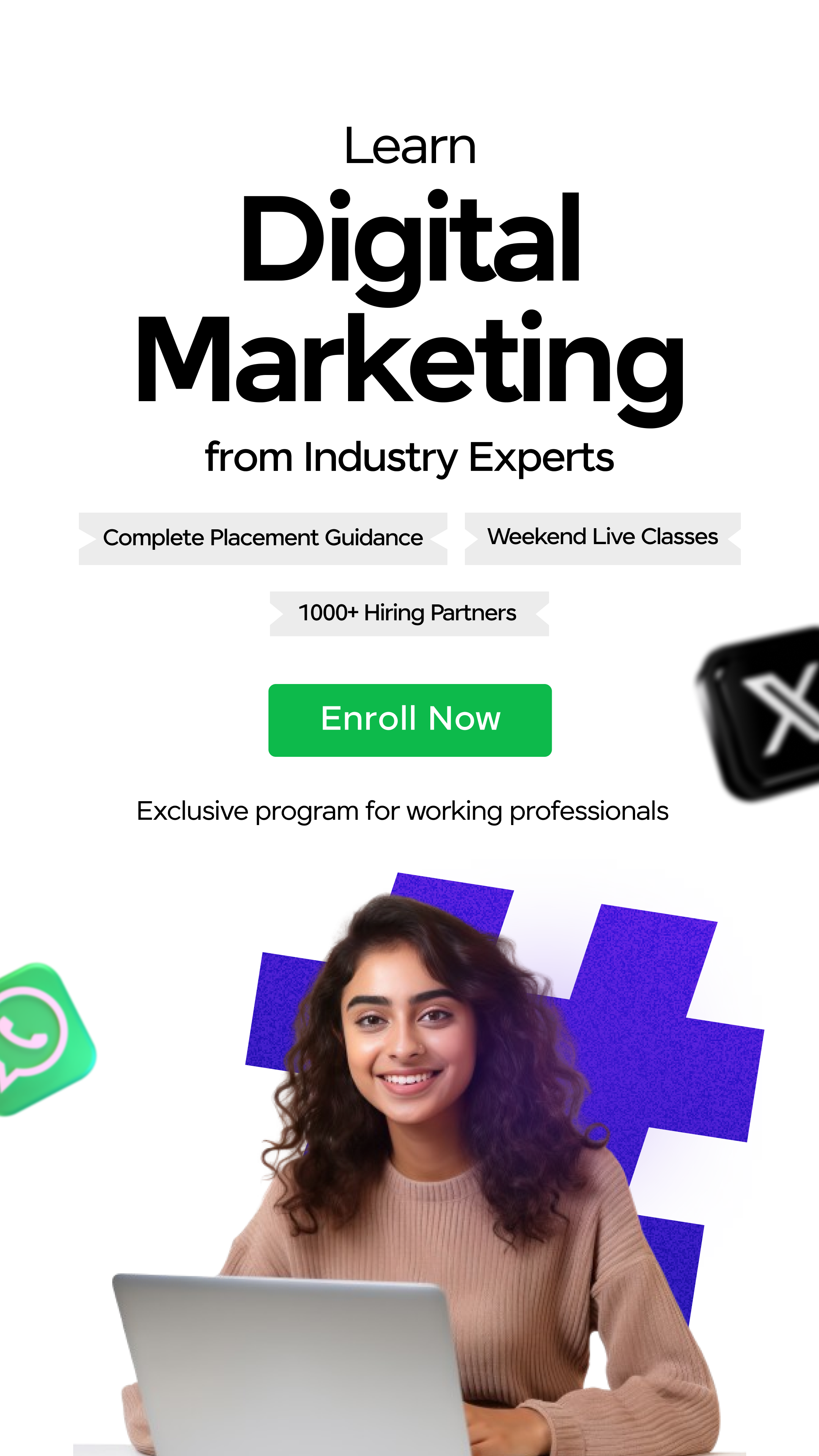
























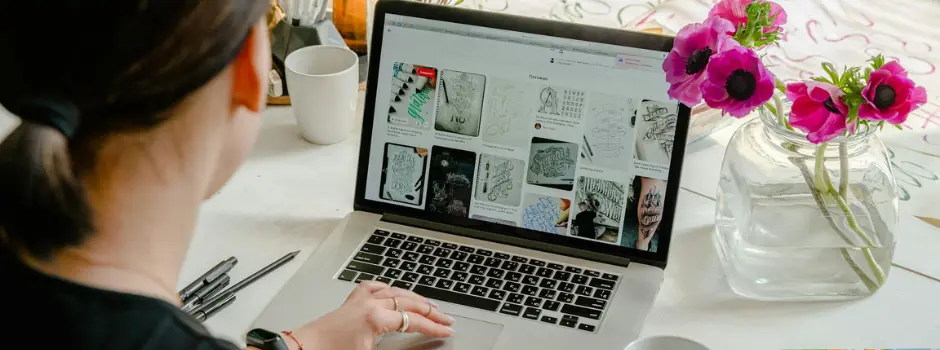

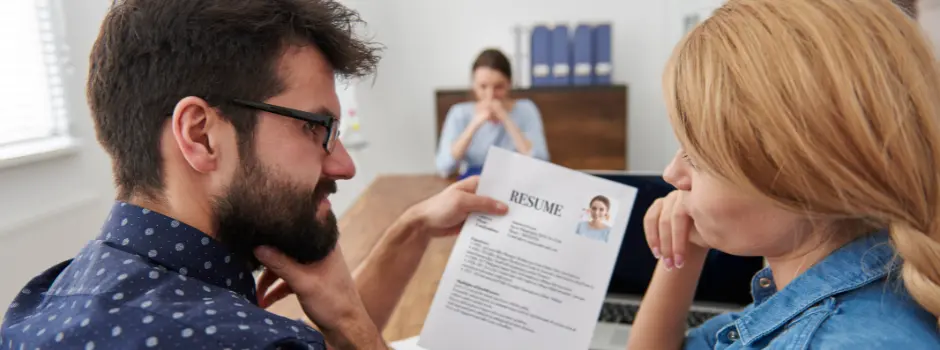
Did you enjoy this article?