![8 Effective Ways to Learn UI/UX Design [2024] 1 Post thumbnail](https://www.guvi.in/blog/wp-content/uploads/2023/12/effective_ways_to_learn_ui_ux_design.webp)
8 Effective Ways to Learn UI/UX Design [2024]
Nov 26, 2024 5 Min Read 2728 Views
(Last Updated)
In the dynamic world where businesses strive to offer exceptional digital experiences, UI/UX design stands as a crucial pillar that shapes our interactions with websites, applications, and digital platforms. As the demand for seamless and user-friendly designs increases, a rewarding career in UI/UX design has become an enticing prospect for many.
Now that you’ve decided to hop on to a career in UI/UX, what would be your first step at learning?
In the process, A fundamental question may echo in your mind: How can I learn UX/UI design? But don’t worry anymore this blog aims to provide a roadmap for aspiring designers and equips you with the insights, skills, and knowledge needed to secure a rewarding career in UI/UX design.
So, Let’s get started with understanding the terms, UI Design and UX Design.
Table of contents
- What is UI Design?
- What is UX Design?
- Effective Ways to Learn UI/UX Design
- Start With the Basics
- Self-learn with Youtube
- Sign up for Online Courses
- Attend Workshops and Webinars
- Develop Technical and Soft Skills
- Internship, Real-world Projects & Freelance Gigs
- Portfolio Development
- Build a Strong Online Presence
- Wrapping Up
- FAQs
- What is the difference between UI and UX design?
- Does UI/UX require coding?
- Can I teach myself UI/UX design?
- Is UI/UX easy to learn?
- What are the skills required to become a UX Designer?
What is UI Design?
User Interface (UI) is the visual factor of software, applications, websites, and digital devices that users interact or engage with. UI design sheds light on how the product looks and functions.
It’s the graphical layout, buttons, icons, and overall aesthetic appeal of the product that enhances user experience. A UI designer is responsible for creating visually appealing interfaces that are not only aesthetically pleasing but also appear intuitive and user-friendly.
As we proceed to the next phase, make sure you understand the fundamentals of UI/UX, which includes heuristic analysis, journey maps, testing, etc. If you want to explore more about it, join GUVI’s UI/UX Course with placement assistance. You’ll also learn about the tools used in UI/UX which are AdobeXd, Illustrator, Photoshop, Figma, and many more. Build some amazing real-time projects to get hands-on experience.
Also, if you would like to explore Figma through a Self-paced course, try GUVI’s Figma certification course.
What is UX Design?
User Experience (UX) is the unified process of enhancing user satisfaction by improving usability, accessibility, and overall delight in the interaction between users and a product.
UX design delves into the entire user journey, from the moment a user lands on a website or app to the completion of their desired actions. A good UX design thrives to make the journey or the desired actions of the user, friendlier and effortless in the shortest time.
Explore also What is UI/UX? Top Things to Know in 2024
Effective Ways to Learn UI/UX Design
Gaining a solid knowledge of design principles, developing the right skills, gaining practical experience, and building a strong portfolio are all important stepping stones to becoming a UI/UX designer. Here are some effective ways to learn UI/UX design:
1. Start With the Basics
Understanding these basics will form a solid foundation for your UI/UX design career. Before diving into the technical topics, it’s crucial to grasp the fundamentals of UI/UX design. Explore the principles that promote effective design, such as visual hierarchy, consistency, usability, accessibility, user empathy, navigation, affordance, Wireframing and prototyping, and more.
2. Self-learn with Youtube
YouTube videos by reputed professionals and industrial experts can be a game-changer in your learning journey. They are a good starter for self-learners and anyone looking for a free alternative to learn UI/UX basics, tutorials on how to use certain design software, career tips, case studies, expert interviews, and more. Ensure to pay attention to the credibility of the channel and the accuracy of the video content as you start learning.
Know More with the Best YouTube Channels To Learn UI/UX
3. Sign up for Online Courses
There are a plethora of online courses in the field of UI/UX design. Platforms like GUVI provide comprehensive courses covering the fundamentals, tools, and best practices. These courses often feature hands-on projects, enabling you to apply theoretical concepts in practical scenarios.
Learning UI/UX design through online courses is an invaluable step for aspiring UI/UX designers to gain structured learning and deepen their knowledge of design principles and practices. These online courses provide a structured curriculum that covers essential UI/UX design principles, tools, and techniques.
These courses are often taught by industry experts and cover essential aspects such as user research, prototyping, interaction design, and usability testing. Obtaining a certification from a reputable course provider can enhance your credibility as a UI/UX designer, especially if you’re transitioning from another field or starting from scratch.
By enrolling in this GUVI course, you will enjoy flexible live online classes with unlimited lifetime access to the course content. This course also allows you to work on real-life recreation projects and gain practical skills.
4. Attend Workshops and Webinars
Participating in workshops and webinars hosted by subject matter experts and industry experts can provide a rewarding learning experience. These events often delve into real-world case studies, industry trends, and hands-on exercises. Platforms like LinkedIn can help you discover local or virtual events to expand your knowledge and network with professionals in the field.
5. Develop Technical and Soft Skills
For a creative field like UI/UX, possessing the right skill set is crucial. Learn the ins and outs of technical concepts and their application via developing the technical and soft skills:
a. User Research Skills
UX designers need to be skilled in user analysis methods such as surveys, interviews, and usability testing to gather insights into user behaviors, preferences, and pain points.
b. User-centric Design
Keeping the end-user at the forefront of the project is significant while designing a user interface. A UI designer must prioritize the needs and preferences of the end-users. Understanding user behaviors, conducting user research, and incorporating feedback into designs are essential aspects of creating user-centric interfaces.
![8 Effective Ways to Learn UI/UX Design [2024] 2 User-centric UI/UX Design process](https://www.guvi.in/blog/wp-content/uploads/2023/12/effective_ways_to_learn_ui_ux_design_1-1.webp)
Remember! The world of UI/UX design is not just a career choice but a commitment to enhancing the way people interact with and experience digital products.
c. Coding Skills
Learn the basics of front-end development programming languages like HTML, CSS, and JavaScript. They are a valuable asset for UI designers. They enable better collaboration with developers and ensure the feasibility of design concepts by allowing a smoother transition from design to development.
d. Wireframing and Prototyping
Learn and build Proficiency in creating wireframes and prototypes for visualizing and testing design concepts. Sketch, Figma, or Adobe XD are the commonly used wireframing and prototyping tools to bring design ideas to life before implementation.
e. Storytelling
UX designers need to be persuasive storytellers, conveying the user journey and design decisions to stakeholders. They should interact and engage users with interactive storytelling by offering exceptional user experiences.
f. User Empathy
Designers should understand the user’s perspective and empathize with their needs and challenges. Empathy ensures that designers create solutions that genuinely address user pain points.
g. Communication & Collaboration
Build your effective communication skills for collaborating with cross-functional teams, including developers, UX designers, project managers, and other stakeholders.
h. Problem-Solving Skills
UI designers often encounter challenges. So, being able to analyze problems, think critically, and find creative solutions is a valuable skill in this field.
i. Analytical skills
A UI designer should perform usability testing, monitor data on product usability, and find ways to improve existing products while using data to infer new product ideas.
j. Proficiency in UI/UX Design Tools
Learn to efficiently use industry-standard design tools that help beginners get in pace while beginning their career as a UI/UX professional. Familiarize yourself with tools like Adobe XD, Sketch, or Figma, and stay updated on their shortcuts, efficient usage, and latest features. Practical knowledge of these tools will be indispensable in your daily routine as a UI/UX designer.
6. Internship, Real-world Projects & Freelance Gigs
Practical experience is invaluable in UI/UX design. Seek internships or freelance projects to apply your learnings and skills in real-world design scenarios. It is a chance to learn from your mistakes and discover your strengths and weaknesses.
This hands-on experience will enhance your problem-solving abilities and build your professional confidence. Freelance gigs are so popular among UI/UX professionals as it is different from conventional working style and boosts creativity. Internship opportunities provide you with industry exposure and enhance your employability score as a UI/UX professional.
By engaging in personal projects, such as redesigning websites, creating mobile app concepts, or designing user interfaces for specific industries, designers can hone their skills and experiment with different design approaches.
Projects allow designers to tackle various problems, consider user needs, and iterate on their designs, allowing you to learn better. Additionally, each personal project is a lesson that provides an opportunity to build a diverse portfolio to showcase a range of design styles and problem-solving abilities.
7. Portfolio Development
A portfolio is a curated collection of one’s best design work, including UI designs, UX case studies, prototypes, and other relevant projects. It demonstrates their design process, problem-solving abilities, and the ability to create user-centered solutions. Additionally, it also describes your personal growth as a UI/UX designer. It depicts your proficiency in everything you’ve already learned.
A well-organized and visually appealing portfolio helps designers stand out to potential employers or clients, providing a tangible representation of their expertise and creativity. Regularly update it with new projects as you learn new design techniques. Ensure that it communicates your design journey effectively, making it an indispensable tool for networking and securing job opportunities in the competitive design industry.
Find out 12 Unique UI/UX Project Ideas to Boost Your Portfolio
8. Build a Strong Online Presence
Joining online communities and UI/UX design forums can boost networking and provide opportunities for feedback. Feedbacks are a great way of learning from your peers and co-learners.
Create and share your design projects, engage in discussions, and learn from the experiences of fellow designers. Building a strong online presence is not only a learning experience but also a step toward establishing your identity in the design community.
Tip: Not just for UI/UX design but for any career, staying updated with the dynamic industry trends is crucial. Follow subject-matter experts, industry-related blogs, podcasts, and webinars, and immerse yourself in design publications to stay aware of the latest trends. Adapting to new design trends showcases your commitment to delivering cutting-edge solutions to the employer you interview with in the future.
Wrapping Up
We strongly believe that your journey toward becoming a UI/UX designer is not just about acquiring technical skills but also cultivating a user-centric mindset and a passion for creating impactful digital experiences.
We hope this blog will be a guiding light for building your career in UI/UX design. Always remember that the key to excel in the UI/UX design learning journey is the willingness to stay creative, innovate, and adapt. As you hone your skills, ensure to keep learning and updating yourself aligning with the dynamic design landscape.
Leverage the vast online resources, learn in-depth about the industry, stay open to new challenges, and get started with clarity in your career evolution.
Kickstart your UI/UX journey by enrolling in GUVI’s UI/UX Course where you will master technologies like AdobeXd, Illustrator, and Figma, and build interesting real-life UI/UX projects.
Alternatively, if you would like to explore Figma through a Self-paced course, try GUVI’s Figma certification course.
Also Read: UI vs. UX: Top Differences Between UI/UX [2024]
FAQs
1. What is the difference between UI and UX design?
UI (user interface) design focuses on the visual elements of a product, while UX (user experience) design involves the overall user journey and interaction with the product. UI is concerned with aesthetics, and UX deals with the usability and overall satisfaction of the user.
2. Does UI/UX require coding?
While not mandatory, basic coding skills can be beneficial for collaboration with developers and understanding the technical feasibility of design implementations. HTML, CSS, and JavaScript are commonly useful languages for UI/UX designers.
3. Can I teach myself UI/UX design?
Yes. You don’t always need a proper degree to master UI/UX design. You can sign up for reputed UI/UX online courses, attend workshops, and watch tutorials to teach yourself.
4. Is UI/UX easy to learn?
UI/UX Design has a collection of principles, design concepts, techniques, trends, and more. In a nutshell, it is a creative career with a lot of nuances. So, if you have a creative mindset and are open to challenges, UI/UX is easier to learn.
5. What are the skills required to become a UX Designer?
UX research, user empathy, interface design, user interviewing skills, visual design, and UX writing are the crucial skills required to become a UX designer.









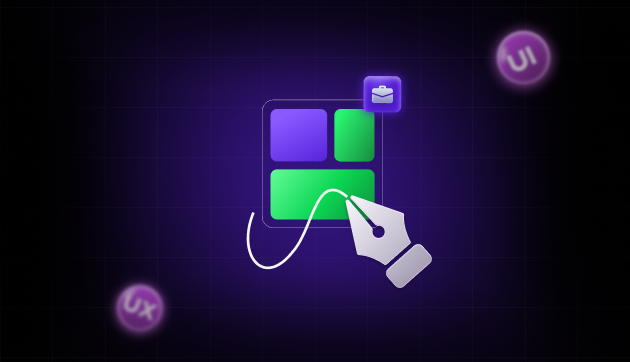


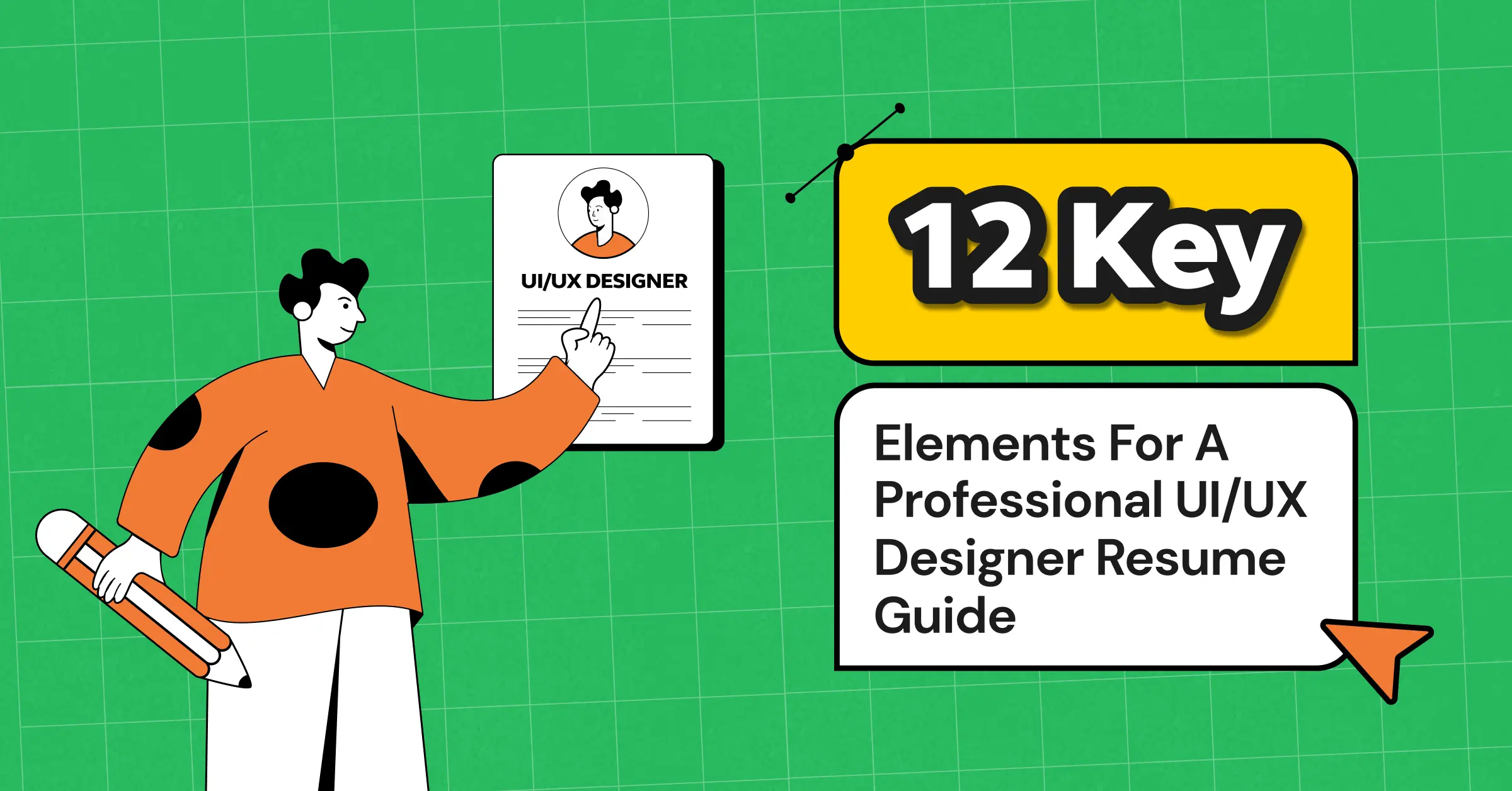
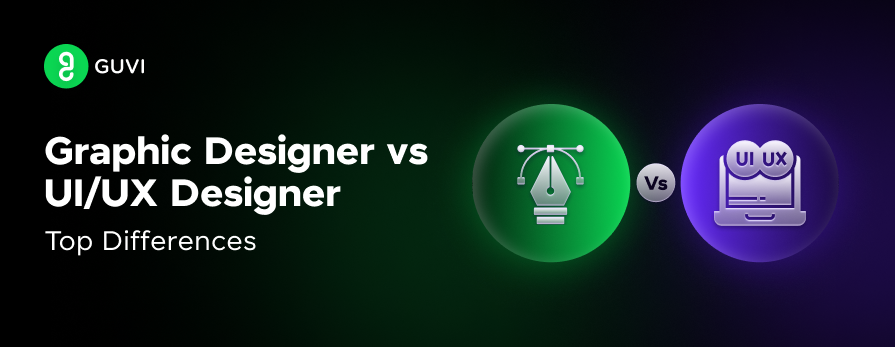
![Wireframe vs. Mockup vs. Prototype: Top Differences [2024] 5 wireframe vs. mockup vs. prototype](https://www.guvi.in/blog/wp-content/uploads/2023/12/Wireframe-vs.-Mockup-vs.-Prototype_-Top-Differences-feature-image.png)



Did you enjoy this article?