
Top 8 Elaborated RPA UiPath Interview Questions & Answers
Jul 29, 2024 7 Min Read 2426 Views
(Last Updated)
A decade back, the world was filled with repetitive tasks that took up too much time and energy. People spent hours every day performing mundane tasks that could be automated, but they didn’t know how. That is until Robotic Process Automation (RPA) and UiPath entered the picture.
RPA is the use of software robots to automate repetitive, rule-based tasks that are typically performed by humans. UiPath is a leading RPA software platform that allows users to create and deploy software robots to perform these tasks.
The demand for RPA and UiPath skills is skyrocketing worldwide, with India being no exception. In fact, according to a recent study, the RPA market in India is expected to reach $1.5 billion by 2025. This means that there are plenty of job prospects for those with RPA and UiPath skills, making it an exciting time to pursue a career in this field.
But before you go in for an interview for an RPA UiPath job, it’s important to prepare for the types of questions you might be asked. Here are some of the top RPA UiPath interview questions you should be ready to answer.
Table of contents
- What is RPA, and how is it different from traditional automation?
- What is UiPath, and how is it different from other RPA platforms?
- What are the steps involved in developing a software robot with UiPath?
- Identify the Process
- Install UiPath Studio
- Design the Workflow
- Test the Workflow
- Deploy the Robot
- Monitor the Robot
- Maintain and Update the Robot
- What are the types of activities that UiPath supports?
- User Interface (UI) Automation
- Data Manipulation
- Workflow Control
- System Integration
- File and Folder Management
- Artificial Intelligence
- How do you handle exceptions in UiPath?
- Try-Catch Activity
- Exception Handling Frameworks
- Error Message
- Logging
- Email Notifications
- How do you optimize the performance of a UiPath robot?
- Use Appropriate Activities:
- Use Delay Activities
- Use Parallels
- Use Variables
- Use Exception Handling
- Optimize the Workflow
- Use the Right Hardware
- How do you debug a UiPath robot?
- Run the Workflow in Debug Mode
- Use the Breakpoints
- Use the Locals and Watch Windows
- Use the Log Messages
- Use the Exception Handling
- How do you integrate UiPath with other systems?
- APIs
- Database integration
- Messaging platforms
- Webhooks
- RPA Connectors
- FAQs
- What is the demand for RPA and UiPath in India?
- What are the career prospects for RPA and UiPath professionals in India?
- Are there any UiPath training and certification programs available in India?
1. What is RPA, and how is it different from traditional automation?
This question tests your understanding of the basics of RPA. Be sure to explain that RPA uses software robots to automate repetitive tasks that are typically performed by humans, while traditional automation typically involves programming machines to perform specific tasks such as data entry, invoice processing, and report generation, freeing up human workers to focus on more complex tasks.
Want to learn more about RPA & UiPath in bit-sized videos? Checkout Course Modules created by UiPath!
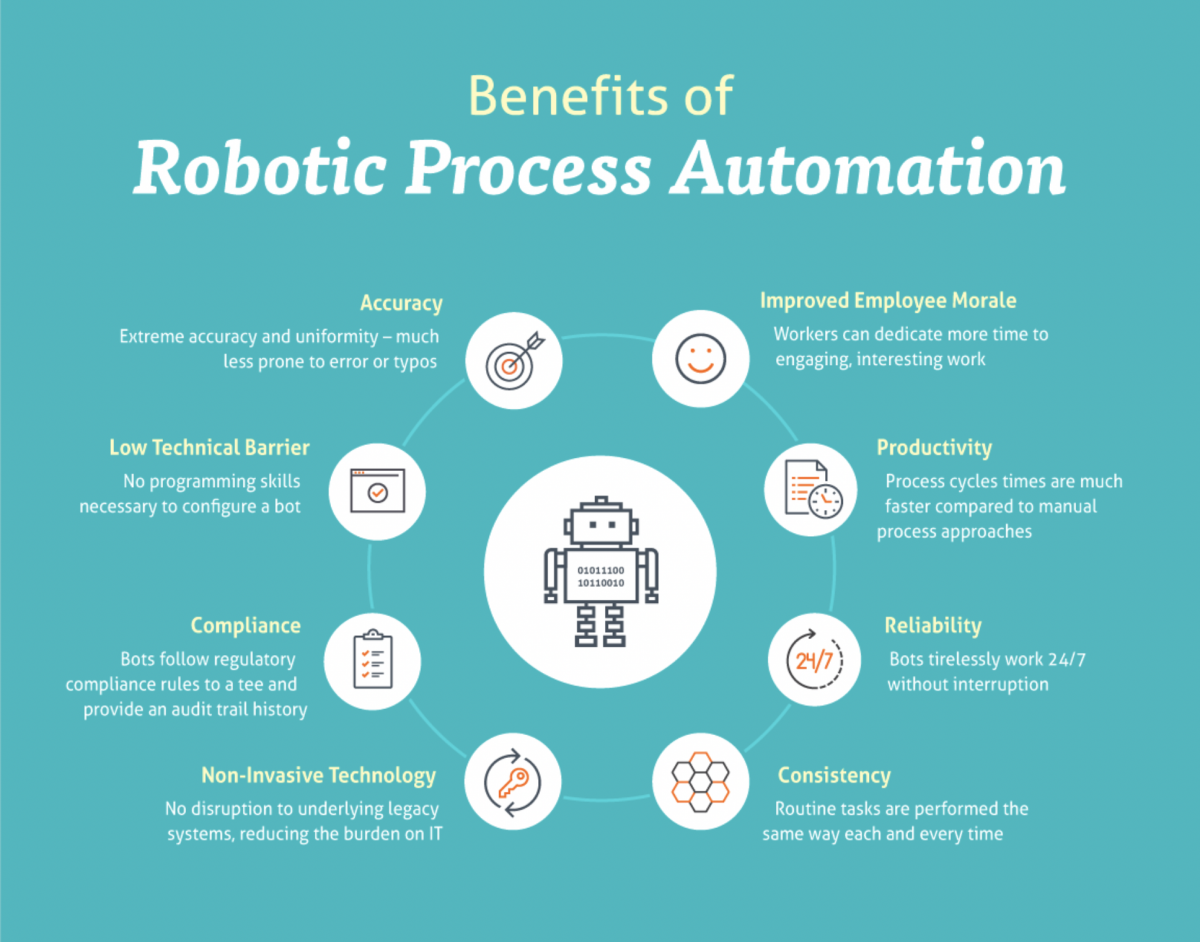
If you are interested in Automation Testing with Python through a Self-paced course, try GUVI’s Self-Paced Selenium Automation with Python certification course.
2. What is UiPath, and how is it different from other RPA platforms?
This question is designed to test your knowledge of UiPath specifically. Be sure to explain that UiPath is an RPA platform that allows users to create and deploy software robots to perform tasks.
UiPath is a software company that specializes in developing Robotic Process Automation (RPA) software. The UiPath platform allows businesses to automate repetitive and routine tasks quickly and easily, freeing up human workers to focus on more complex tasks.
UiPath is different from other RPA platforms because it has a drag-and-drop interface and does not require coding expertise. The platform has several components, including UiPath Studio, UiPath Orchestrator, and UiPath Robots.
UiPath Studio is a visual designer that allows developers to create workflows, while UiPath Orchestrator is a web-based application that allows you to manage and deploy robots.
UiPath Robots are software robots that perform automated tasks. The demand for UiPath professionals is high because UiPath is the fastest-growing RPA platform and has been named a Leader in the Gartner Magic Quadrant for RPA.
3. What are the steps involved in developing a software robot with UiPath?
This question tests your understanding of the UiPath development process. Be sure to explain the steps involved in developing a software robot, including identifying the task to automate, designing the automation workflow, testing and debugging the automation, and deploying the robot to the production environment.
Identify the Process
The first step in developing a software robot is to identify the process that you want to automate. You need to understand the process thoroughly and determine which parts of the process can be automated. You can also conduct a feasibility study to determine the technical and economic feasibility of automating the process.
Install UiPath Studio
Once you have identified the process, you need to install UiPath Studio, which is the visual designer that allows you to create workflows.
Design the Workflow
Using UiPath Studio, you can design the workflow for the software robot. The workflow is a set of activities that define the steps that the robot will take to complete the process. UiPath Studio provides a drag-and-drop interface for designing the workflow, which makes it easy for developers to create the robot.
Test the Workflow
After designing the workflow, you need to test it to ensure that it works as expected. You can use the debugging tools in UiPath Studio to step through the workflow and identify any issues.
Deploy the Robot
Once you have tested the workflow, you can deploy the robot. You need to install UiPath Robot on the machine where the robot will be running. UiPath Orchestrator, which is a web-based application, can be used to manage and deploy robots.
Monitor the Robot
After deploying the robot, you need to monitor its performance to ensure that it is running as expected. UiPath Orchestrator provides real-time monitoring and reporting, which makes it easy to track the robot’s performance.
Maintain and Update the Robot
Over time, the process that the robot is automating may change. You need to maintain and update the robot to ensure that it continues to function correctly. UiPath Studio provides tools for maintaining and updating robots, such as version control and change management.
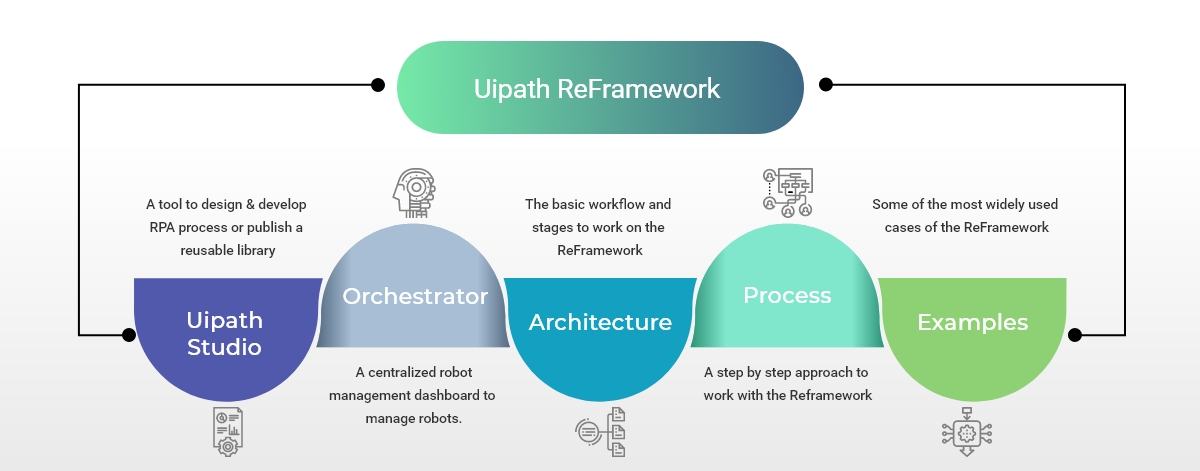
4. What are the types of activities that UiPath supports?
This question tests your knowledge of the different types of activities that UiPath supports. UiPath supports a wide range of activities that can be used to automate various business processes. These activities are pre-built components that can be used to build workflows in UiPath Studio. Here are some of the types of activities that UiPath supports:
User Interface (UI) Automation
UiPath supports activities that can interact with the user interface of various applications, such as clicking buttons, typing text, and selecting items from dropdown lists. This allows robots to simulate human interactions with applications.
Data Manipulation
UiPath supports activities that can manipulate data, such as reading data from spreadsheets, databases, and web pages, and writing data to these sources. The platform also provides tools for manipulating and transforming data.
Workflow Control
UiPath supports activities that can control the flow of the workflow, such as looping, branching, and decision-making. These activities enable developers to create complex workflows that can handle a wide range of scenarios.
System Integration
UiPath supports activities that can integrate with other systems, such as sending emails, generating reports, and calling web services. This allows developers to build end-to-end automation solutions that can integrate with existing systems.
File and Folder Management
UiPath supports activities that can create, delete, and move files and folders, and also activities that can extract data from files, such as PDFs and text files.
Artificial Intelligence
UiPath also supports activities that leverage artificial intelligence, such as natural language processing and machine learning. These activities can be used to automate processes that require human-like cognitive skills, such as understanding and processing natural language.
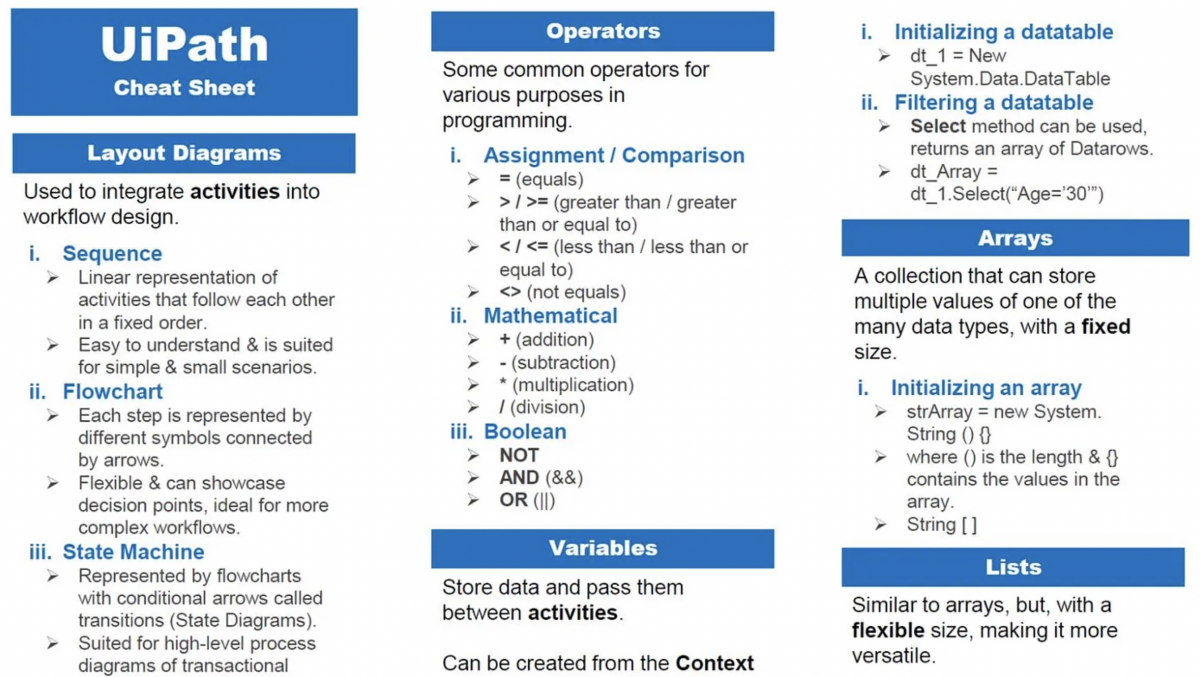
5. How do you handle exceptions in UiPath?
This is one of the most asked RPA Uipath Interview questions to test your problem-solving skills. Handling exceptions is an important part of building reliable and robust automation workflows in UiPath. An exception is an unexpected event that occurs during the execution of a workflow that prevents it from continuing. UiPath provides a number of tools for handling exceptions. Here are some of the ways to handle exceptions in UiPath:
Try-Catch Activity
The Try-Catch activity is a UiPath activity that is used to handle exceptions. This activity is similar to a try-catch block in a programming language. The Try-Catch activity contains a “Try” block, which contains the activities that need to be executed, and a “Catch” block, which contains the actions that need to be executed when an exception occurs. The Try-Catch activity is useful when you want to handle a specific type of exception.
Exception Handling Frameworks
UiPath also supports various exception-handling frameworks that can be used to handle exceptions. These frameworks provide a structured approach to handling exceptions and can make it easier to manage and maintain your workflows. The frameworks include the Global Exception Handler, the Retry Scope, and the framework.
Error Message
UiPath provides error messages that can help you identify the cause of the exception. The error messages can be used to debug the workflow and identify the activity that caused the exception. You can use these error messages to refine your workflows and make them more robust.
Logging
UiPath provides logging functionality that can be used to track the execution of the workflow. The logging functionality can be used to log messages, errors, warnings, and other events that occur during the execution of the workflow. This can help you identify the cause of the exception and make your workflow more robust.
Email Notifications
UiPath supports email notifications that can be used to notify you when an exception occurs. This can be useful when you need to respond to exceptions quickly.
6. How do you optimize the performance of a UiPath robot?
This question tests your ability to improve the efficiency of a UiPath robot. Optimizing the performance of a UiPath robot is important to ensure that the automation process runs smoothly and efficiently. Here are some of the ways you can optimize the performance of a UiPath robot:
Use Appropriate Activities:
UiPath provides a variety of activities to interact with various applications, systems, and services. Selecting the right activity for a particular task is important to optimize the performance of the robot. For instance, using activities that interact with the UI is less efficient than activities that interact with the underlying data or the API.
Use Delay Activities
In some cases, delays may be necessary to ensure that the automation process works properly. However, delays can also slow down the automation process. Use the appropriate delay activity to avoid unnecessary delays, for example, the “Delay” activity can be used for short delays, while the “Delay Before” and “Delay After” activities can be used for more precise timing.
Use Parallels
Parallelism can help optimize the performance of a UiPath robot by allowing activities to run in parallel. UiPath provides various activities to run parallel activities, such as the “Parallel” activity.
Use Variables
Variables can help optimize the performance of a UiPath robot by reducing the number of activities required to execute a workflow. Variables can be used to store and retrieve values, instead of using activities that perform the same task.
Use Exception Handling
Exception handling is important to ensure the automation process runs smoothly. However, too many exceptions can slow down the process. Use the appropriate exception-handling activities to reduce the number of exceptions that occur.
Optimize the Workflow
Optimize the workflow by breaking down the process into smaller, more manageable workflows. This can help improve the robot’s performance by reducing the number of activities that need to be executed.
Use the Right Hardware
UiPath robots can run on a variety of hardware. Ensure that the hardware meets the minimum requirements for running UiPath. Additionally, consider upgrading the hardware to improve the performance of the robot.
7. How do you debug a UiPath robot?
This question tests your troubleshooting skills. Debugging is an important part of the development process, and UiPath provides a variety of tools to help you debug a robot. Here are some of the ways to debug a UiPath robot:
Run the Workflow in Debug Mode
Running the workflow in debug mode is the most common way to debug a robot. To do this, open the workflow you want to debug and click on the “Debug File” button on the ribbon. This will start the workflow in debug mode, and you can use the various debugging tools to troubleshoot issues that arise.
Use the Breakpoints
Breakpoints are an important tool for debugging a robot. They allow you to pause the execution of the workflow at a specific point and inspect the state of the robot. To add a breakpoint, click on the activity where you want to add the breakpoint and click on the “Toggle Breakpoint” button on the ribbon. When the robot reaches the breakpoint, it will pause, and you can inspect the variables and other information.
Use the Locals and Watch Windows
The Locals and Watch windows are used to inspect the variables and other information during the execution of the workflow. The Locals window shows the variables used in the current scope, while the Watch window allows you to monitor the values of specific variables during the execution of the workflow.
Use the Log Messages
UiPath provides logging functionality that can be used to track the execution of the workflow. The log messages can be used to identify the cause of the issue and make your workflows more robust. You can use these log messages to refine your workflows and make them more robust.
Use the Exception Handling
UiPath provides various exception-handling frameworks, including the Try-Catch activity and the Global Exception Handler. These frameworks can be used to handle exceptions that occur during the execution of the workflow. By using these frameworks, you can catch the exceptions and take appropriate actions.
In summary, UiPath provides a variety of tools to help you debug a robot. Running the workflow in debug mode, using breakpoints, using the locals and watch windows, using log messages, and using the exception handling frameworks are all important tools for debugging a robot. By using these tools, you can troubleshoot issues and create reliable and robust automation workflows.
8. How do you integrate UiPath with other systems?
This question tests your understanding of UiPath’s integration capabilities. UiPath can be integrated with other systems in a variety of ways, depending on the specific requirements of the integration. Here are a few general methods for integrating UiPath with other systems:
APIs
Many systems offer APIs that allow for programmatic access to their data and functionality. UiPath can use these APIs to retrieve data, perform actions, and automate workflows. You can use UiPath’s HTTP Request activity to send requests to the API endpoints and process the responses.
Database integration
UiPath can connect to databases such as SQL Server, Oracle, and MySQL using the built-in Database activities. This allows you to perform database queries and execute stored procedures directly from your UiPath workflows.
Messaging platforms
UiPath can integrate with messaging platforms such as Microsoft Teams and Slack to send notifications and alerts. You can use UiPath’s HTTP Request activity to send messages to the messaging platform’s API.
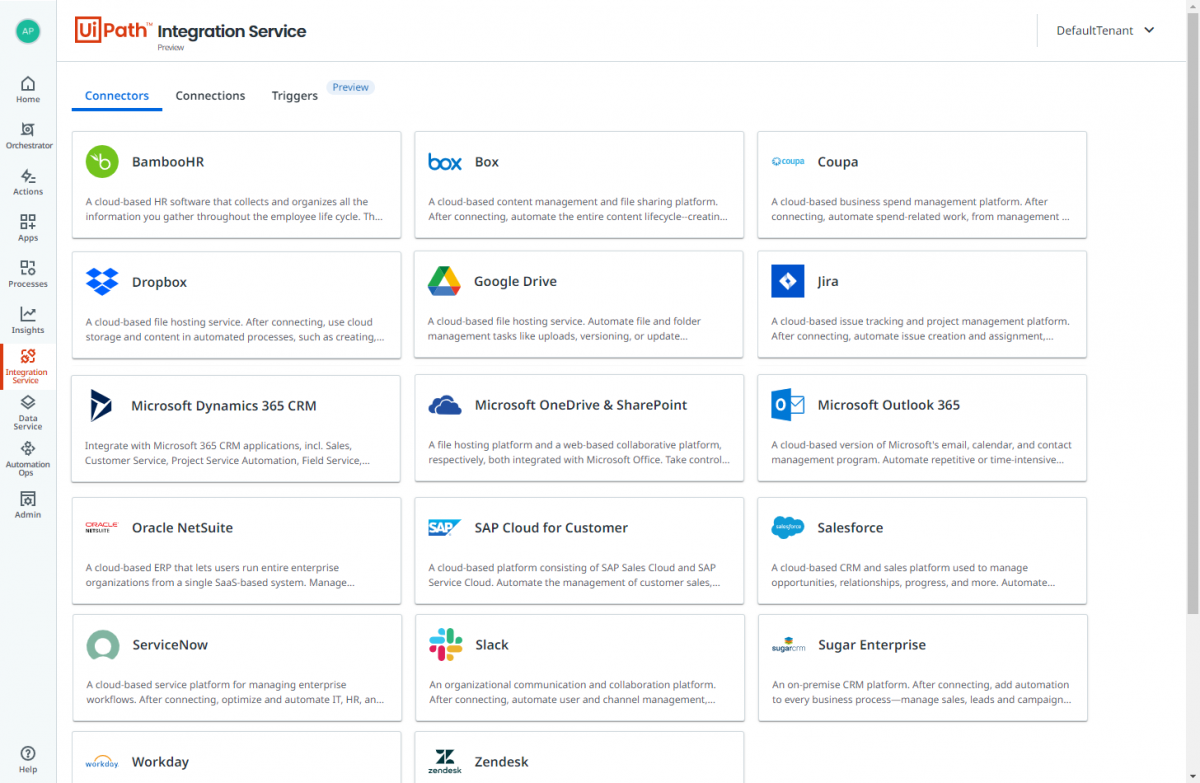
Webhooks
Some systems allow you to configure webhooks to receive notifications when certain events occur. UiPath can subscribe to these webhooks and trigger workflows when the events occur.
RPA Connectors
UiPath provides RPA connectors for many popular enterprise systems such as SAP, Salesforce, and ServiceNow. These connectors enable UiPath robots to interact with these systems directly, reducing the need for custom integration code.
In addition to these methods, UiPath also supports integration with other systems using third-party connectors and custom code. The exact integration approach will depend on the systems involved and the specific requirements of the integration.
That brings us to the end of the list of top RPA UiPath Interview Questions, I believe with this article, we summarised the tool of UiPath in great detail and this can help you prepare for your next RPA interview based on UiPath.
GUVI has collaborated with UiPath to bring you the best learning modules, you can access the given courses for FREE & start learning about RPA’s future tool UiPath.
RPA Design & Development V2.0
Step Into Robotic Process Automation
FAQs
What is the demand for RPA and UiPath in India?
There is a high demand for RPA and UiPath skills in India, as many companies are adopting automation to streamline their operations and reduce costs. India is also a major outsourcing hub, which makes it an attractive market for RPA implementation. According to a report by NASSCOM, the Indian RPA market is expected to grow at a CAGR of 20-22% between 2020 and 2025.
What are the career prospects for RPA and UiPath professionals in India?
RPA and UiPath professionals are in high demand in India, with many companies offering competitive salaries and career growth opportunities. As more companies adopt automation, the demand for RPA professionals is expected to increase. Some of the job roles in the RPA and UiPath domains include RPA Developer, RPA Business Analyst, RPA Architect, and RPA Project Manager.
Are there any UiPath training and certification programs available in India?
Yes, UiPath offers training and certification programs in India, both online and in-person. UiPath has a training partner network in India, which provides training and certification programs to individuals and organizations. UiPath also offers online training and certification programs through its UiPath Academy platform, which is accessible to anyone with an internet connection. UiPath certification programs can help professionals demonstrate their skills and expertise in UiPath and RPA to potential employers.


























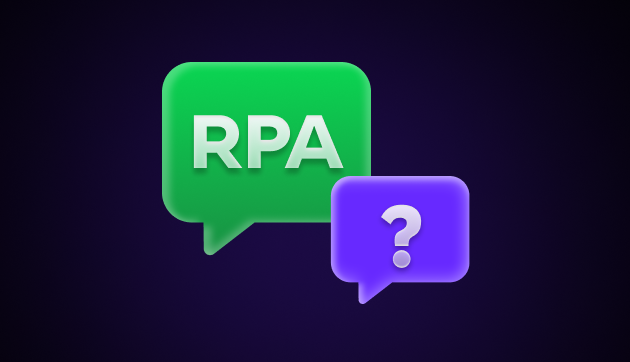






Did you enjoy this article?