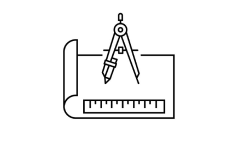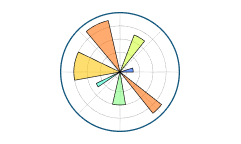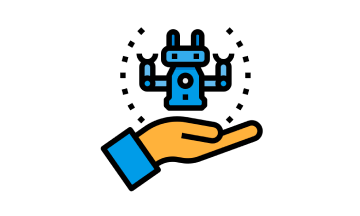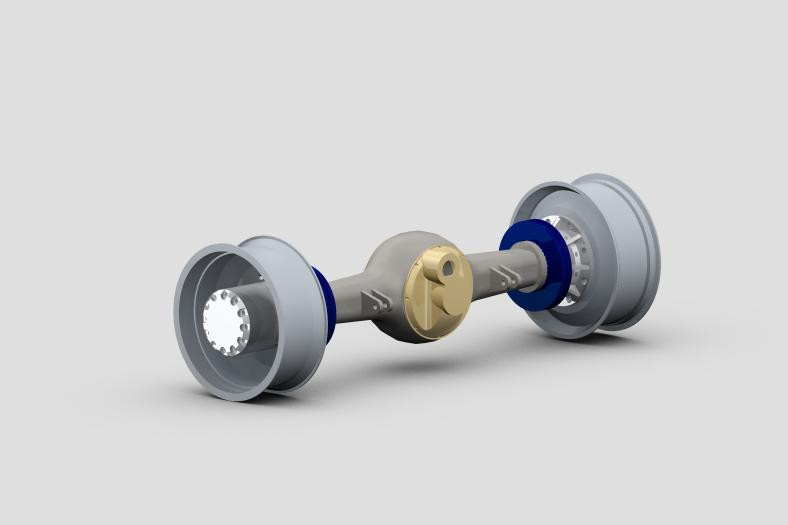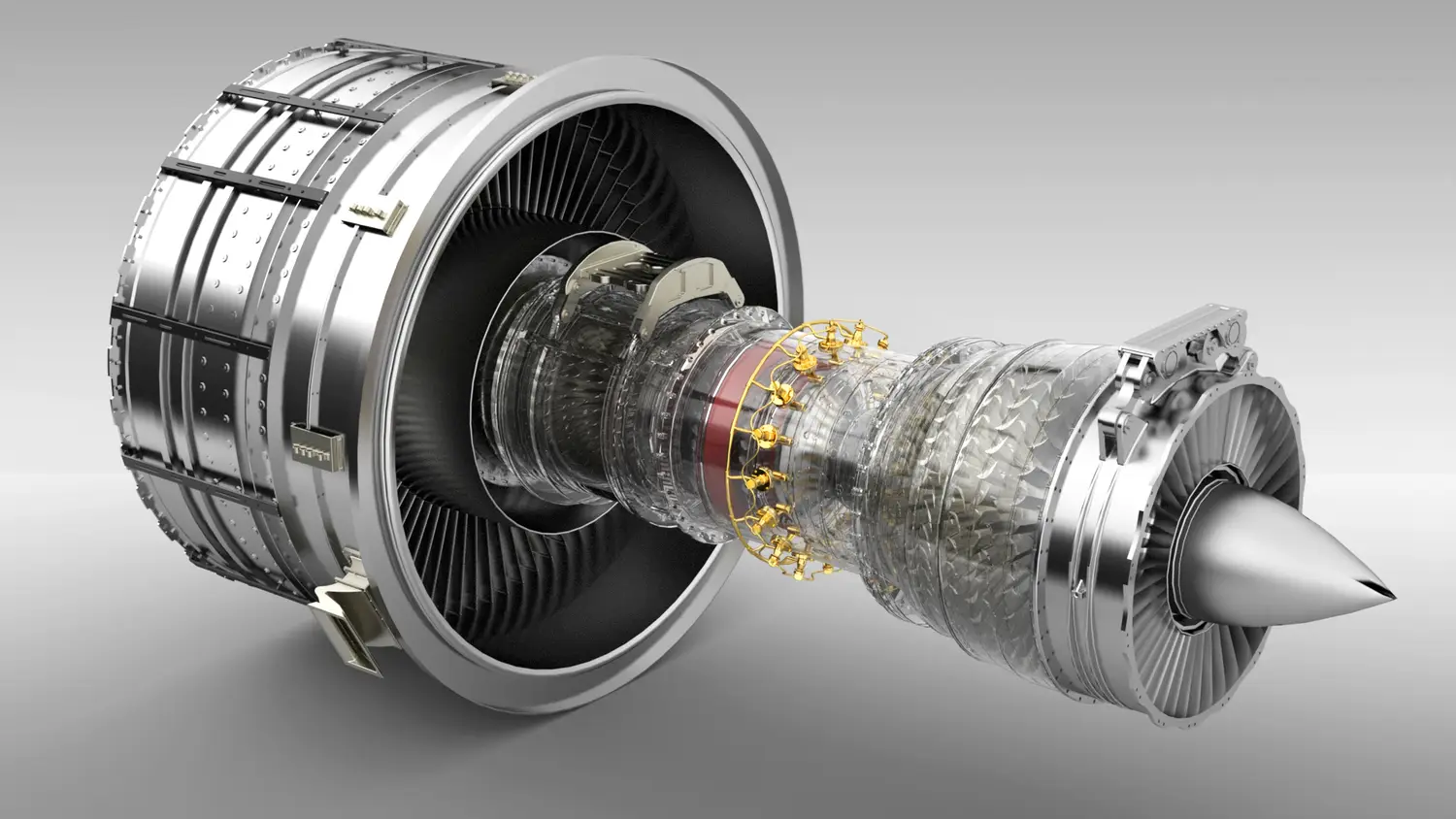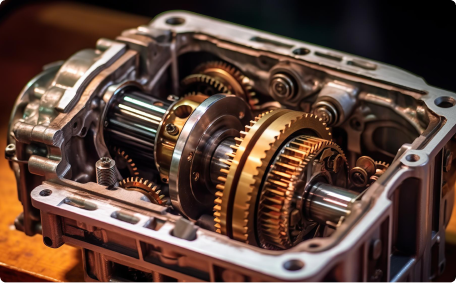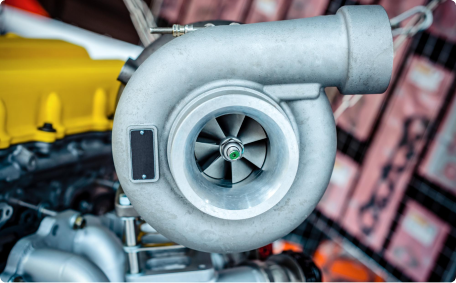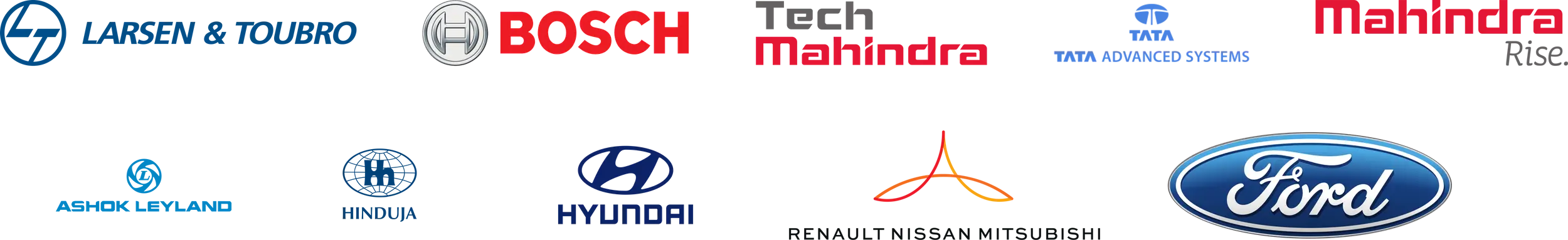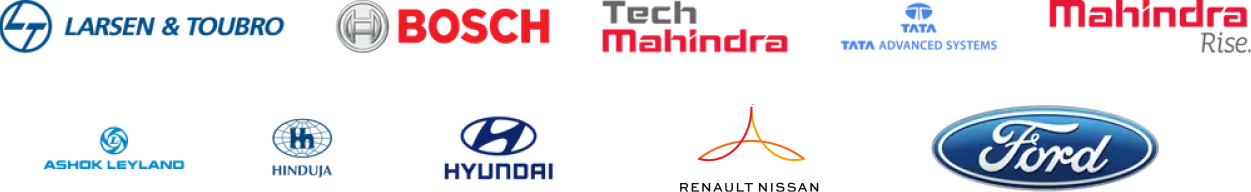By clicking Sign Up, I authorize GUVI Team to Call me, receive SMS/Messages about its products & offers. This consent will override any registration for DNC/ NDNC
Duration
6.5 months (weekends)
Format
Live Online Classes
Hiring partners
600+ Companies
EMI Options
Upto 24 months
Placement
Placement Assistance
GUVI's ZEN CAD Course for Mechanical Engineers is the perfect place to start your journey to becoming a skilled CAD professional. Our course equips you with industry-recognized certifications from GUVI, including those from Autodesk and IITM Pravartak. You'll get to explore CAD tools such as AUTOCAD, SolidWorks, and CATIA, among others, along with their applications in areas like automotive, electrical, and machine design systems, to name a few. By the end of the course, you'll have a firm grasp of the foremost tasks used in Mechanical CAD technology, such as drafting, designing, assembly, motion study, mechanical Analysis and so forth. The course structure is comprehensive, and you can learn at your own pace through boot camp-style upskilling. With expert-guided mentorship and real-time CAD Mechanical projects, you'll gain practical experience to excel in this competitive field. Enroll today!
We are accredited by
CAD course for mechanical engineering students & graduates is a powerful asset to latch on to unlimited career opportunities. Computer-aided design is a fast-growing segment of the job market & so the demand for design & drafting jobs is strongly predicted to grow through the next decade. The growth rate is about 7% for the computer-aided design (CAD) industry, according to the Bureau of Labor Statistics. With popular design tools like AutoCAD, SolidWorks & CATIA and Analysis tool like ANSYS and So on, are included in this mechanical CAD course, even a fresh graduate as a CAD-skilled mechanical engineer will earn an average annual salary of ₹ 5.0 Lakhs & can earn up to ₹ 7.7 LPA.
AutoCAD
SolidWorks
SolidWorks Motion
CATIA
CATIA Kinematics
Ansys
GD & T
Python
Numpy
Matplotlib
AI Tools
The IITM Pravartak & Autodesk-certified CAD course is comprehensively curated to complement the knowledge gained through mechanical engineering. The Syllabus has been designed by Industry experts & mapped to meet the requirements of mechanical industries.
AutoCAD Mechanical
SolidWorks
CATIA
CATIA Kinematics
ANSYS Workbench
GD&T
Assessment & Project
Certificate
Interview Preparation
ANSYS Workbench
GD&T
Assessment & Project
Certificate
Interview Preparation
AutoCAD Mechanical
SolidWorks
CATIA
CATIA Kinematics
ANSYS Workbench
GD&T
Assessment & Project
Certificate
Interview Preparation
"Most Trusted Vernacular Edtech Brand"
Awarded by ZEE Digital during ZEE National Achievers Awards 2022.
AI-for-India 1.0 - Guinness World Record Holder
Broke the Record for most users taking an online computer programming lesson in 24 Hrs.
"Best Online Personalised Learning Programs"
Awarded by ENTREPRENEUR INDIA for having the best online personalized learning programs
Project on v6 Engine
CAD Project
Project on Rear Axle & more
CAD Project
6 Popular projects with AutoCAD, SolidWorks, CATIA & more
AUTOCAD, Solidworks, CATIA Project
5 Speed Gearbox
CATIA Project
Turbocharger
AutoCAD Project
Project on V6 Engine
CAD Project
Project on Rear Axle & more
CAD Project
6 Popular projects with AutoCAD, SolidWorks, CATIA & more
Solidworks, CATIA, AUTOCAD Projects
5 Speed Gearbox
CAD Project
Turbocharger
Solidworks Project
Program Fee
₹2,20,000
₹1,85,000
GUVI’s Zen Class Learners will be provided Placement Assistance
. Enroll now to stay assured & land your dream job.
How does our Placement Assistance work?
Get personalized mentorship and guidance from several Industry experts who work in leading companies such as
Mechanical CAD is a software that enables mechanical engineers to design products with precise & detailed technical drawings (2D or 3D models) with specifications related to engineering & manufacturing.
Yes! CAD plays an important role in the mechanical engineering career as It can convey various details, including dimensions, types of material, and tolerances. CAD is essential in offering solutions to both engineering and manufacturing problems.
Even freshly graduated mechanical engineers with CAD skills will earn an average annual salary of ₹ 5.0 Lakhs & can earn upto ₹ 7.7 LPA.
You can enroll in CAD mechanical course online. The Zen class-Autodesk certified mechanical CAD course will comprehensively cover all the in-demand tools that will help you accelerate your career in mechanical, manufacturing & industrial engineering. You’ll be guided by industry experts, & provided with guaranteed placement support to crack your dream role as a mechanical CAD designer.
You can finish the Zen-class mechanical CAD course within 6.5 months by attending the weekend batch to gain top-notch skills & develop a competitive advantage over other mechanical engineers.
CAD(computer-aided design) is a software that uses computer technology to produce 2-dimensional (2D) and 3-dimensional (3D) images of architectural or industrial designs. Mechanical engineers will be able to design using basic geometric shapes & convert them into a specific design for the industry.
Essentially, you don’t need programming skills to get started with the Mechanical CAD course. But, it is preferred to have some programming knowledge to understand python scripting used for CAD design & analysis.
Yes, you will receive a globally recognised skill certificate accredited by Autodesk, IITM Pravartak & GUVI.
Upon enrolling in the Zen class mechanical CAD course, you will learn AutoCAD, SolidWorks, CATIA, Ansys & other libraries like NumPy, Matplotlib, SciPy & so on.
Yes, This mechanical CAD course offers live online classes during weekends for 6.5 months of course duration.
Request a Callback. An expert from the admissions office will call you in the next 24 working hours. You can also reach out to us at [email protected]/[email protected] or +91-9736097320
Fill & Proceed to Dream Job Opportunity
By clicking Sign Up, I authorize GUVI Team to Call me, receive SMS/Messages about its products & offers. This consent will override any registration for DNC/ NDNC
Fill & Download Syllabus
By clicking Sign Up, I authorize GUVI Team to Call me, receive SMS/Messages about its products & offers. This consent will override any registration for DNC/ NDNC
Please provide the details below:
By clicking Sign Up, I authorize GUVI Team to Call me, receive SMS/Messages about its products & offers. This consent will override any registration for DNC/ NDNC
By clicking Sign Up, I authorize GUVI Team to Call me, receive SMS/Messages about its products & offers. This consent will override any registration for DNC/ NDNC
Verify OTP to proceed
Change Number?
Resend